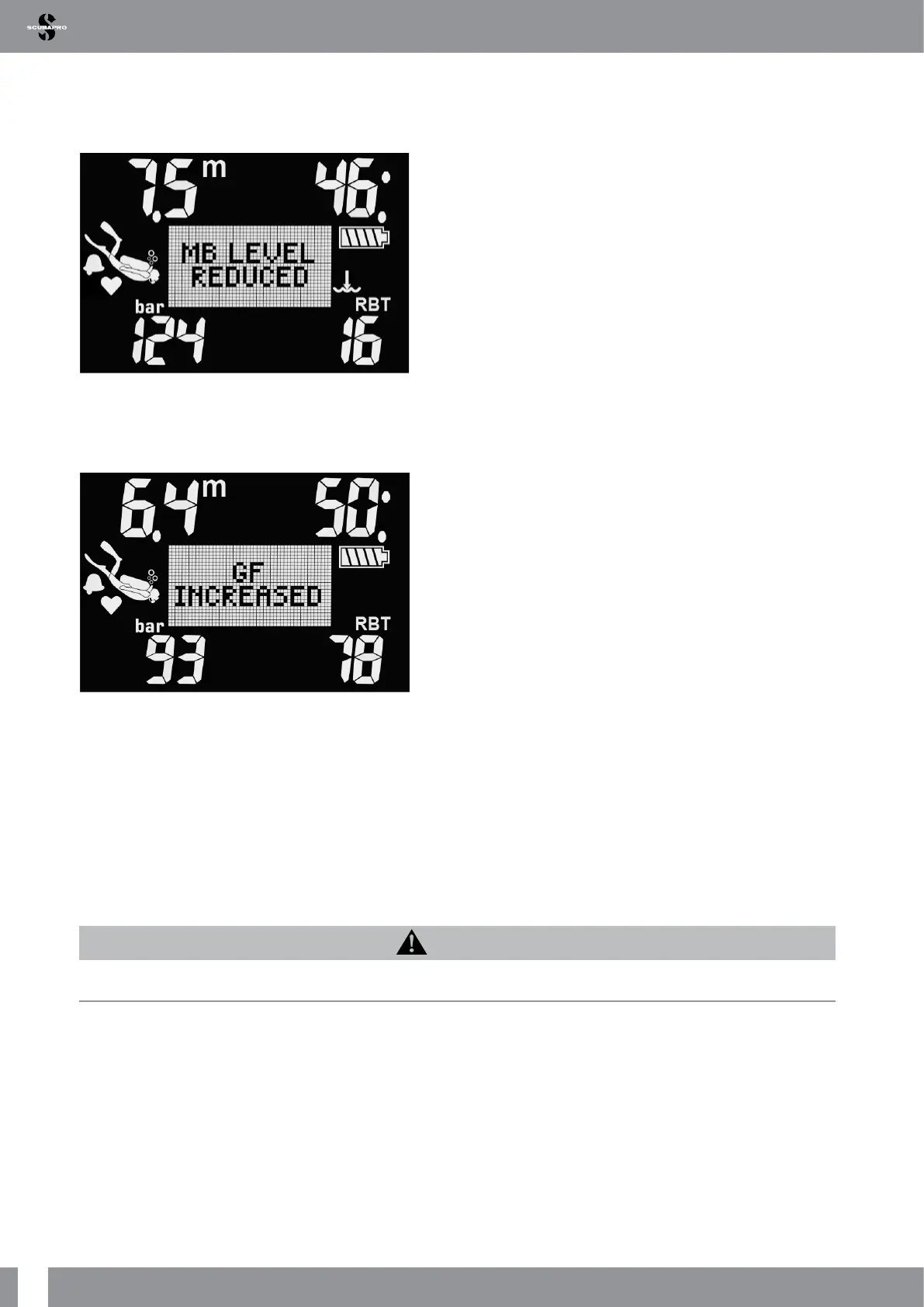56
LUNA 2.0 AI USER MANUAL
3 .9 .16 MB-level reduced
When diving with a MB-level higher than L0 and in the presence of MB-level stops, if you ascend more than
1.5m/5ft above the deepest required MB-level stop, the LUNA 2.0 AI reduces your MB-level to the next possible
level. The display will show the new active MB-level.
3 .9 .17 GF increased
When diving with a GF setting other than 100/100 and in the presence of GF stops, if you ascend more than
1.5m/5ft above the deepest required GF stop, the LUNA 2.0 AI increases your GF to the next possible value. The
display will show the new active GF setting.
3 .10 Alarms during diving
Alarms cannot be turned off as they represent situations that require immediate action.
Alarms are shown on white background in the middle of the display. Additionally, audible signals are available
when the sound function is enabled. You can also set a visual alarm function, where the LUNA 2.0 AI’s display
backlighting would indicate if an alarm was triggered. If this feature is enabled, the backlight will light up in bright
red color for the duration of the respective alarm. Refer to chapter Setting the visual warning signal to learn how
to enable this feature.
Alarms can be conrmed by pressing the right button, but they remain on the alternate display which can be
scrolled through with the pushbuttons.
In the following sections the available alarms in the LUNA 2.0 AI are described.
WARNING
• When diving in GAUGE mode, all alarms are OFF except for the low battery and tank reserve alarms.
• When the LUNA 2.0 AI is set to silent mode (buzzer off), all audible alarms are muted.
