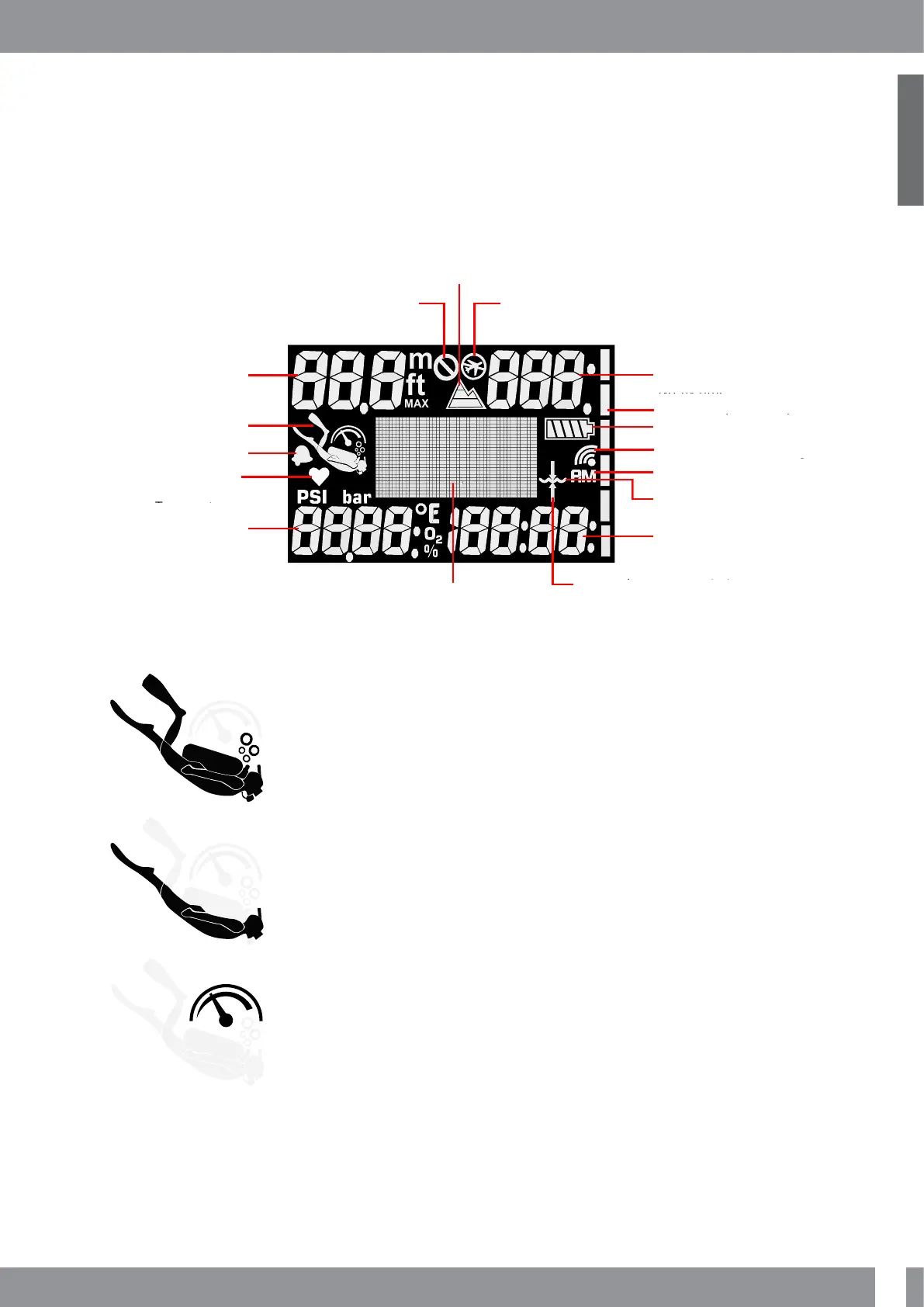9
English
LUNA 2.0 AI USER MANUAL
Without active use the LUNA 2.0 AI’s display automatically reverts to the surface screen, and after 5 minutes the
computer switches off. You can also turn off the LUNA 2.0 AI manually from the surface screen by a long-press of
the left button.
F
NOTE: After turning the LUNA 2.0 AI on for the rst time, do not turn it off manually but rather wait until it
switches off automatically.
1 .2 Quick reference of the display layout
No-dive �me
Heart rate
Pressure Transmi�er signal
Satura�on / Ascent speed bar
Altitude symbol
Display matrix area
Do not y icon
Dive time
SOS duration
No-y time
Battery icon
Saturation / Ascent speed bar
Dive mode
Alarm / Warning symbol
Heart rate symbol
Dive depth
No-dive time
Heart rate
Temperature
O2 mix
CNS%
Tank pressure
Pressure Transmitter signal
Time format AM/PM
Water detection symbol
Time of day
Altitude classes
RBT
No-stop time (NST)
Ascent / Descent symbol
Do not dive icon
The diver symbol in the image above represents the selected dive mode as follows:
SCUBA mode
APNEA mode
GAUGE mode
1 .3 Operating modes
The LUNA 2.0 AI has 3 operating modes:
• Sleep mode. In this mode the display is off, but the LUNA 2.0 AI still updates desaturation and monitors
ambient pressure for altitude changes, etc. This mode is activated automatically at the surface after 5 minutes
without operation.
• Surface mode. After a dive or when manually activated, the display is on, and you can change settings or
operate the LUNA 2.0 AI with its buttons.