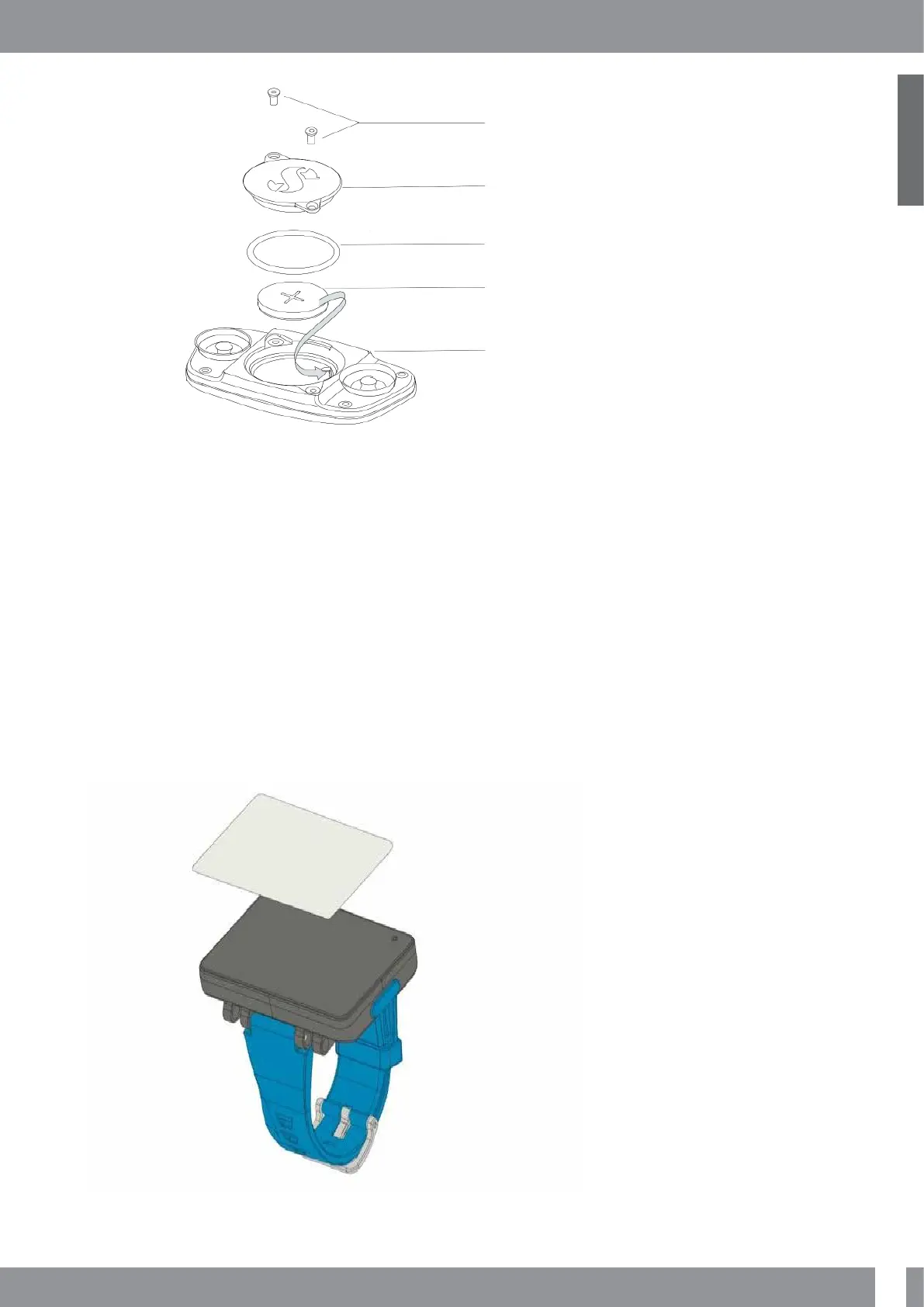79
English
LUNA 2.0 AI USER MANUAL
1
2
3
4
5
To change the battery in the heart rate monitor:
• Dry the module of the heart rate monitor with a soft towel if wet.
• Open the battery compartment cover by removing the screws.
• Remove the old O-ring (replacement O-rings are available from your authorized SCUBAPRO dealer).
• Remove the empty battery and recycle it in an environmentally friendly way.
• Lubricate the new O-ring with a standard silicone grease.
• Slide the O-ring over the sealing surface on the battery cover.
• Insert the new battery. Note the polarity, “+” is marked on the body. Do not touch poles or contacts with bare
fingers.
• Screw the battery compartment cover back using the same two screws. Tighten the screws alternately until
finger tight.
• Avoid self-tapping screws to cut new threads.
6 .7 Screen protector
Your LUNA 2.0 AI comes with a factory-installed screen protector. This foil can be easily replaced if needed.
F
NOTE: When replacing the protection foil on the LUNA 2.0 AI’s display, take care not to cover the water
contacts!
F
NOTE: If air bubbles get stuck underneath the protection foil when placing it on your LUNA 2.0 AI’s glass face,
do not try to remove them as the water pressure will eliminate them after the rst dive.
