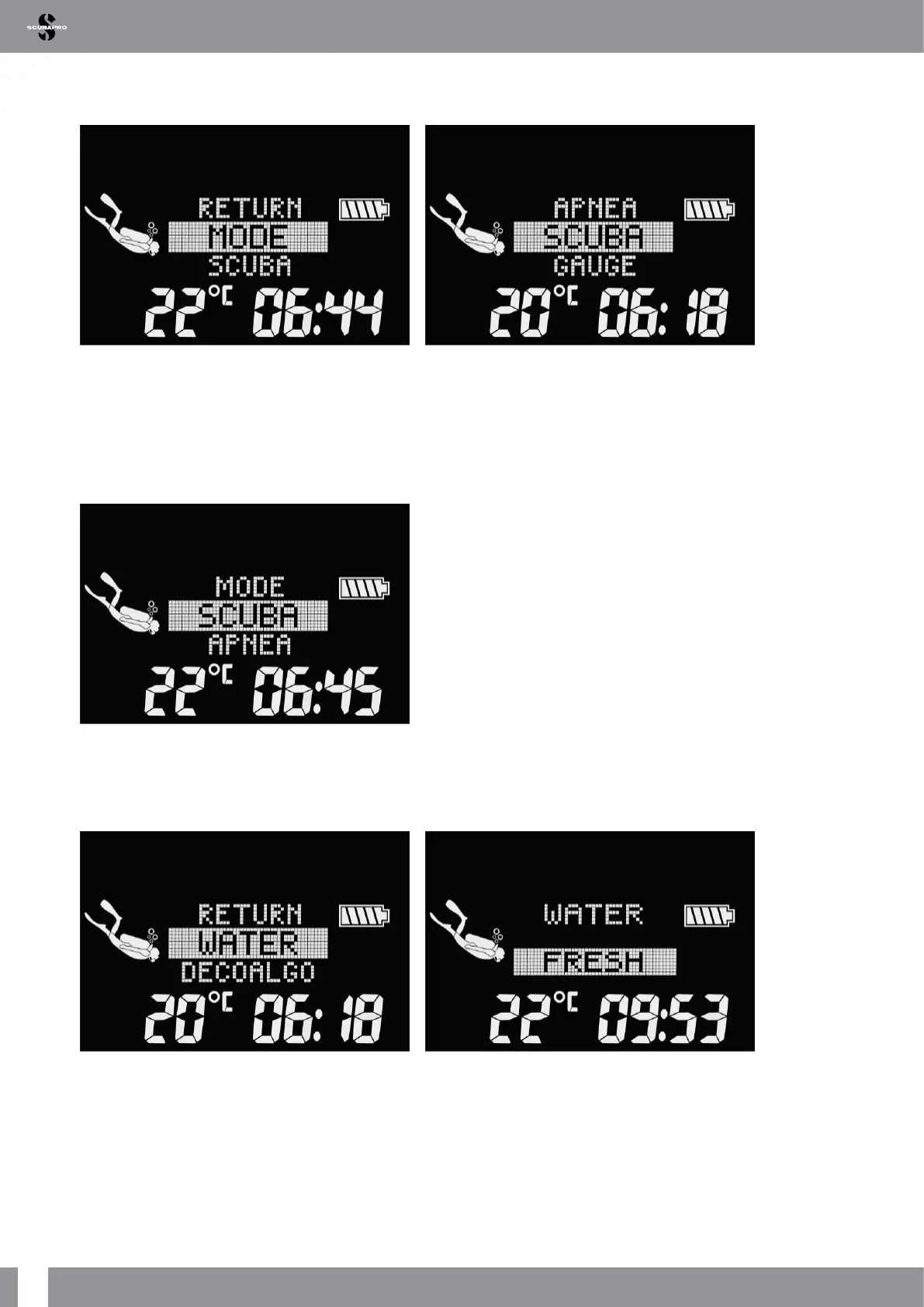14
LUNA 2.0 AI USER MANUAL
2 .1 .1 Dive mode selection
The menu Mode allows you to select your preferred dive mode: APNEA, SCUBA or GAUGE mode.
F
NOTE: GAUGE and APNEA modes do not track tissue saturation so there is a locking interval before it is
possible to change to SCUBA mode. In GAUGE mode the locking interval is 48h after the last dive. In APNEA
mode there is a 12h locking interval with shallower than 5m/16ft dives, and a 24h locking interval with deeper
than 5m/16ft dives.
2 .1 .2 Scuba mode settings
A set of SCUBA related settings are grouped in this menu.
2.1.2.1 Water type selection
The LUNA 2.0 AI determines depth by measuring pressure using water density as a constant. A 10m/33ft depth in
salt water corresponds approximately to 10.3m/34ft in fresh water. In this menu you may select either salt or fresh
water.
F
NOTE: This setting will adjust the depth for all dive modes: SCUBA, GAUGE and APNEA.
