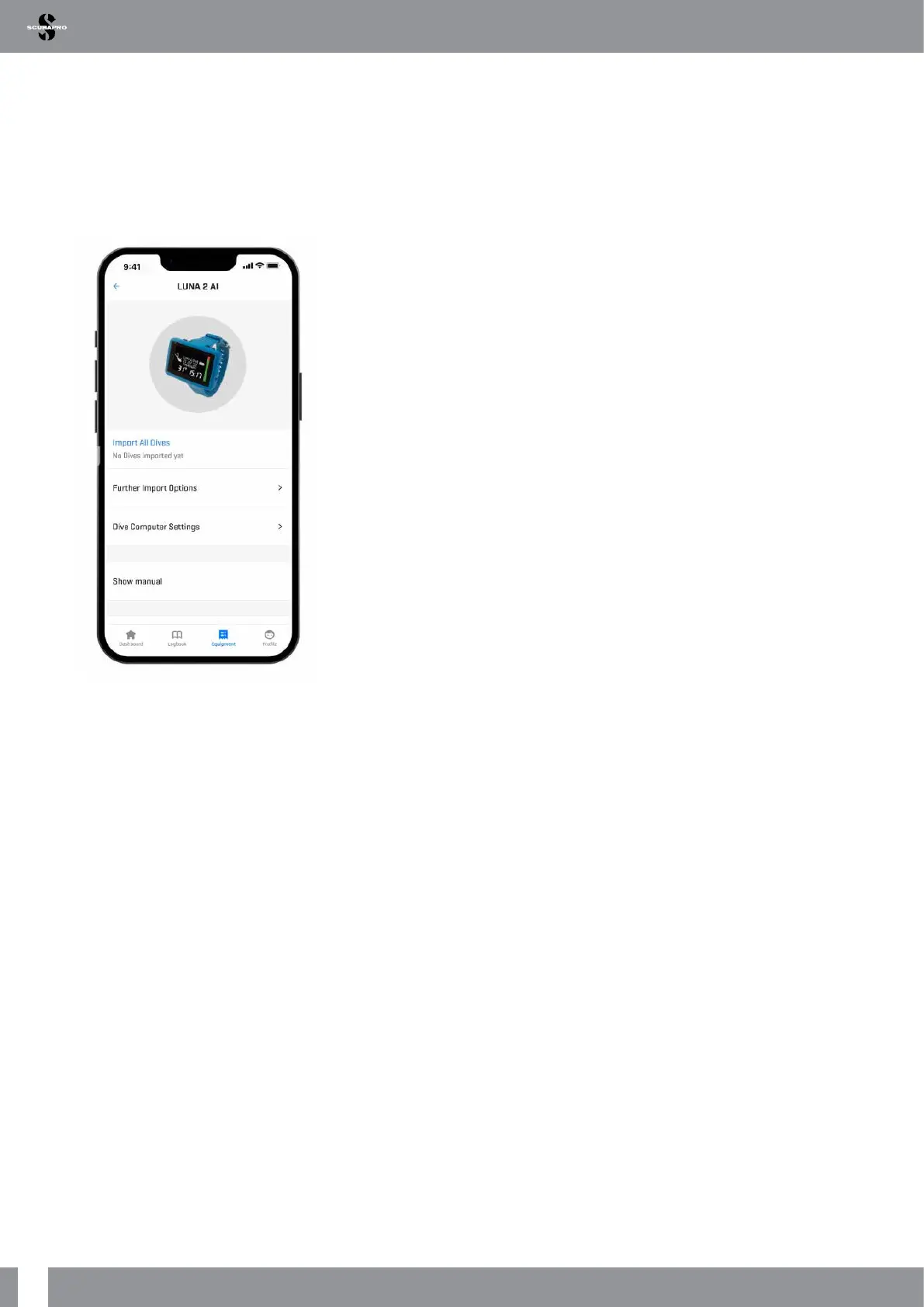74
LUNA 2.0 AI USER MANUAL
• User information (gender, birthday, etc.).
• Unit settings (metric/imperial).
A detailed description of the features and functions of LogTRAK desktop version you can nd under Help -> Help
Contents or by pressing F1 in LogTRAK.
5 .2 .2 SCUBAPRO LogTRAK 2.0 mobile application
SCUBAPRO LogTRAK 2.0 is the mobile dive logbook for Android™ and iOS
®
devices. LogTRAK 2.0 allows you to
download and analyze your dive prole data on most mobile devices. You can download the application from the
App Store for iOS
®
and from the Google Play Store for Android™.
To establish connection with your LUNA 2.0 AI, you need to enable Bluetooth on your mobile device and set your
dive computer to Bluetooth mode.
LogTRAK 2.0 is the perfect way to view your dives, keep them organized on your mobile device and easily access
them wherever you go.
Features include:
• Download and manage your dives.
• Analyze data like depth, temperature, and heart rate profile.
• Incorporate additional dive information.
• Adjust dive computer settings.
• Dive settings
• Air settings
• Personalize your preferences (warnings, units, etc.).
• Update dive computer firmware.
6 . TAKING CARE OF YOUR LUNA 2.0 AI
6 .1 Technical information
Operating altitude:
with decompression – sea level to approximately 4000m/13300ft.
without decompression (Gauge mode) – at any altitude.
Max operating depth:
120m/394ft; resolution is 0.1m until 99.9m, and 1m at depth deeper than 100m. Resolution in feet is always 1ft.
Accuracy complies with EN13319 and ISO 6425.
Decompression calculation range:
0.8m to 120m / 3ft to 394ft.
Clock:
quartz clock, time, date, dive time display up to 999 minutes.
Oxygen concentration:
