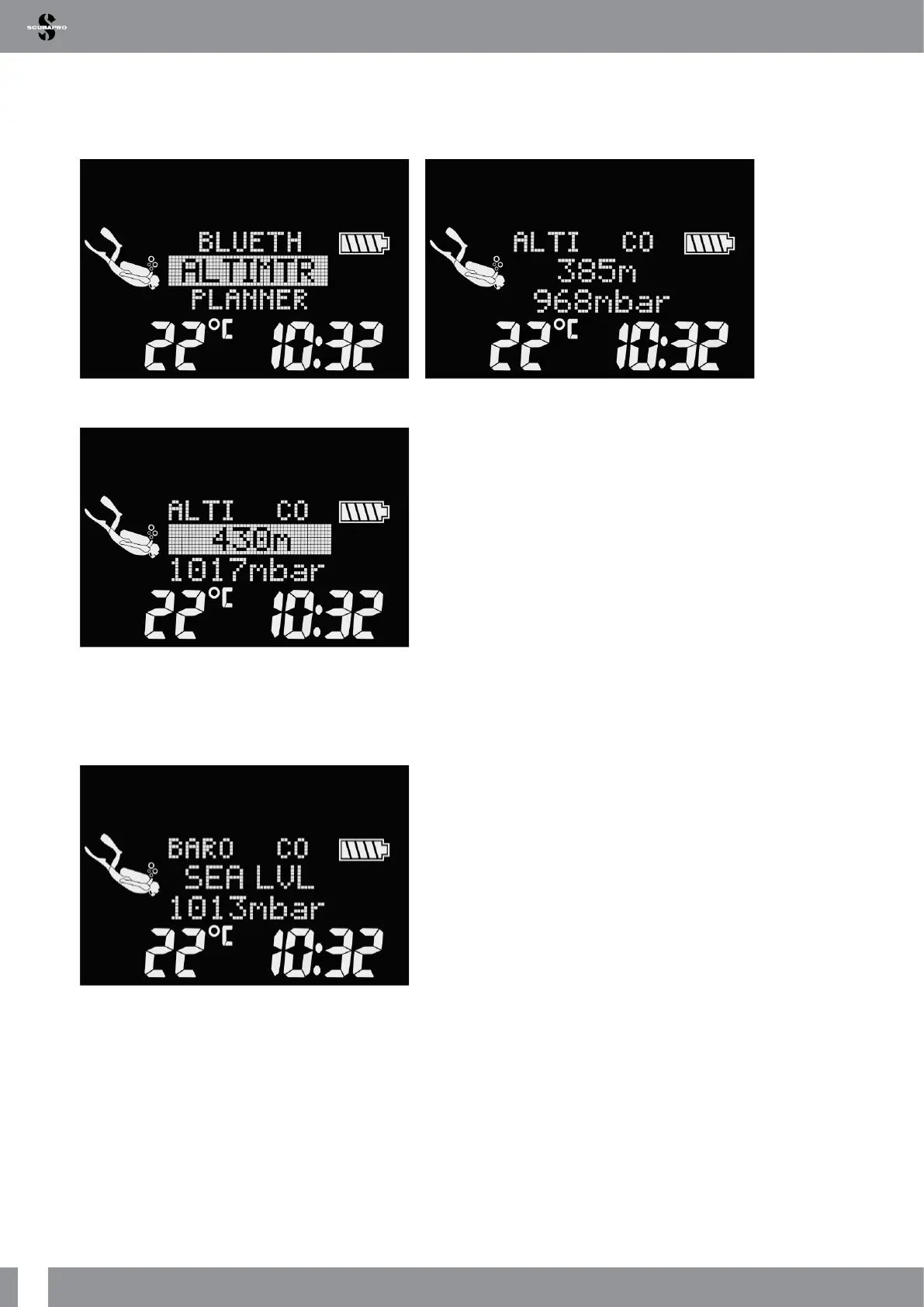38
LUNA 2.0 AI USER MANUAL
2 .5 Reading the altitude, barometric and temperature values
In this menu on the rst screen the current altitude (in meters or feet) is calculated from the barometric pressure and
shown in the middle of the screen. The air pressure (in mbar) at your current altitude is also displayed in the middle
section of the screen.
The altitude can be adjusted when current elevation is known. With a long-press of the right button the altitude
value in the center of the screen can be adjusted in 5m/16ft increments.
F
NOTE: Barometric pressure is a variable, changing with weather and atmospheric pressure at a particular
elevation. The dive algorithm uses altitude classes which are directly derived from the barometric pressure.
Altitude is counted from the current barometric pressure and is therefore a relative value.
By pressing one of the pushbuttons you can switch to the next screen where the atmospheric pressure at sea level
is shown.
The Barometer feature allows you to foresee approaching weather in the upcoming hours if your altitude remains
the same.
2 .6 Planning a dive
You can plan your next dive based on your body’s nitrogen saturation. The planner is also using the following
information:
1. Selected oxygen concentration.
2. Selected water type.
3. Selected microbubble level or GF setting.
4. Water temperature of the most recent dive.
5. Altitude range.
6. Status of saturation at the time when the planner is activated.
7. Observance of the prescribed ascent rates.
