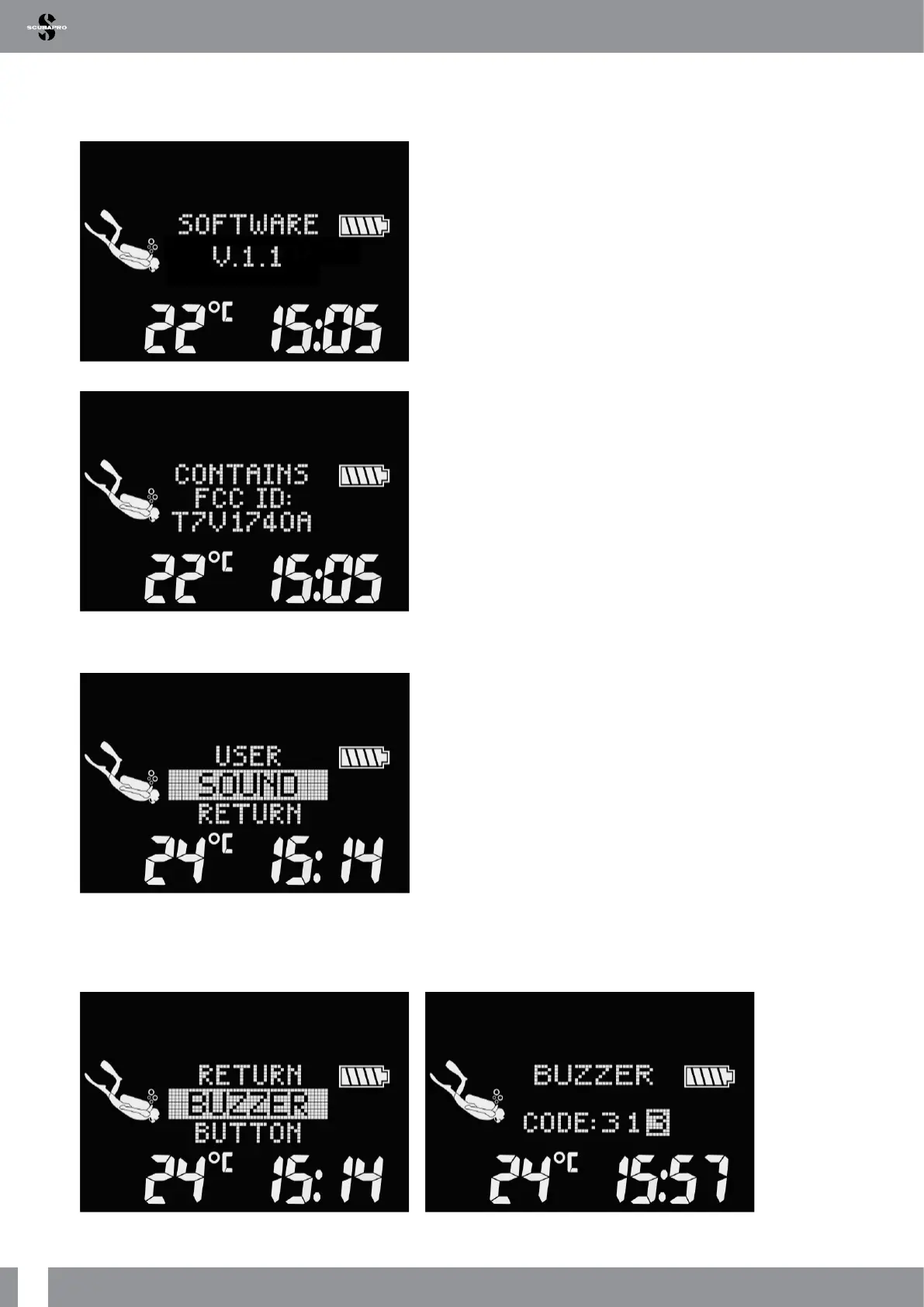30
LUNA 2.0 AI USER MANUAL
F
NOTE: Only an authorized SCUBAPRO service center, which has the proper tools and instruments, can reset
the service date. The service date is only set after the LUNA 2.0 AI’s seals are checked and veried.
Pressing the left button from the “last service” screen will display the current software version of the LUNA 2.0 AI.
By further scrolling from the “software version” screen the Bluetooth version information will be displayed (FCC ID).
2 .2 .3 Sound settings
In this menu you can enable or disable button beeps, dive warnings and alarms.
2.2.3.1 Buzzer
When delivered with factory settings the LUNA 2.0 AI’s buzzer is active. You can set the dive computer to silent
mode in the Buzzer submenu which deactivates all sounds. However, switching off all alarm sounds requires the
safety code 313 to prevent accidental deactivation.
