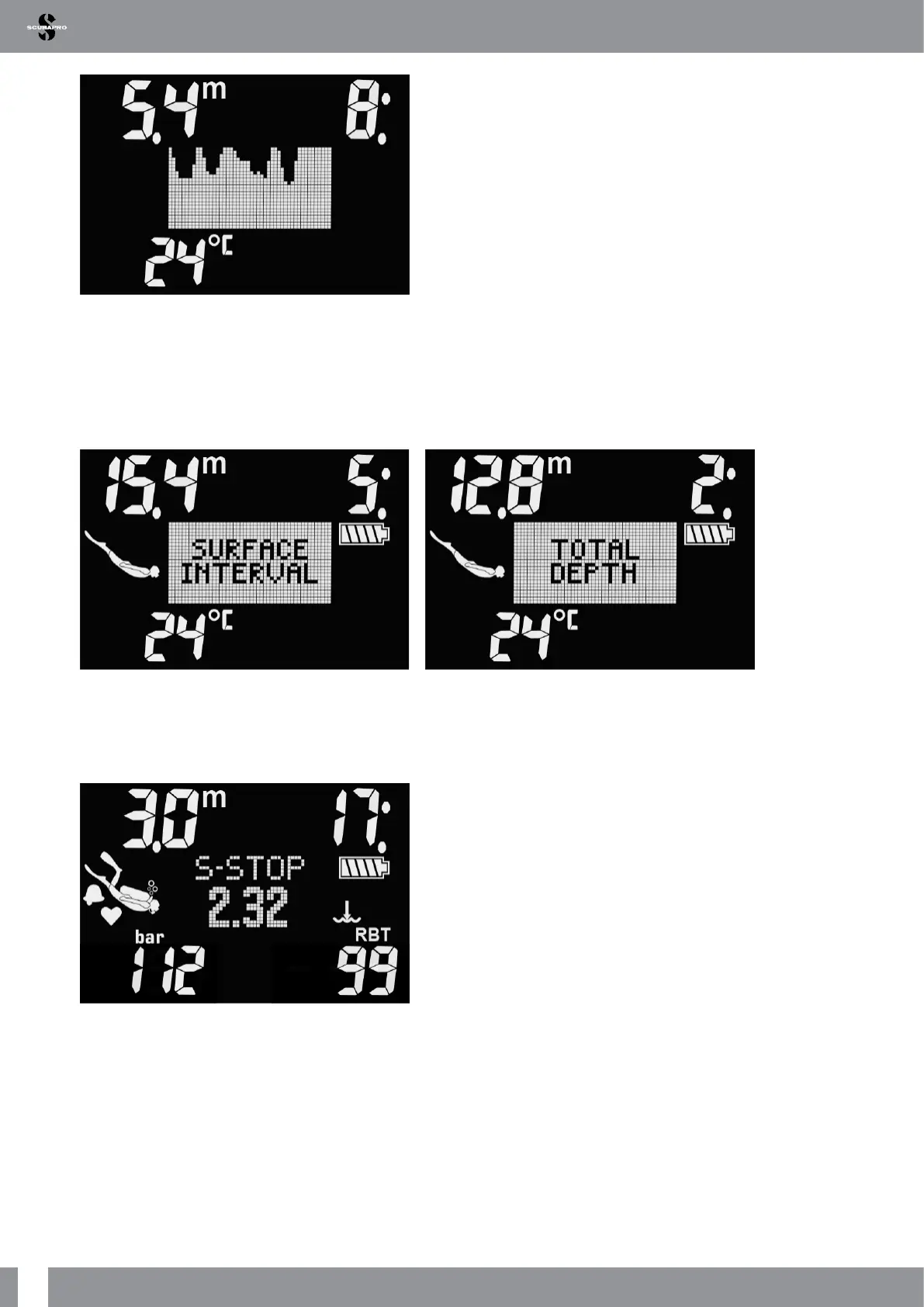50
LUNA 2.0 AI USER MANUAL
As with GAUGE mode, the LUNA 2.0 AI in APNEA mode does not carry out any decompression calculations. You
can only switch to APNEA mode if the computer is completely desaturated. Also, the LUNA 2.0 AI is locked in the
APNEA mode for 12 hours after shallower than 5m dives and after deeper dives the lock period is 24 hours.
Alarms and warnings in Apnea mode
In Apnea mode there is a set of alarms that can be enabled. See chapter Apnea mode settings to learn what each
of these alarms represent and how to enable them. For surface interval and total apnea exercise depth alarms the
LUNA 2.0 AI will display a message on its display, for the rest of the alarms it will only emit an audible sequence.
3 .7 Safety stop timer
If a minimum depth of 10m/30ft is reached during the dive, at a depth of 5m/15ft the safety stop timer will
automatically start a 3-minute countdown. If you go below 6.5m/20ft, the timer will disappear, and the no-stop time
will be shown again. Upon returning to 5m/15ft, the timer will start again automatically.
F
NOTE: The safety stop timer is only available when diving in SCUBA mode.
3 .8 Activating the backlight
To activate the backlight on surface as well as during diving, long-press the left and right buttons simultaneously.
For setting the duration and intensity of the backlight refer to chapters Light-up and Light.
F
NOTE: The backlight is not available when the battery level is weak.
