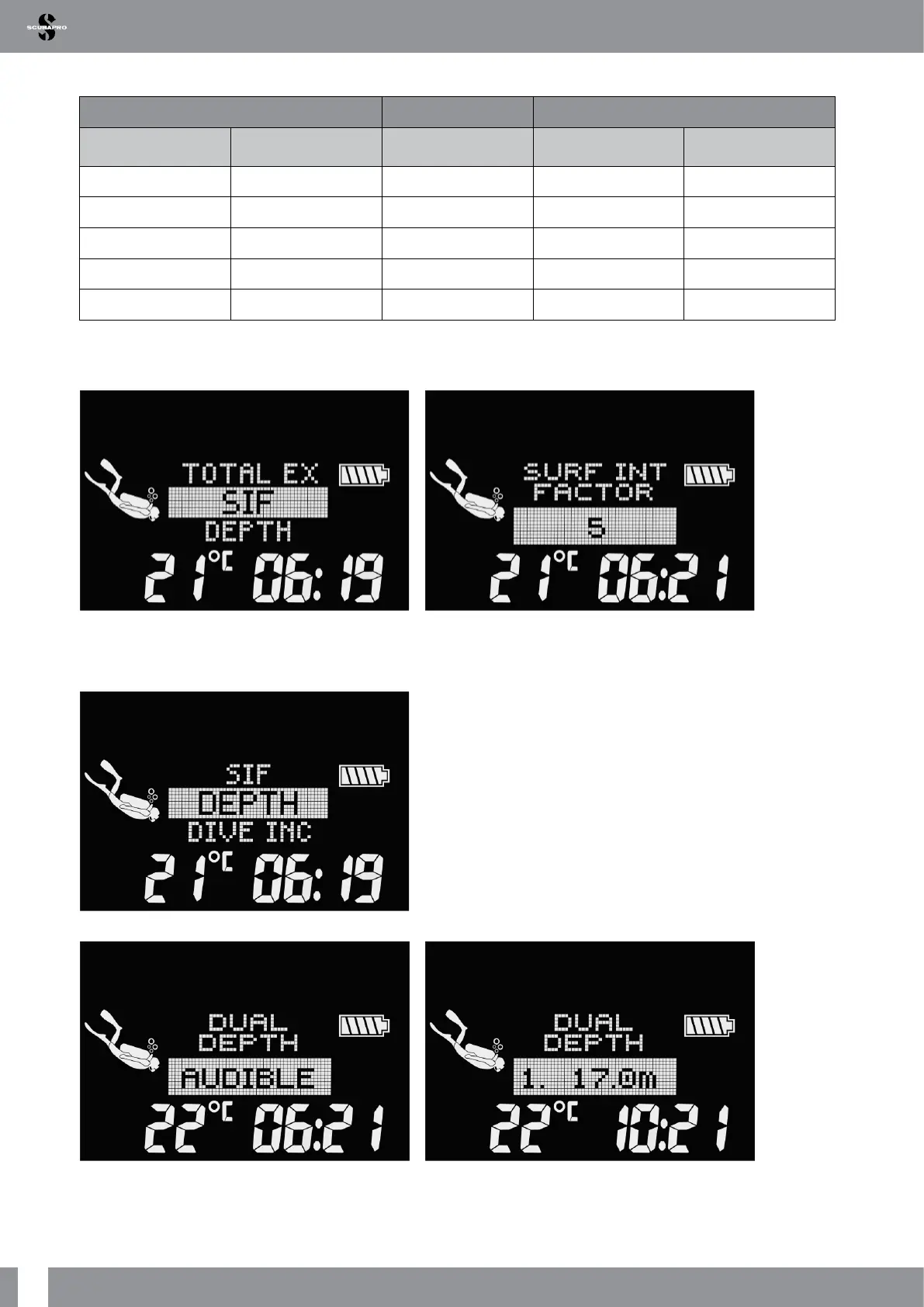18
LUNA 2.0 AI USER MANUAL
As a reference, a few values are listed in the following table:
DIVE DEPTH DIVE SURFACE INTERVAL
m ft seconds
seconds
(SIF = 5)
seconds
(SIF = 20)
10 30 40 63 253
10 30 60 77 309
20 60 60 116 464
30 90 80 178 716
40 120 90 237 949
F
NOTE: The actual depth and time are calculated during the ascent and descent. This is not presented in the
table above.
The SIF can be set from 5 to 20 or disabled with the OFF setting.
2.1.3.3 Dual depth alarm
In initial factory settings the dual dive depth alarm is switched off.
Once you have enabled this feature by selecting “AUDIBLE” the rst depth setting will be shown.
Both depth alarms can be set from 5 to 100 meters (20 to 330 feet) in 1m/5ft increments. By long-pressing the right
button the rst value is conrmed, and the second depth can be adjusted.
