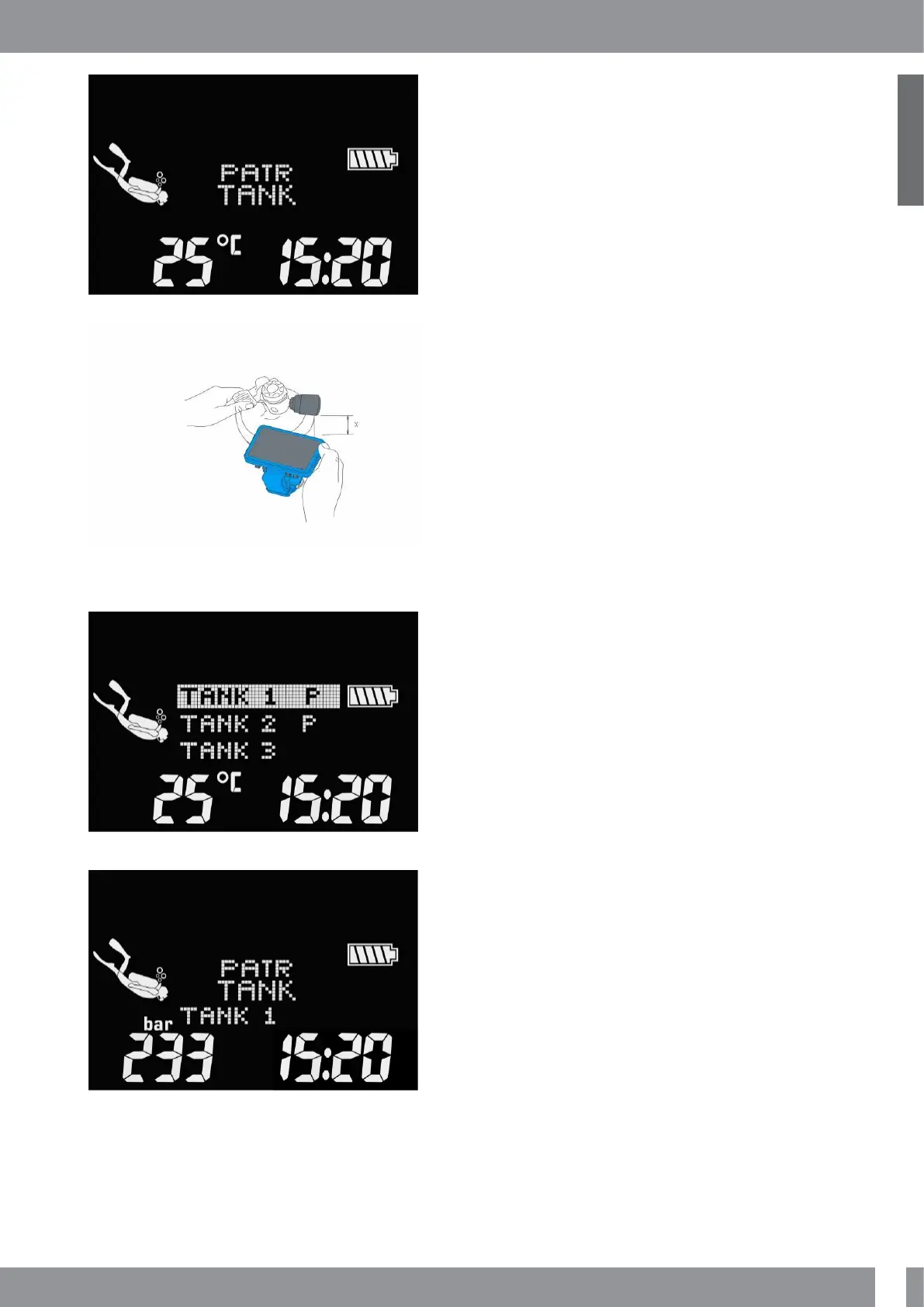35
English
LUNA 2.0 AI USER MANUAL
3. Place the LUNA 2.0 AI near the transmitter and open the tank valve.
4. Upon pressurization, the Smart transmitter will send a pairing sequence to the LUNA 2.0 AI. When the LUNA
2.0 AI receives this information, the display changes to show a listing of tank designations. (T1, T2, T3). Use
the pushbuttons to select the tank that you want to assign to the transmitter, then conrm the selection.
The current pressure of the paired tank will appear on the bottom row in either BAR or PSI.
Tank T1 is always the main tank you start your dive with. Other tanks are used when diving with more than one gas
mixture described in chapter Diving with multiple gas mixtures.
If the tank has been paired but the LUNA 2.0 AI is not receiving any signal, it will show ”---” instead of a pressure
value.
