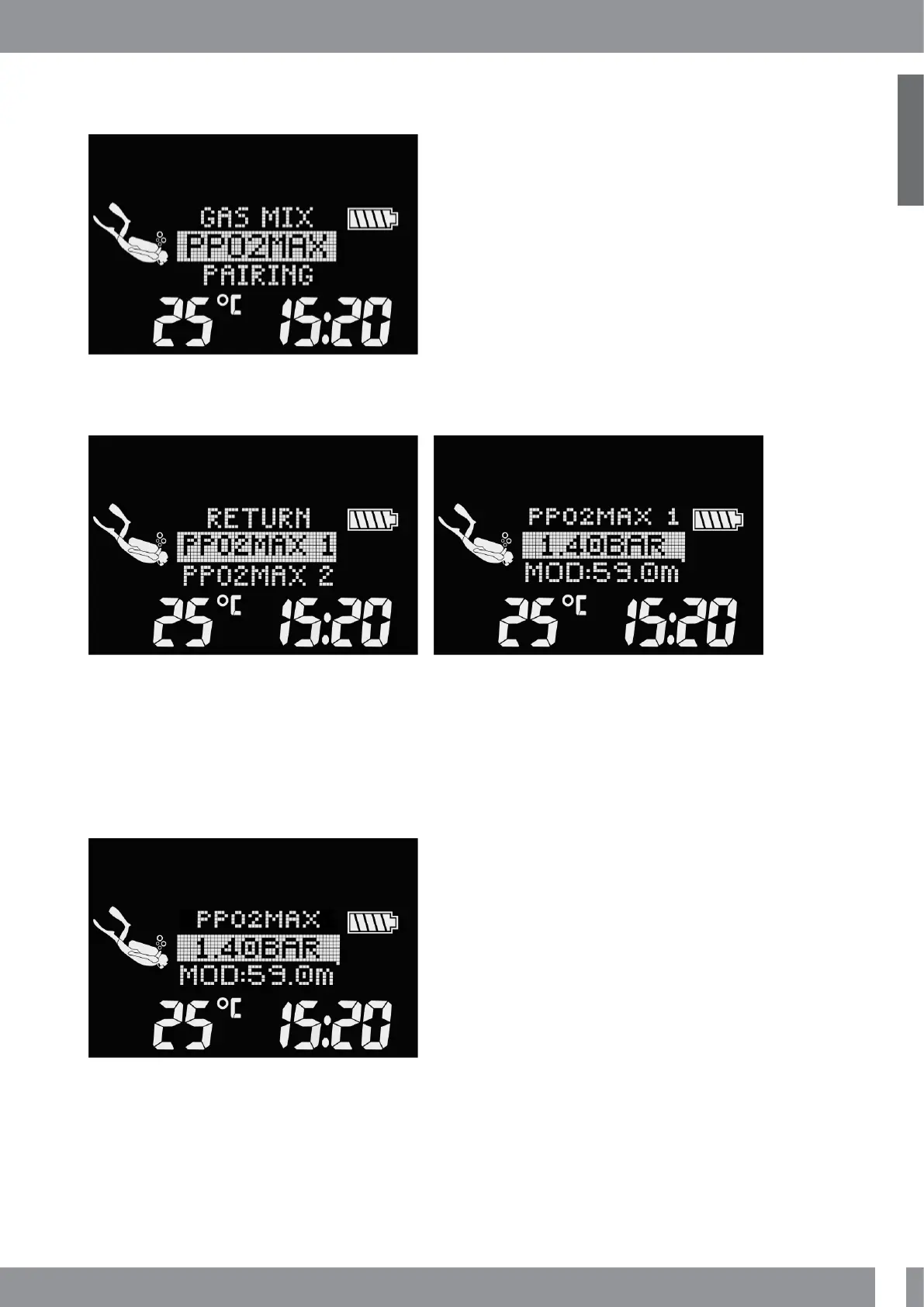33
English
LUNA 2.0 AI USER MANUAL
2 .3 .2 PPO
2
max
The ppO
2
maximum value is required for the MOD limit you intend to use for gases 1 to 3. The factory setting is
1.40bar.
Setting PPO
2
max
Enter the submenu PPO
2
max 1 and adjust the setting with the left or right buttons. It can be set from 1.20bar to
1.60bar.
F
NOTE: In this screen the MOD is also displayed and will adjust automatically depending on your PPO
2
max
settings.
PPO
2
max 2 and PPO
2
max 3 can be set the same way as PPO
2
max 1.
F
NOTE: If Gas 2 is set to OFF the settings in the PPO
2
max 2 submenu are disabled.
F
NOTE: If Gas 3 is set to OFF the settings in the PPO
2
max 3 submenu are disabled.
If the PMG setting is disabled (see chapter Enabling predictive multi-gas mode (PMG)) the submenus PPO
2
max
2 and PPO
2
max 3 are not available. Then the menu PPO
2
max will appear as follows:
F
NOTE: The ppO
2
is xed to 1.6bar when the selected oxygen content is 80% or higher.
