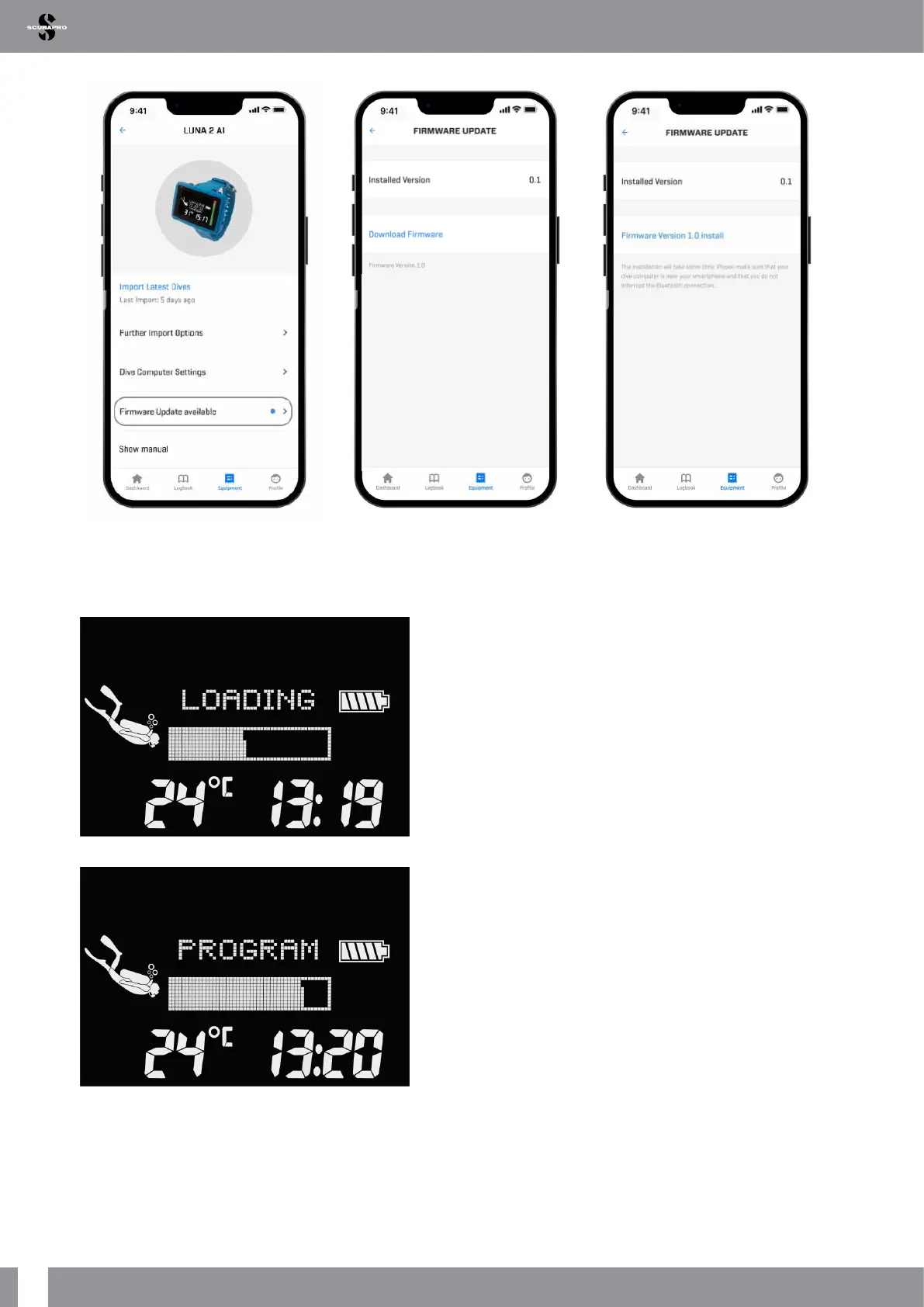76
LUNA 2.0 AI USER MANUAL
5. Select Firmware update
available.
6. Press Download Firmware. 7. Press Firmware Version XX
install to start the installation
process.
Your LUNA 2.0 AI shows the transfer status on the display with a progress bar.
After successful software download the LUNA 2.0 AI starts reprogramming automatically.
F
NOTE: The LUNA 2.0 AI will check the battery status before the update process. If the battery level is too low,
the software update cannot be started. In order to update your LUNA 2.0 AI, the battery must be replaced rst.
