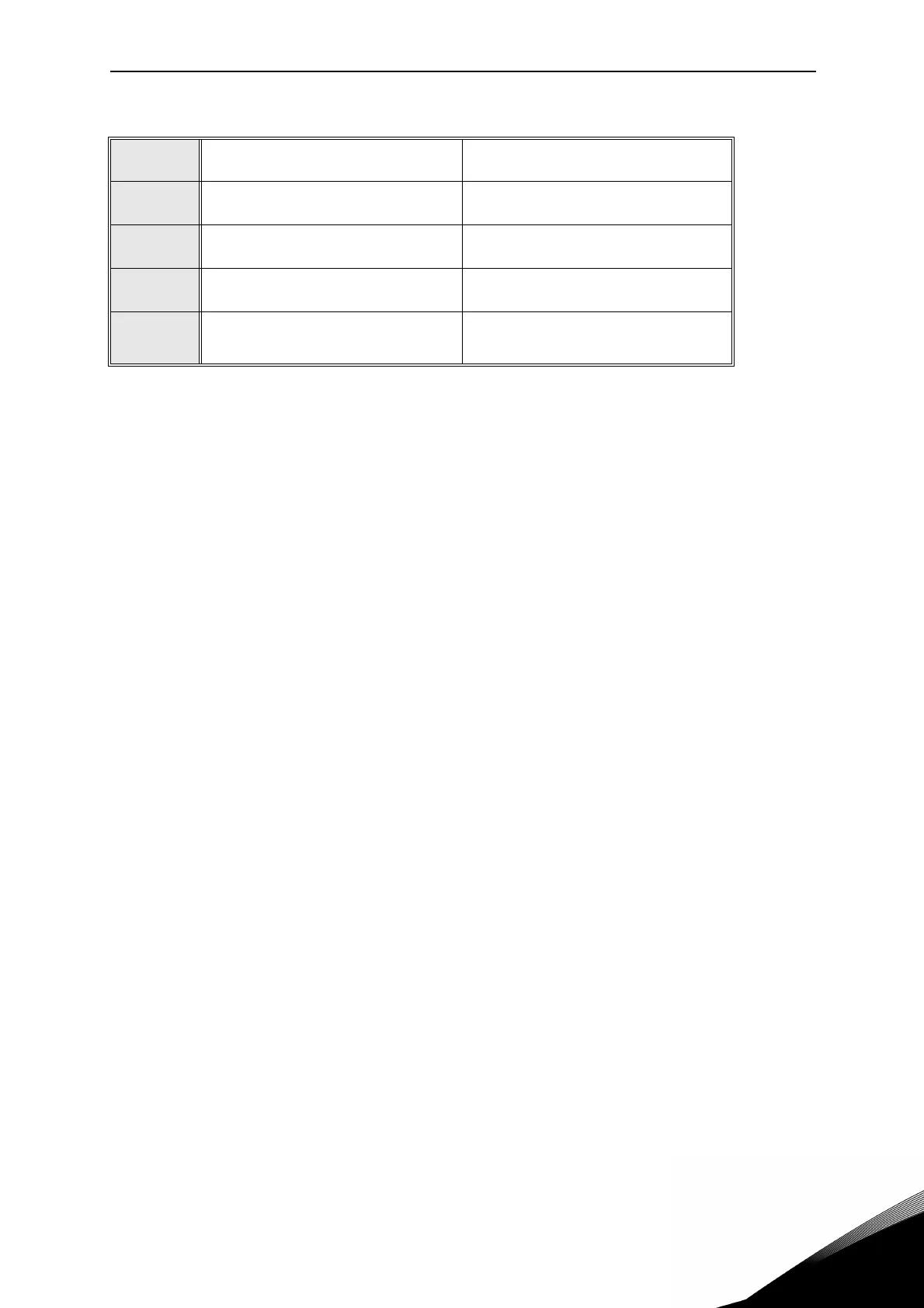Startup vacon • 8
Service support: find your nearest Vacon service center at www.vacon.com
3
To continue to the application wizard, set the selection to Yes and push the OK button.
After these selections, the Start-up wizard is completed. To start the Start-up wizard again,
you have 2 alternatives. Go to the parameter P6.5.1 Restore Factory Defaults or to the param-
eter B1.1.2 Start-up Wizard. Then set the value to Activate.
18
Set value
for
P3.3.1.1 Min-
FreqReference
Range:
0.00...50.00 Hz
19
Set
value
for
P3.3.1.2 Max-
FreqReference
Range:
0.00...320.00 Hz
20
Set
value
for
P3.4.1.2 Accel Time
1
Range:
0.1...300.0 s
21
Set
value
for
P3.4.1.3 Decel Time
1
Range:
0.1...300.0 s
22
Run the Application wizard?
Yes
No
