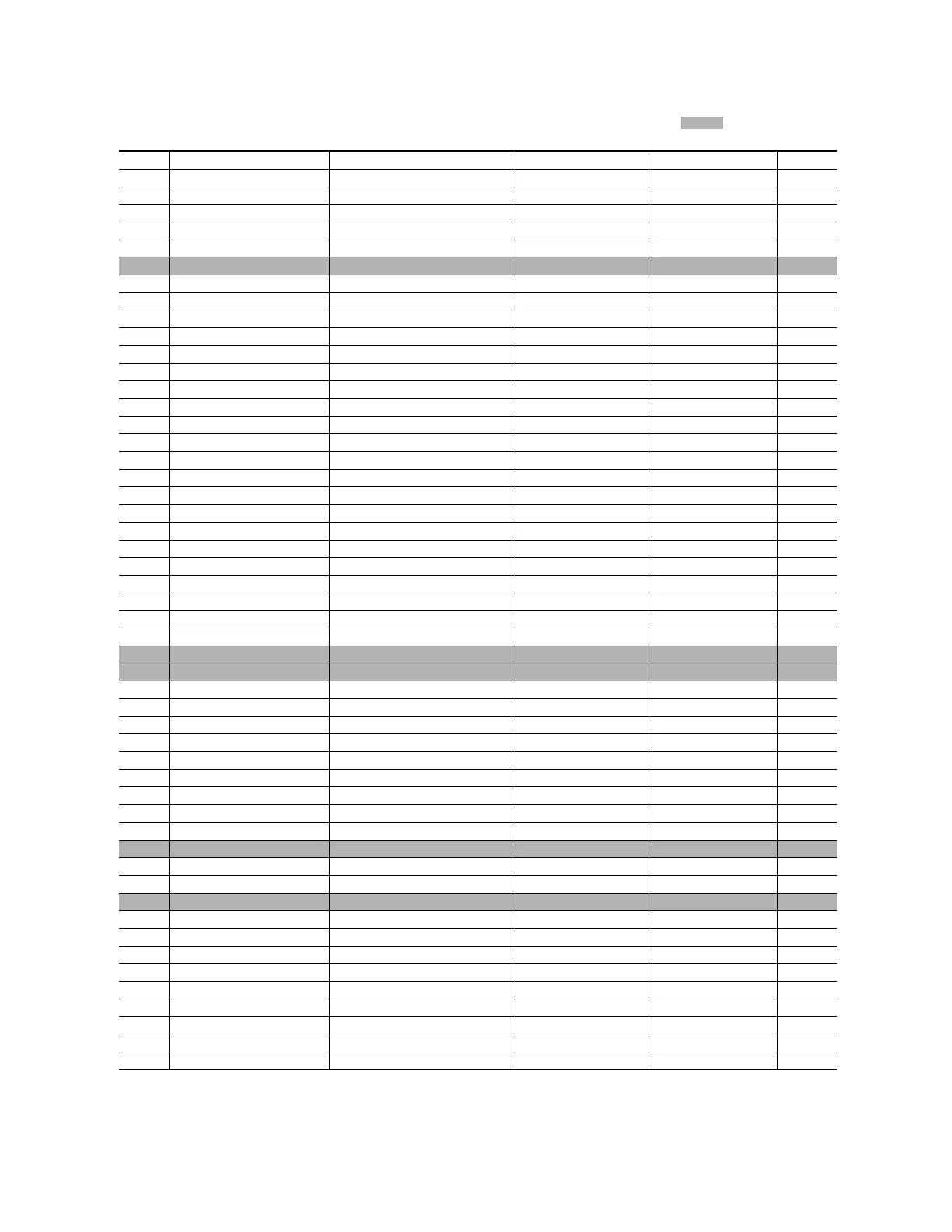X5 AC Drive User’s Manual X5 Parameter Summary Table
DPD00089A - vi - © 2009 Vacon Incorporated All Rights Reserved
705 Relay 1 Select text string 1 (Drv Fault) 93
706 Relay 2 Select text string 2 (Drive Run) 93
707 DO1 Select text string 0 (Drv Ready) 93
708 DO2 Select text string 6 (At Speed) 93
719 Digital Input Filter Time 1-1000 msec 5 msec 94
720 Active Logic text string 1 (Active High) 94
721 DI1 Configure text string 0 (Preset 1) 95
722 DI2 Configure text string 1 (Preset 2) 95
723 DI3 Configure text string 2 (Preset 3) 95
724 DI4 Configure text string 6 (Alt Ramp) 95
725 DI5 Configure text string 7 (Fault Reset) 95
726 MOL Polarity text string 1 (NO Operate) 96
727 MOL Configure text string 21 (MOL) 95
740 Thres 1 Select text string 9 (Load High) 96
741 Thres 1 High -300.00 to 300.00% 100.00% 96
742 Thres 1 Low -300.00 to 300.00% 0.00% 96
743 Thres 2 Select text string 15 (Current High) 97
744 Thres 2 High -300.00 to 300.00% 100.00% 97
745 Thres 2 Low -300.00 to 300.00% 0.00% 97
746 Timer 1 Type text string 0 (On Delay) 97
747 Timer 1 Signal text string 1 (Drv Fault) 97
748 Timer 1 Time 0.0 - 320.0 sec 1.0 sec 97
749 Timer 2 Type text string 0 (On Delay) 97
750 Timer 2 Signal text string 1 (Drv Fault) 98
751 Timer 2 Time 0.0 - 320.0 sec 1.0 sec 98
794 Drive Name text string serial number 98
799 Config USB Mode text string 0 (Disabled) 98
801 Program Number 0-9999 0 99
802 Start Options text string 0 (LS Lockout) 99
803 PWM Frequency 0.6-16.0 kHz 3.0 kHz 100
804 Display Mode text string 0 = Std Disply 100
805 Display Units alphanumeric 0 (blank) 100
809 Display Scale 1-65535 18000 100
810 Language text string 0 (English) 100
811 Access Code 0-9999 0 101
812 Freq Ref Output text string 0 (6FS) 101
813 Speed Ratio 0.0-200.0% 100.0% 101
814 Display Status text string 0 (Drive load) 101
816 Fly Catch Mode text string 0 (Sweep FWD) 101
819 Flt Text #1 text string User Flt 1 101
825 Flt Text #2 text string User Flt 2 102
850 PID Configure text string 0 (No PID) 102
851 PID FBk Config text string 0 (Vin1) 102
852 PID Prop Gain 0-2000 0 102
853 PID Int Gain 0-10000 0 102
854 PID Feed Gain 0-2000 1000 102
855 PID Error 1 0.00-100.00% Read-only 102
856 PID Error 2 0.00-100.00% Read-only 102
857 PID High Corr 0.00-100.00% 100.00% 103
858 PID Low Corr 0.00-100.00% 0.00% 103
859 PID Deriv Gain 0-200 0.00% 103
No. Parameter Name Options Default User Setting See Page
= cannot change in Run
Bold type = Level 1 parameter
Note that all parameters can be addressed by adding 40000 to the parameter number. For example, parameter 201 (Input Mode) can be
addressed by Modbus address 40201.