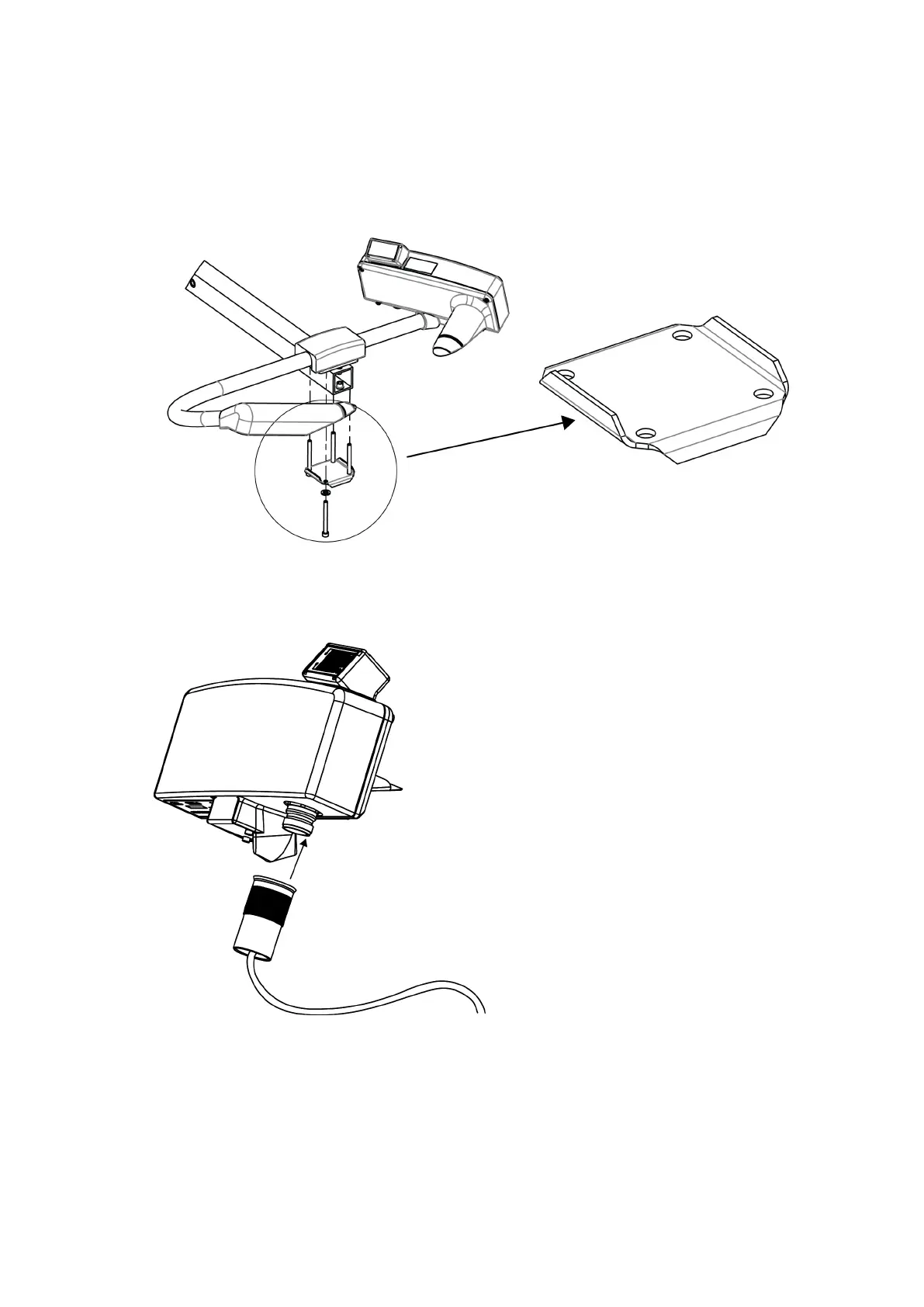2. Attach the mounting bracket to the sensor with the hex screws.
Pay attention to the position of the bottom part of the mounting clamp, because the
upwards pointing wings must be parallel with the sensor support arm. Leave the screws
loose so that you can slide the bracket on the sensor support arm.
3. Connect the sensor cable to the connector at the bottom of the sensor, and tighten the
connector.
AWS310/AWS310-SITE Installation Manual M211584EN-F
134
