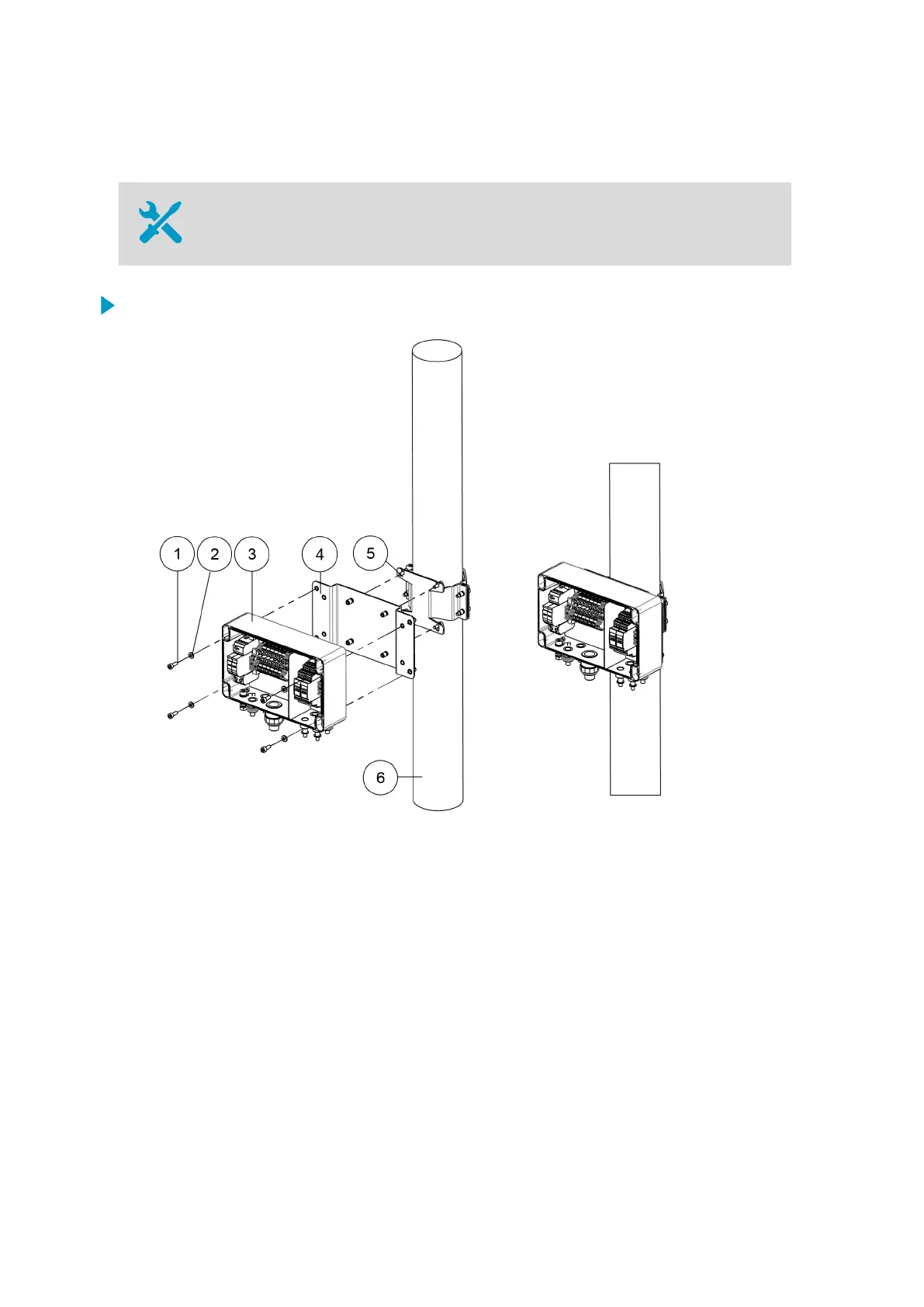13.3 Installing TERMBOX on Pole Mast
5-mm Allen key
1. Connect the backplate to TERMBOX using the 4 mounting screws.
1 Hex screw M6×30 DIN912 A4 (4 pcs)
2 Flat washer A6 DIN125 A4 (4 pcs)
3 TERMBOX
4 Backplate
5 APPK-SET mounting clamp
6 Mast
2. Tighten the screws to make sure that the plate is firmly in place.
3. Fasten the TERMBOX and backplate assembly to the APPK-SET mast mounting clamp.
AWS310/AWS310-SITE Installation Manual M211584EN-F
170
