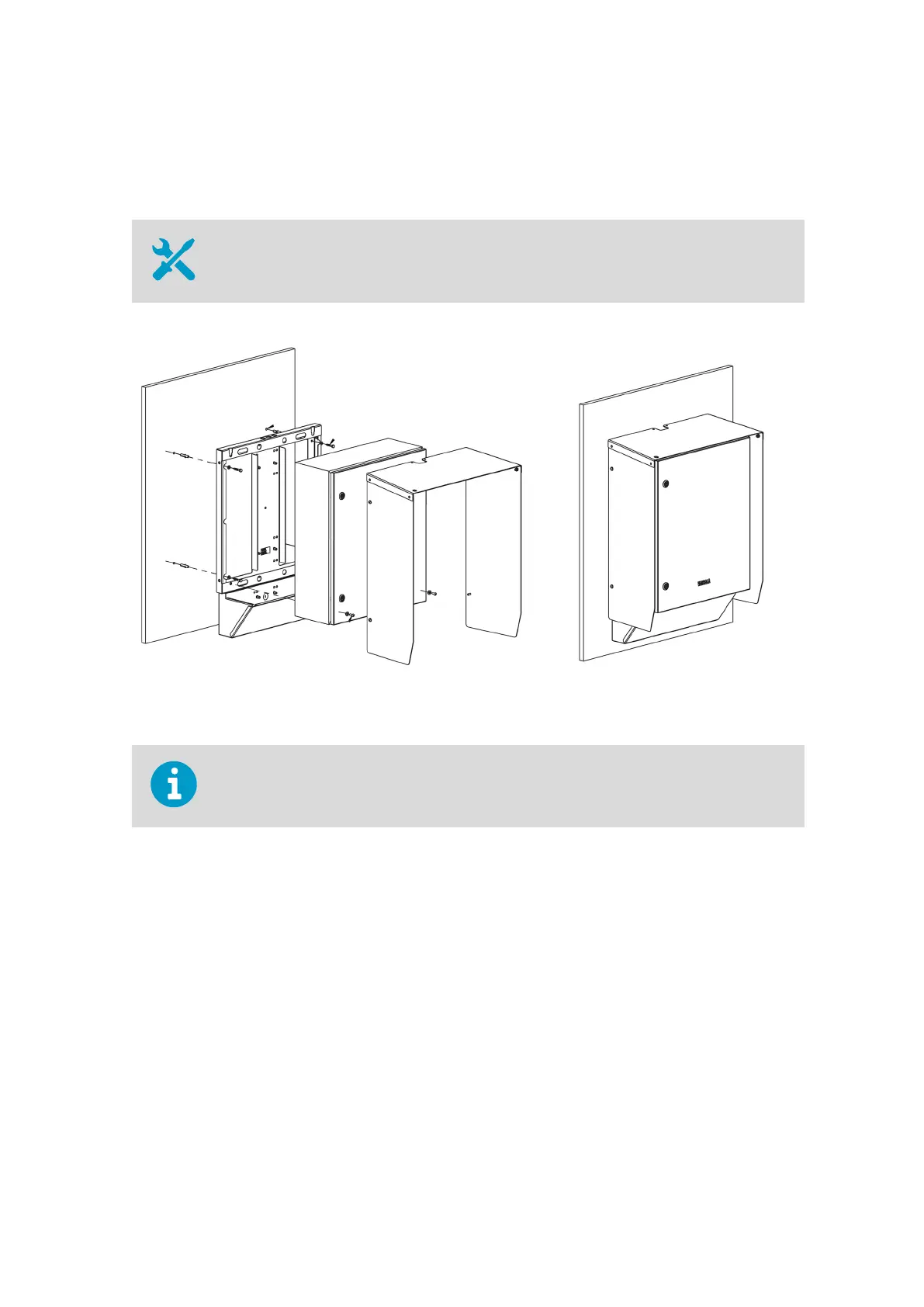12.5 Installing BOX652 with Mounting
Frame on Wall or Back Panel
• 5‑mm Allen key
• Drill
Figure 49 Installing BOX652 on Wall with Mounting Frame
If the enclosure is installed in an equipment container or other indoors premises, you can
leave out the cabling box and the radiation shield.
You can install the BOX652 mounting frame on a wall or the back panel of a larger enclosure.
If the wall or back panel is made of wood, sheet metal, aluminum, or plywood, use any
suitable screws to attach the frame.
Chapter 12 – Enclosure Installation
155
