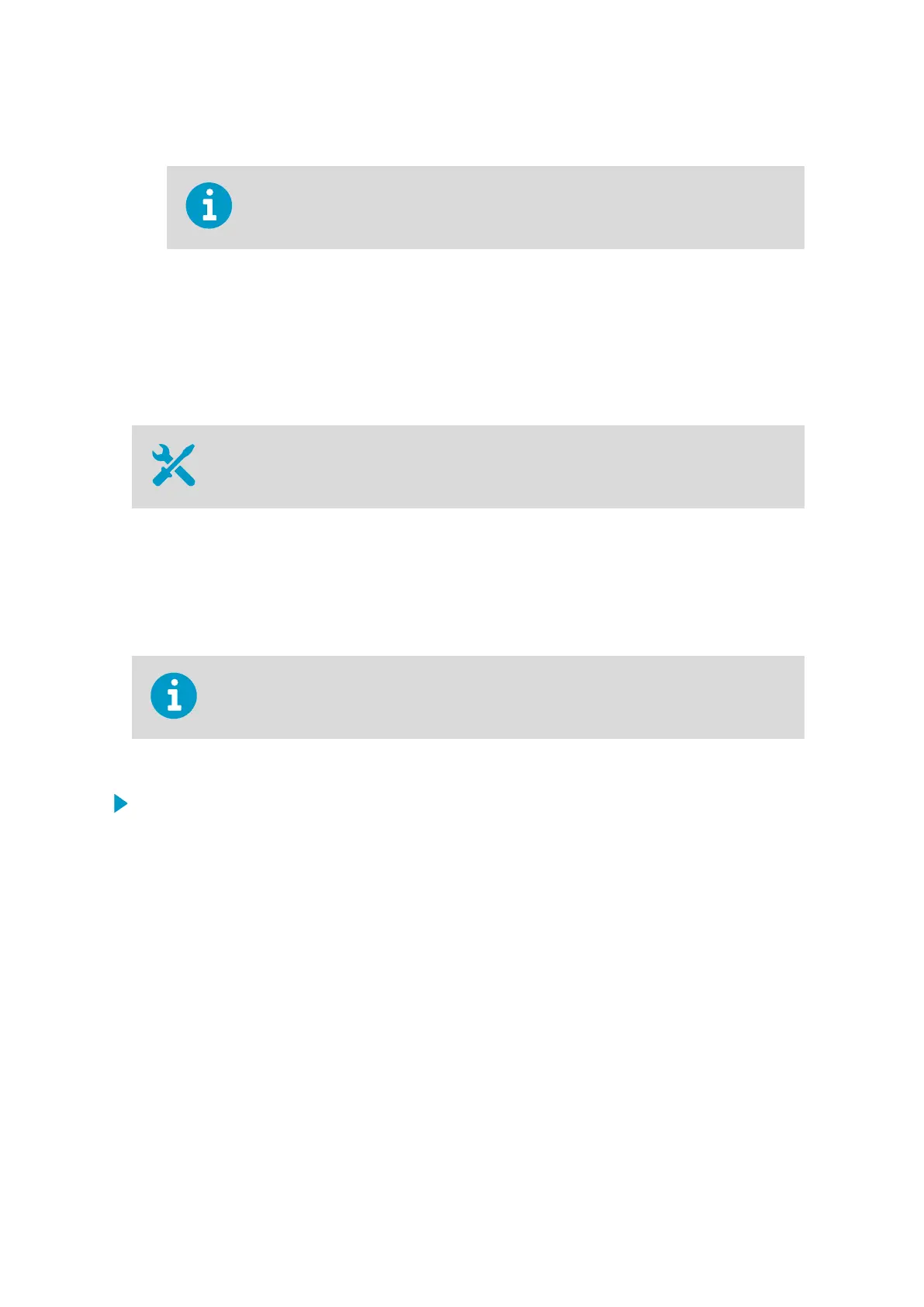7. Fill the hole around the sensor with sand or equivalent material.
Pack the soil around the sensor evenly, so that no vertical air slots are left between
the sensor and the surrounding soil.
More Information
‣
Connecting Sensor and Device Cables (page 218)
15.3 Installing QMT110
Shovel
For the most reliable measurements:
• The measurement site must be undisturbed ground, 1 m² (10.76 sq ft), and typical of the
surface of interest.
• The ground surface must be level with respect to the immediate area within a 10‑meter
(32‑foot 10‑inch) radius.
Correct positioning of the sensor and insulation of the sensor cable are essential for the
measurements.
In AWS310-SITE, you can have up to 2 QMT110 sensors.
1. Choose the installation place. Make sure that the sensor is located within cable length
of the QML data logger.
2. Dig a hole that is slightly deeper than the desired installation depth of the sensor.
Chapter 15 – Subsurface Sensor Installation
183
