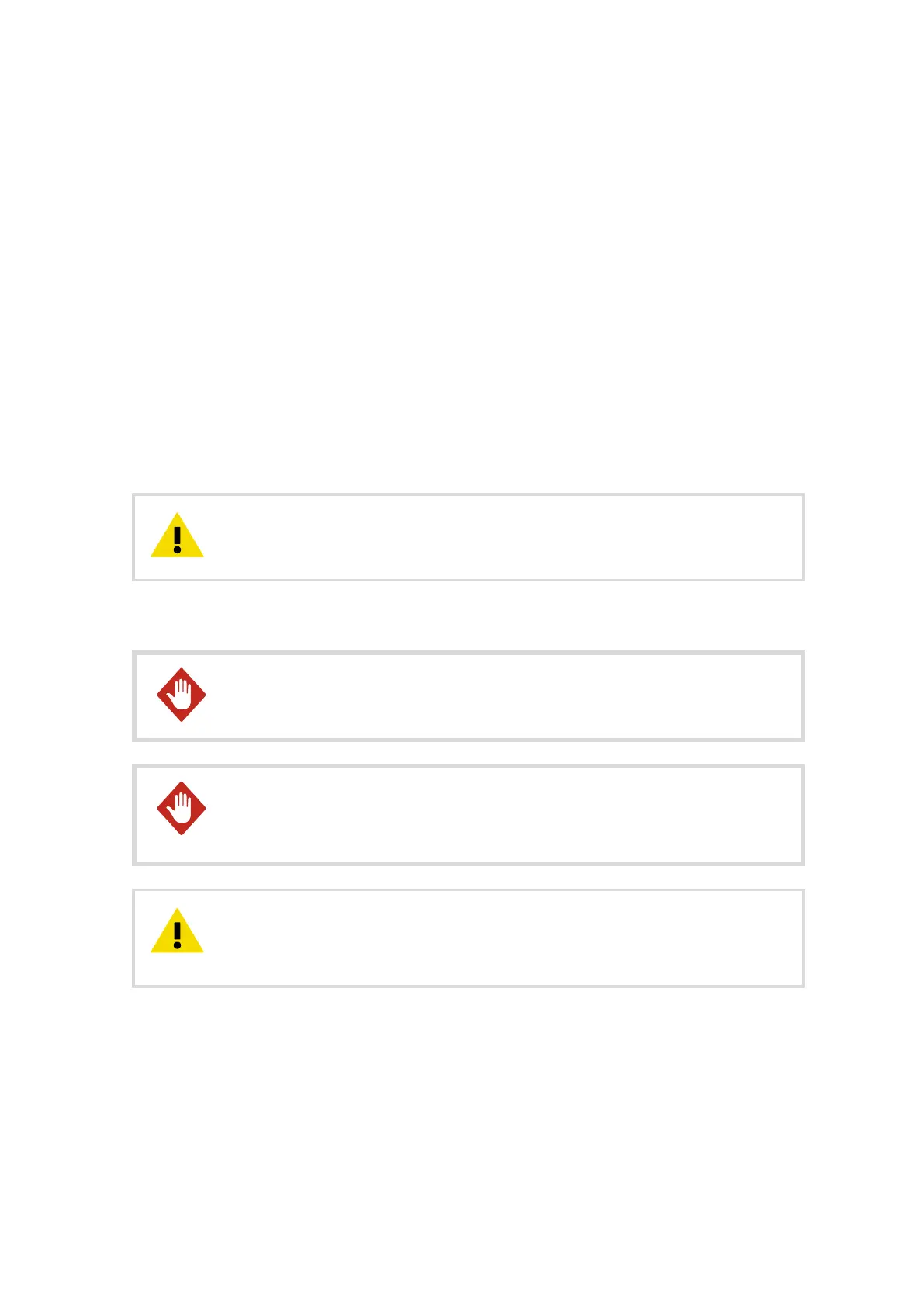More Information
‣
Placing WMT52 (page 45)
‣
Connecting WMT52 Cable (page 45)
‣
Mounting WMT52 (page 46)
‣
Aligning WMT52 (page 48)
‣
Configuring Wind Direction Oset (page 73)
6.2.1 Placing WMT52
When selecting the mounting position and routing the sensor cable, take into account the
other equipment installed on the mast (for instance, air terminals).
For the most reliable measurements:
• Avoid trees or other objects nearby which could disturb wind
flow.
• Install the sensor to the height that best represents the prevailing wind conditions on
site.
To prevent equipment damage, install an air terminal so that the tip is as
high above the instruments and sensors as possible.
CAUTION!
6.2.2 Connecting WMT52 Cable
Make sure that you prepare or connect only de-energized wires.WARNING!
A long cable between units (sensors, transmitters, power supplies, and
displays) can cause a lethal lightning-induced current surge. Always ground the
enclosure to a suitable grounded location with a short, low-resistance cable.
WARNING!
To avoid strain on the connector, make sure you connect the cable properly.
Too much strain may cause the cable to fall
o, damage the cable or connector, or make
the cable or connector susceptible to water leakage.
CAUTION!
Chapter 6 – Wind Sensor or Weather Transmitter Installation
45
