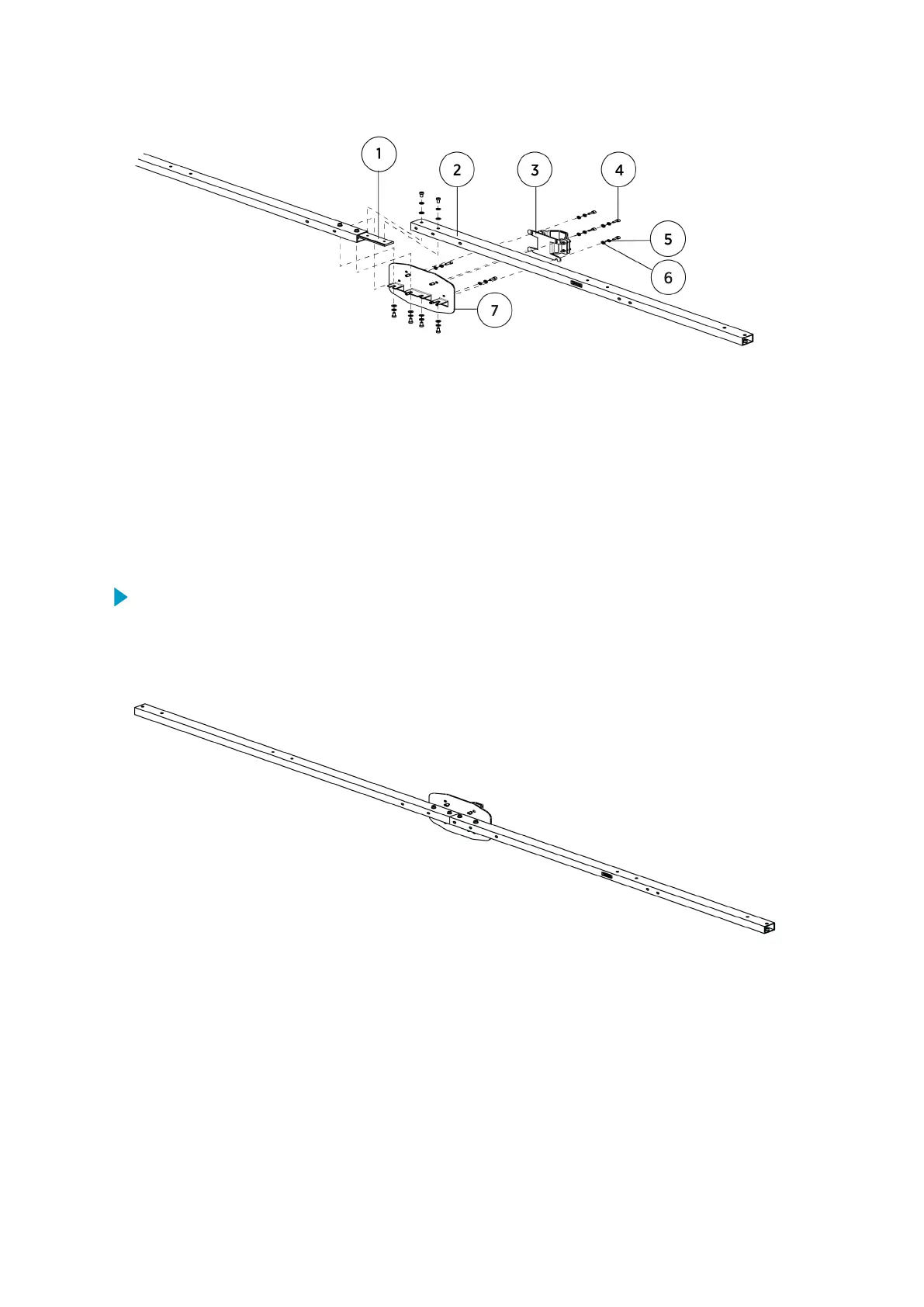Figure 23 DKP060SUP2 Installation Accessories
1 Mounting flat
2 Sensor support arm (10391)
3 APPK-SET
4 Hex screw M6×16 DIN912 A4 (14 pcs)
5 Spring lock washer B6 DIN127 A4 (14 pcs)
6 Flat washer A6.4 DIN125 A4 (14 pcs)
7 Mounting plate
1. Mount the sensor support arm to the mast using a U‑bolt or an APPK‑SET and the
mounting plate.
2. Use a spirit level to verify that the arm is level.
Figure 24 DKP060SUP2 Installed
Chapter 10 – Sensor Support Arm Installation
93
