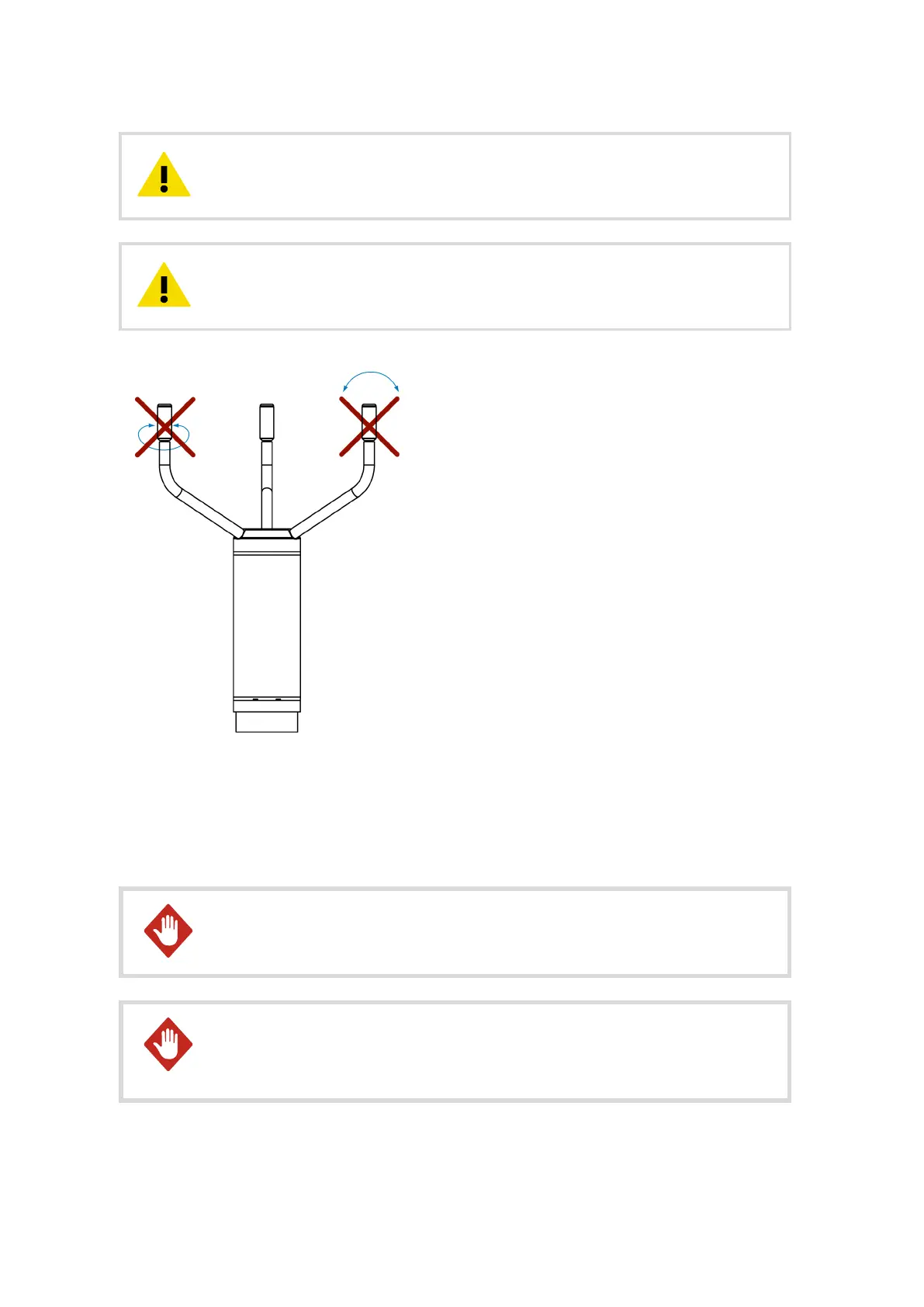Do not remove the upper transportation damper that protects the array
until you have installed the sensor.
CAUTION!
Handle with care. Any impact on the instrument or sensor array may cause
damage and lead to incorrect measurements.
CAUTION!
Figure 10 Handling WMT700
6.3.3 Connecting WMT700 Cable
When installing WMT700, route the cable according to the mounting option. When
mounting to a mast, you can route the cable either outside or inside the mast. Cable routing
depends on the mast type and other equipment, such as air terminals, installed on the mast.
Make sure that you prepare or connect only de-energized wires.
WARNING!
A long cable between units (sensors, transmitters, power supplies, and
displays) can cause a lethal lightning-induced current surge. Always ground the
enclosure to a suitable grounded location with a short, low-resistance cable.
WARNING!
AWS310/AWS310-SITE Installation Manual M211584EN-F
52
