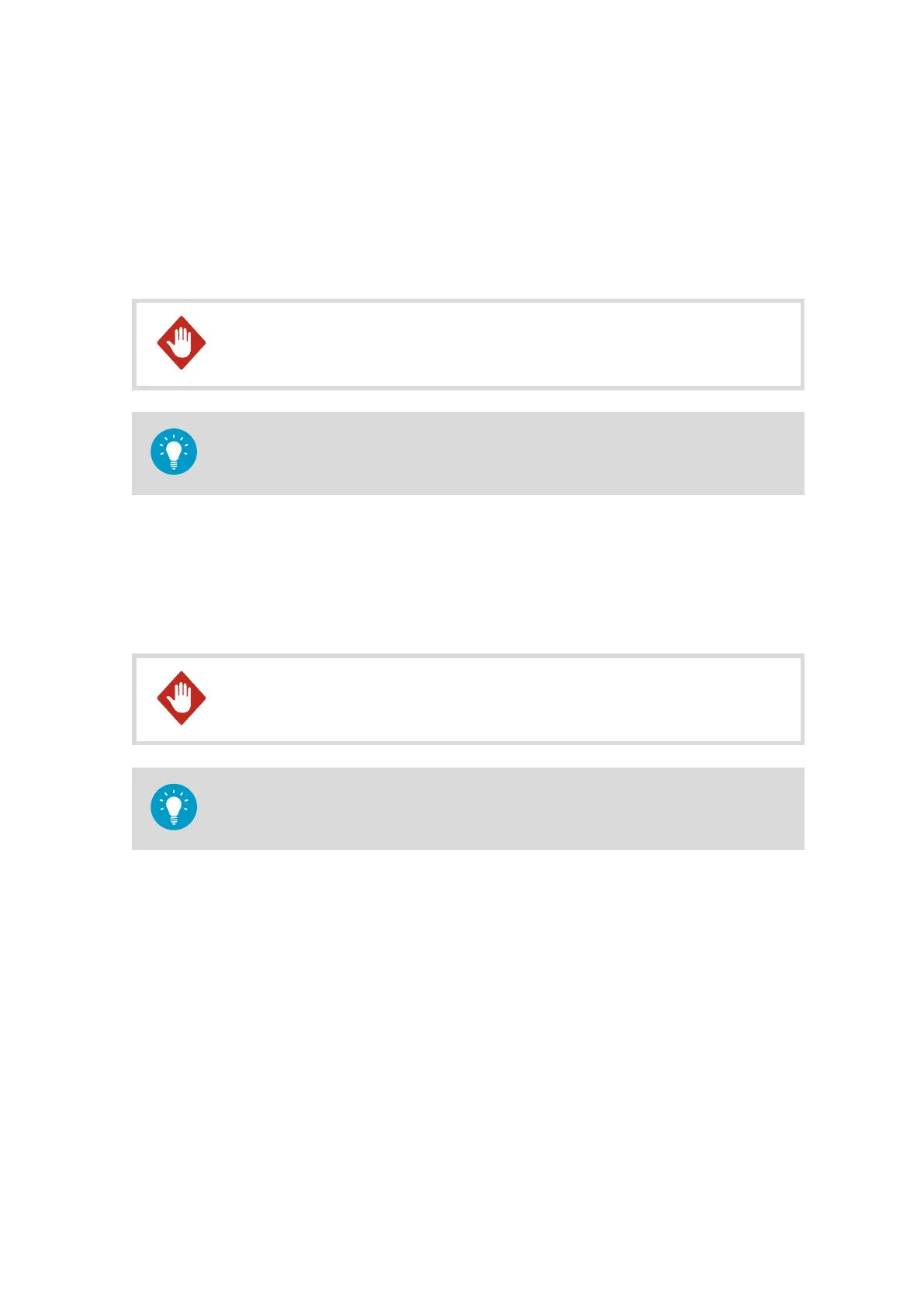More Information
‣
Connecting Sensor and Device Cables (page 218)
11.6 Installing FS11
For FS11 installation instructions, see Vaisala Visibility Sensor FS11 User's Guide.
Do not perform installation or maintenance procedures when there is a
risk of thunderstorm or lightning activity in the area.
WARNING!
To prevent corrosion and oxidation, use copper paste or equivalent on screws and
connector threads.
More Information
‣
Connecting Sensor and Device Cables (page 218)
11.7
Installing PWD
Do not perform installation or maintenance procedures when there is a
risk of thunderstorm or lightning activity in the area.
WARNING!
To prevent corrosion and oxidation, use copper paste or equivalent on screws and
connector threads.
More Information
‣
Placing PWD (page 131)
‣
Mounting PWD on Sensor Support Arm (page 133)
11.7.1
Placing PWD
Place the present weather detector in a suitable site to ensure representative ambient
measurements.
Obstacles
Avoid obstacles in the line-of-sight of the transmitter and receiver units.
Chapter 11 – Sensor Installation to Sensor Support Arm
131
