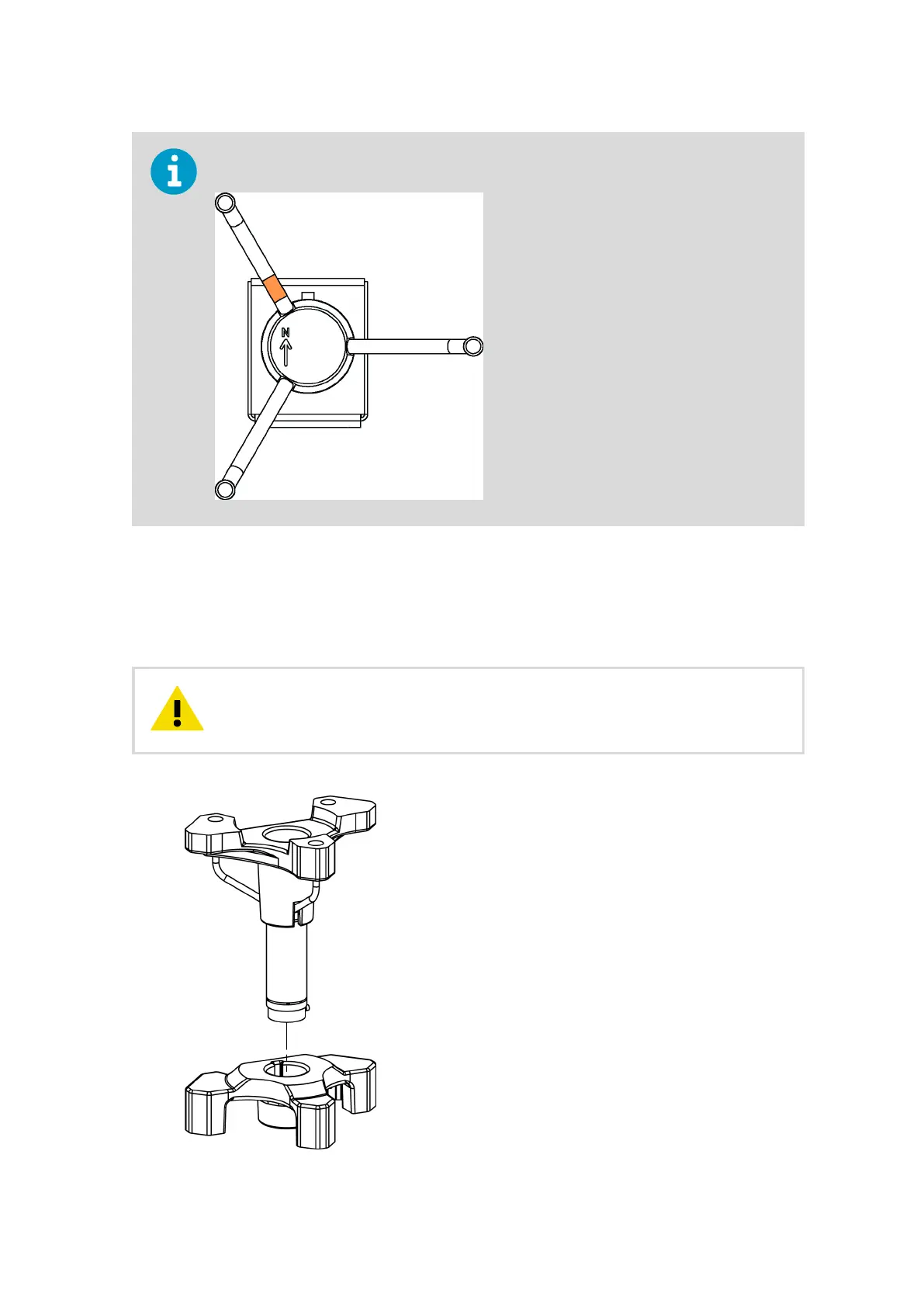When deciding where to install the sensor, pay attention to the North arrow printed on
top of the sensor. The North arm is marked with an orange sticker.
6.3.2 Unpacking and Handling WMT700
WMT700 is shipped in a custom cardboard container with two plastic transportation
dampers. When unpacking WMT700, remove only the bottom damper that protects the
sensor body.
Never transport WMT700 without the custom shipping container.
Otherwise, the warranty becomes void.
CAUTION!
Figure 9 Removing WMT700 Bottom
Transportation Damper
Chapter 6 – Wind Sensor or Weather Transmitter Installation
51
