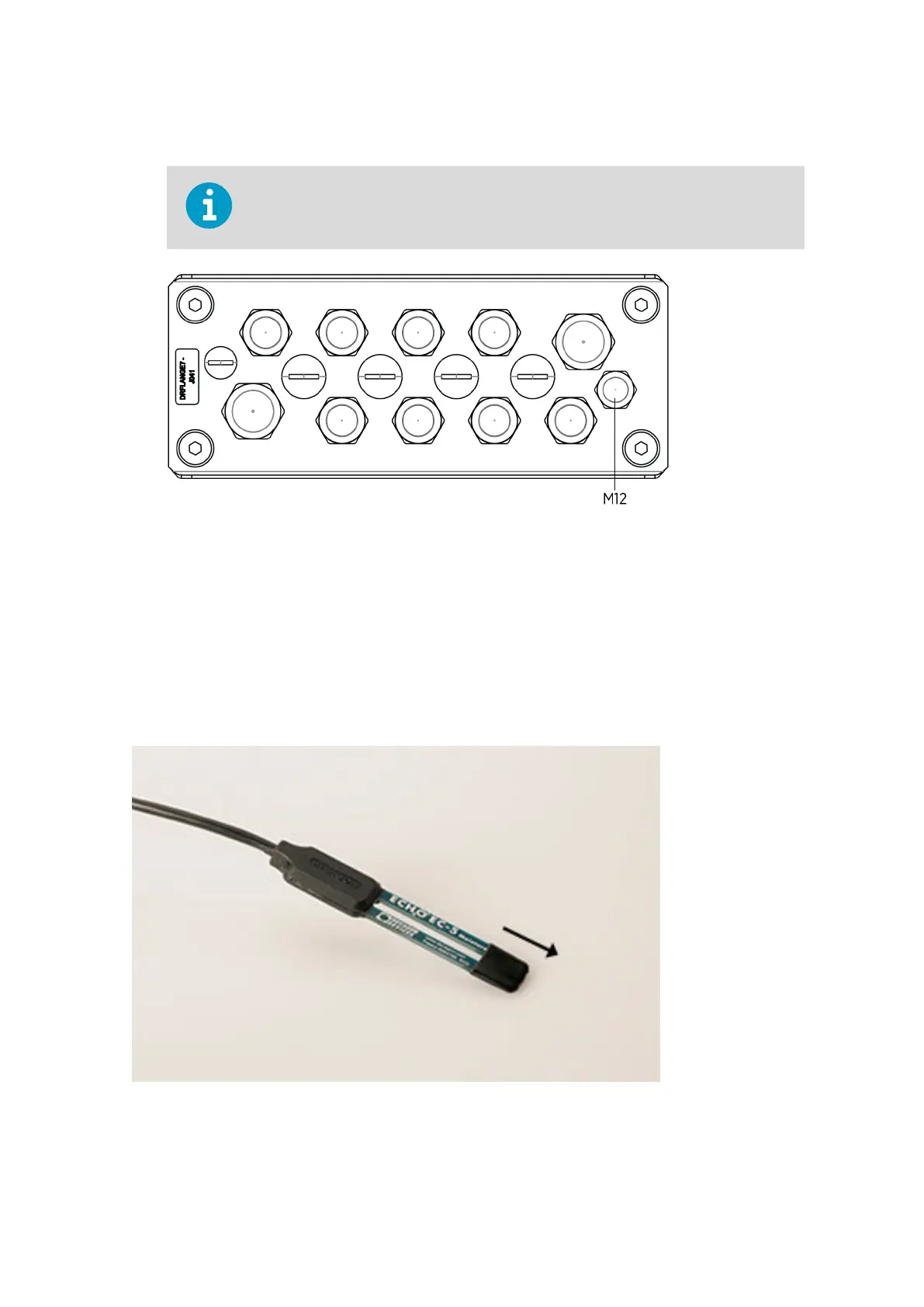6. Lead the sensor cable through the flange at the bottom of the enclosure.
When using stainless steel flange, lead the cable through the M12 cable gland.
More Information
‣
Connecting Sensor and Device Cables (page 218)
15.4
Installing EC‑5
Before installing EC‑5, remove the plastic cover from the sensor.
Figure 60 Removing Plastic Cover from EC‑5
Chapter 15 – Subsurface Sensor Installation
185
