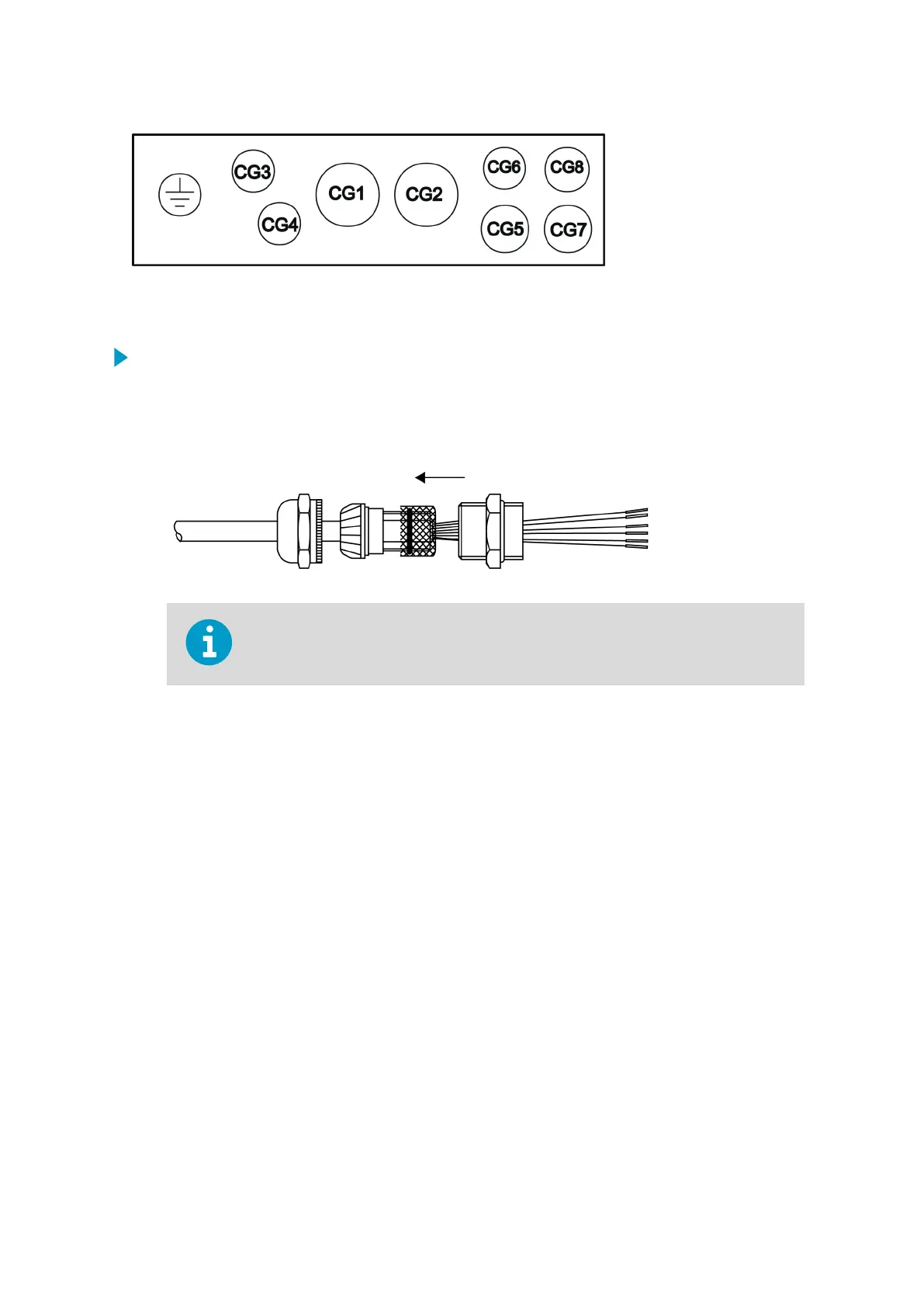Figure 59 Cable Glands
1. Lead the sensor cable through the cable gland.
2. Strip the cable and add cable ferrules to the wires.
3. For better protection against RF interference, fold the braided cable shield over the
plastic sleeve.
Tighten the cable glands and make sure that no cable shield mesh gets on the circuit
board.
More Information
‣
TERMBOX Wiring Diagrams (page 242)
Chapter 13 – TERMBOX Installation
175
