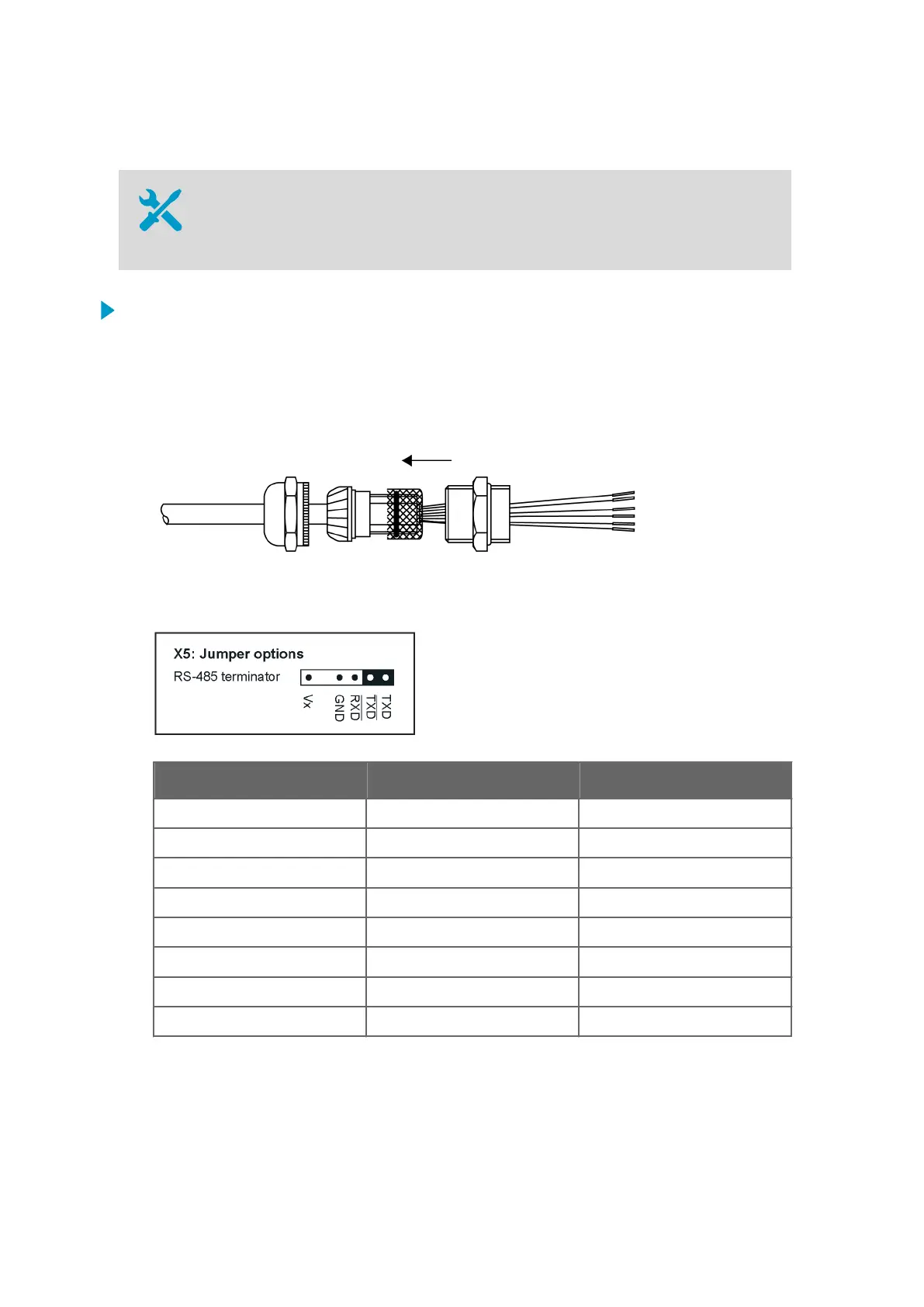6.4.1 Connecting Wind Transmitter Cable
• Cable cutters
• Cable stripper
• Slothead screwdriver
1. Remove the four screws holding the cover of the junction box. Remove the cover.
2. Lead the sensor cable through the cable gland.
3. Strip the cable and add cable ferrules to the wires.
4. For better protection against RF interference, fold the braided cable shield over the
plastic sleeve.
5. Connect the wires to the line terminal inside the junction box.
Signal
Wire Color WAC155 Line Terminal
Heating 1 + Brown 1
Heating 2 − Gray 2
Not connected – 3
Vin + Pink 4
Vin − Green 5
Not connected – 6
SD1 − White 7
SD1 + Yellow 8
AWS310/AWS310-SITE Installation Manual M211584EN-F
66
