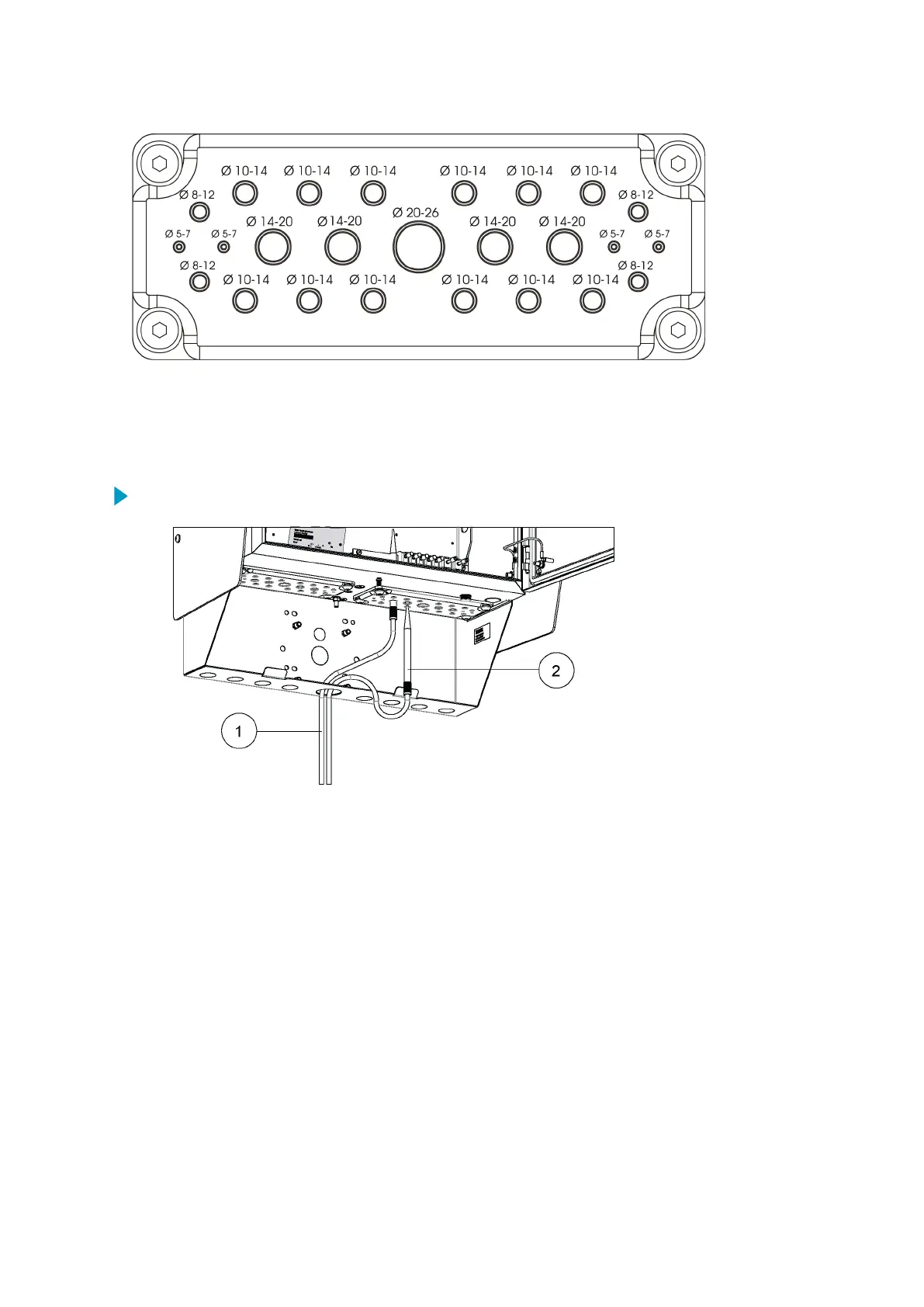Figure 69 Rubber Flange
The enclosure has 2 flanges on the bottom. Vaisala recommends that you lead AC (mains)
current through from the left-side
flange and the sensor cables from the right.
1. Lead the cables into the enclosure using the pipette provided.
1 Cable
2 Pipette for leading the cable through the flange
2. Insert the pipette through one of the feed-through rondels in the flange.
3. Insert a cable and pull it through to the inside.
Chapter 17 – Electrical Installation
221
