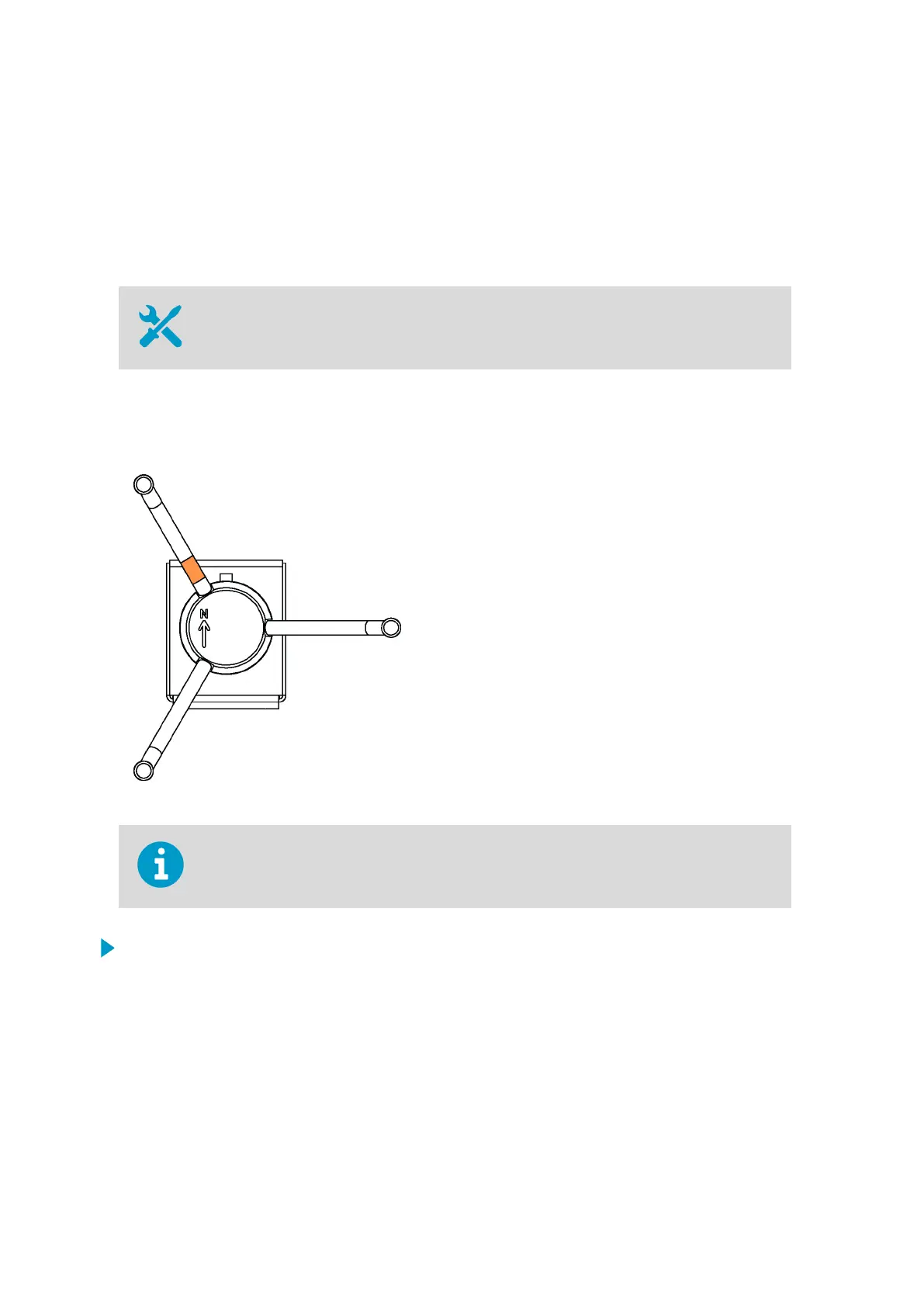5. Align the sensors.
More Information
‣
Installing WMT700 (page 49)
6.3.6 Aligning WMT700
• 5-mm Allen key
• Compass
WMT700 is permanently marked with the letter N and a North arrow. The North arm is
marked with an orange sticker.
Figure 13 WMT700 North Arrow
Do not remove the instrument or sensor from the mounting kit during alignment.
1. Remove the transportation damper that protects the array and store it for future use.
AWS310/AWS310-SITE Installation Manual M211584EN-F
62
