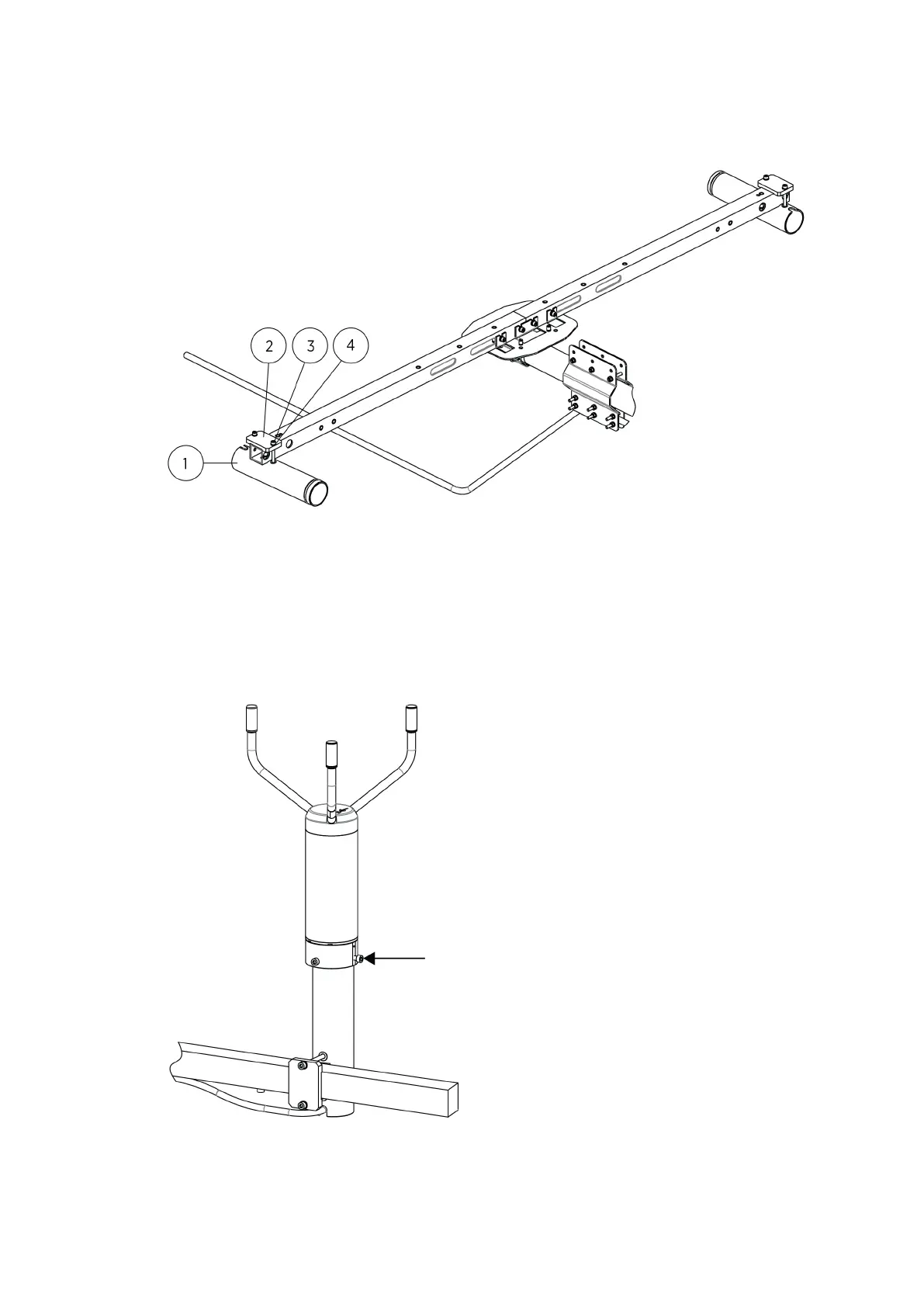3. Attach the mounting brackets to the sensor support arms.
1 Mounting bracket (SENSORARMFIX60)
2 Sensor bar fixture part
3 Hex screw M6×60 DIN912 A4 (2 pcs). Tightening torque 5 Nm.
3 Spring lock washer A6 DIN127 A4 (2 pcs)
4. Holding the sensor from its body, run the sensor cable through the mounting bracket,
and slide the sensor into the mounting bracket. Tighten the screws loosely.
Chapter 6 – Wind Sensor or Weather Transmitter Installation
61
