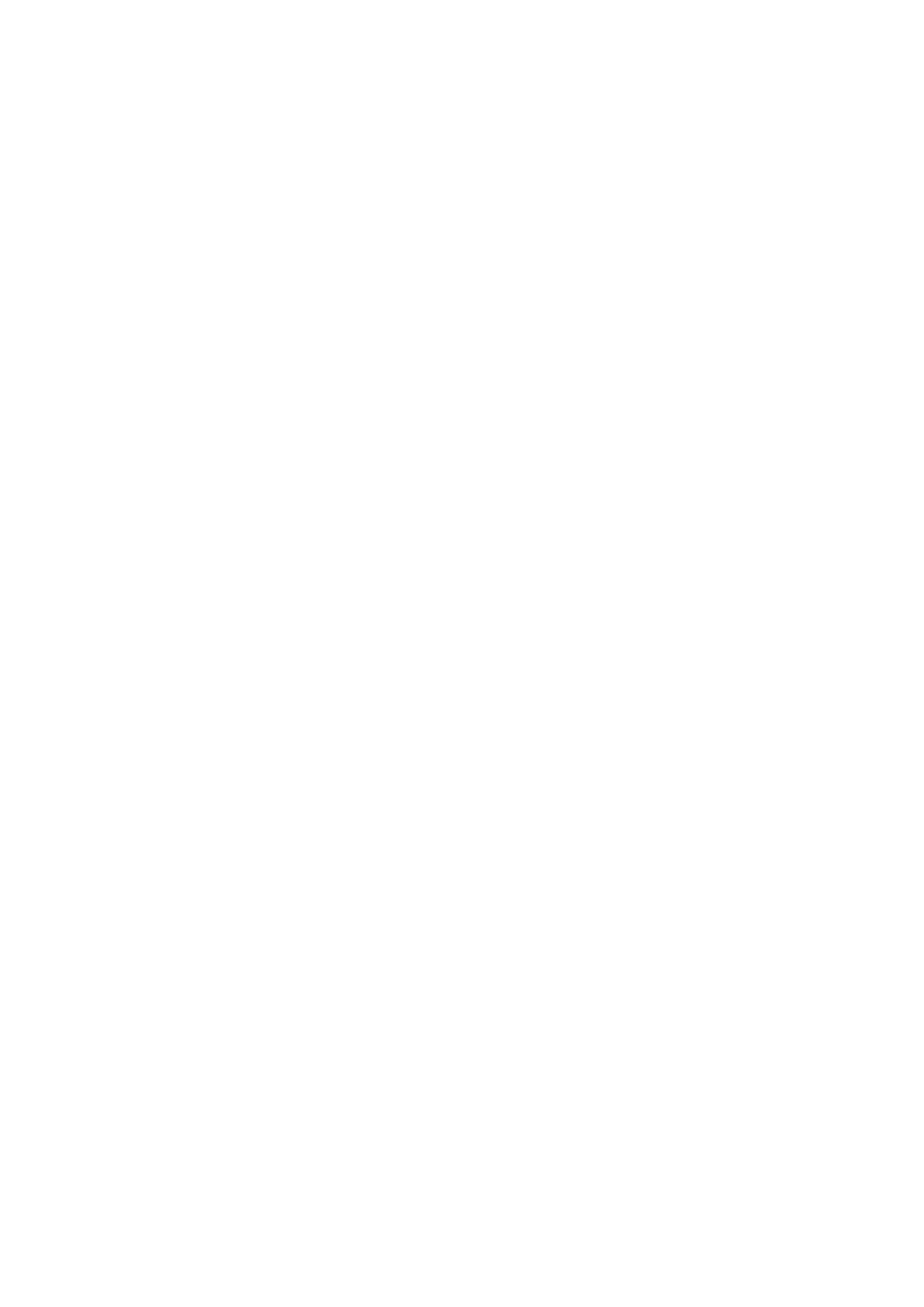Before starting the installation:
1. Remove the foam insert from the inside of the enclosure.
2. If needed, you can also remove the enclosure door to lighten the weight.
3. Check which knockouts at the bottom of the cabling box you need for cabling, and
punch them out using a screwdriver or similar.
AWS310/AWS310-SITE Installation Manual M211584EN-F
138
