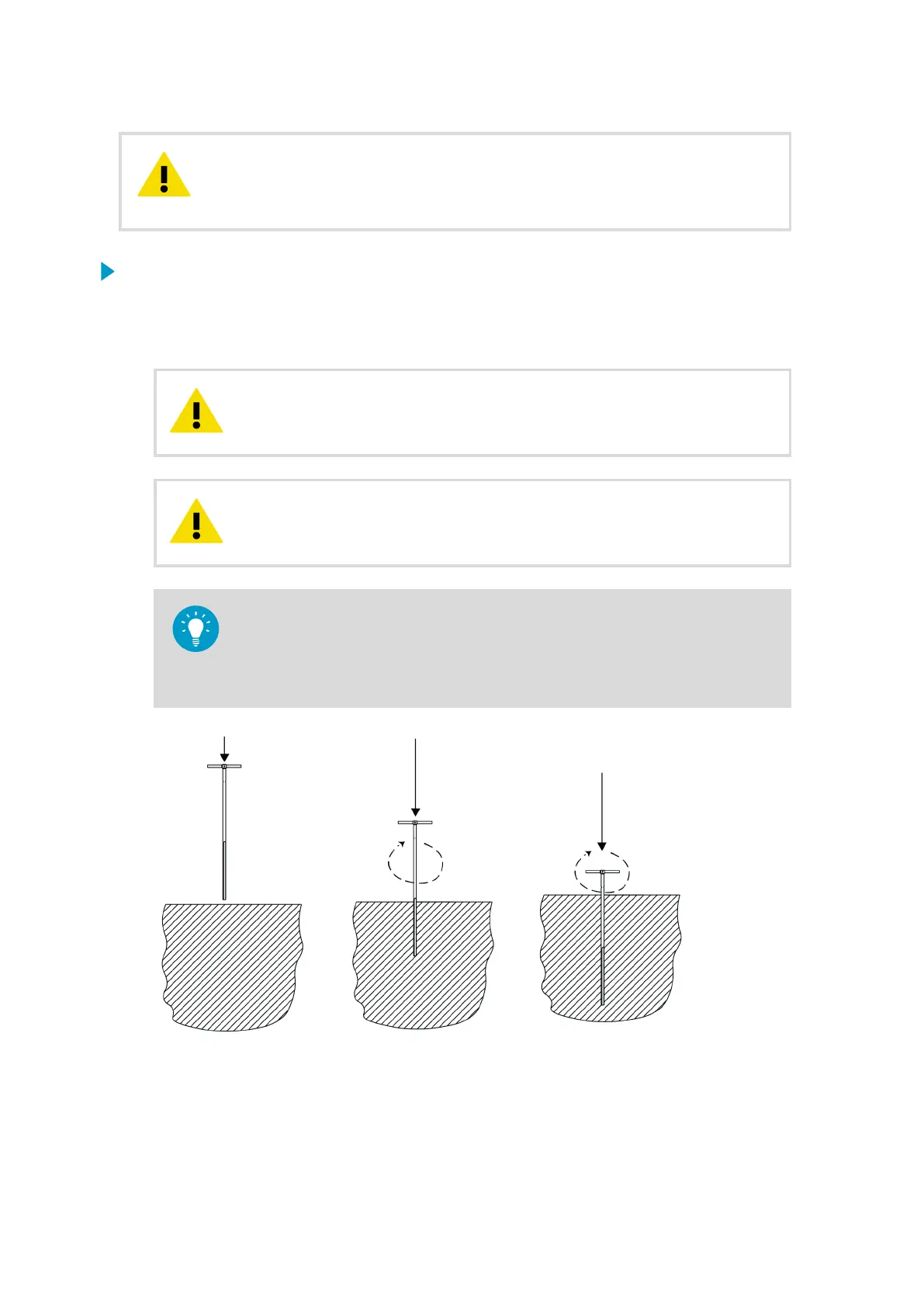Do not drive or press the sensor directly into soil of unknown composition.
Always make a pilot hole prior to sensor insertion, unless the soil consists of
homogenous, loose sand.
CAUTION!
1. Choose the installation place. Make sure that the hole is located within cable length of
the QML data logger.
2. Drill a hole into the ground with the auger held as straight as possible. After you have
drilled about 20 cm (8 in), extract the auger from the hole.
The installation hole must be straight. Otherwise the sensor may bend,
and the resulting tension damages the sensor.
CAUTION!
Do not use a hammer to pound the auger into ground even if the
ground is hard or especially when it is rocky.
CAUTION!
With fluid or loose soils, there is a risk of soil collapsing into the hole. To prevent this,
use a plastic or metal tube to assist the installation. After you have installed the
sensor, remove the tube. Fill the gap with sand, mould, or other fine-grained soil
with no sharp stones.
AWS310/AWS310-SITE Installation Manual M211584EN-F
180
