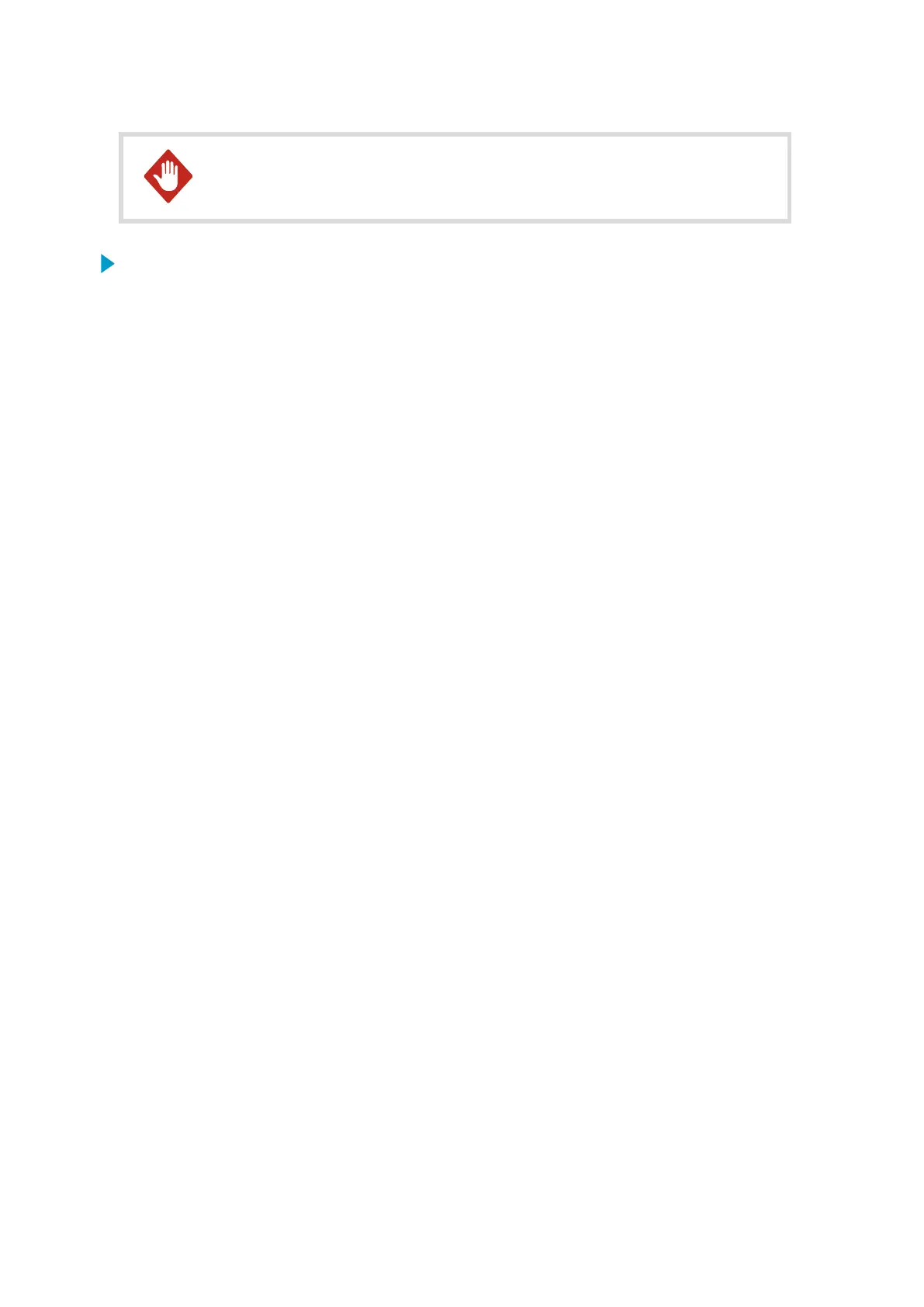Before connecting the AC (mains) power cable, switch o the power.WARNING!
1. Install the external disconnection device for the AC (mains) power connection.
a. Clearly mark the disconnection device as the disconnection device for the enclosure.
b. Make sure that the external disconnection device is switched
o. If possible, lock it
into the OFF position.
c. Lead the AC (mains) cable between the external disconnection device and the
power supply, and connect the cable to the external disconnection device.
2. If you use TERMBOX, open the cable gland marked AC in on the power supply unit and
connect the AC cable.
3. Remove the transparent protective cover in front of the AC (mains) input assembly.
4. Lead the AC (mains) cable into the enclosure.
Lead the cable through the left side of the left-side
flange and along the left side of the
enclosure.
AWS310/AWS310-SITE Installation Manual M211584EN-F
228
