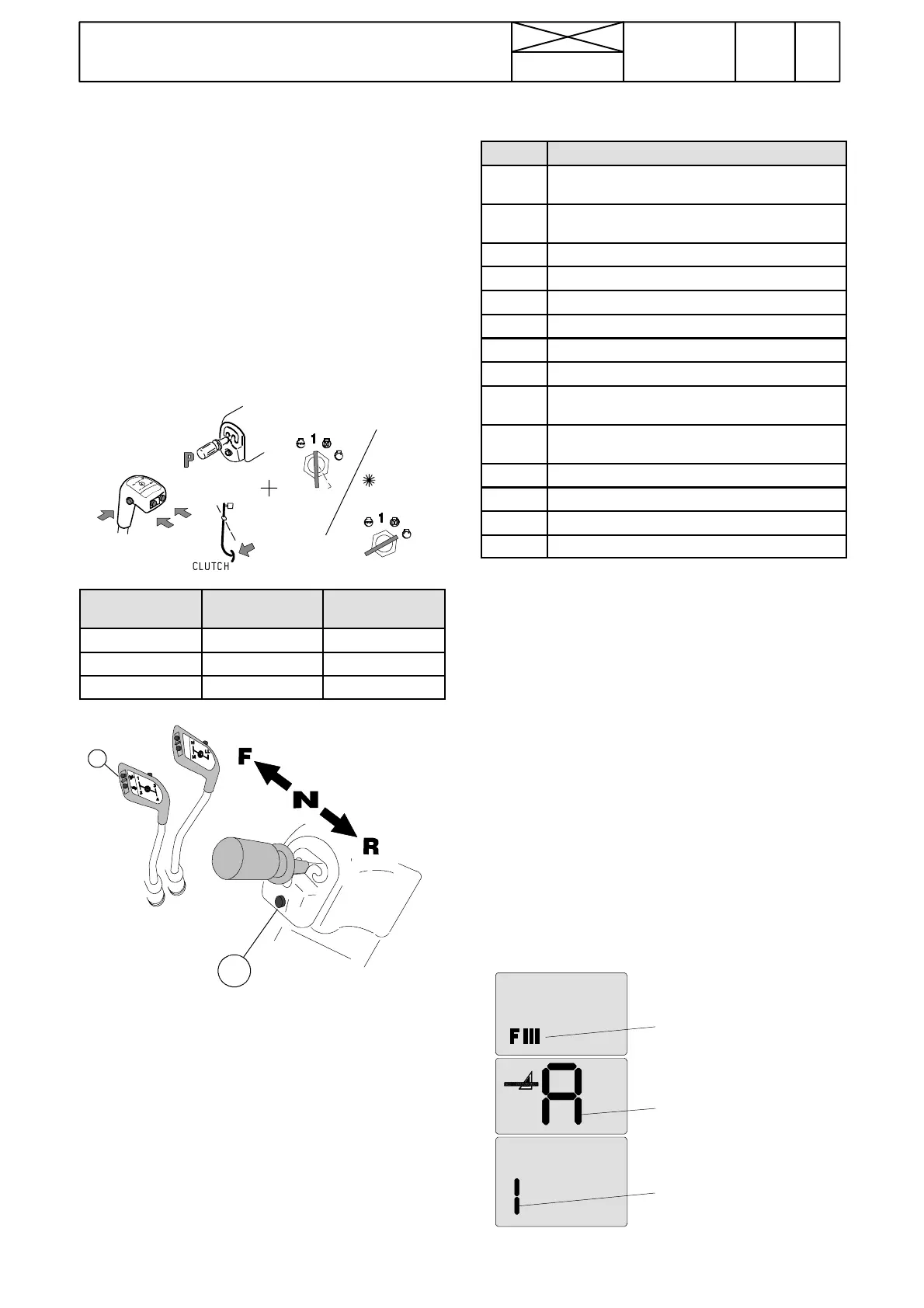472
Model Code Page
37. Autocontrol 5 / 5.2
1. 8. 2000
370 14
6250--8950
1. 10. 1999
3. Settings
IMPORTANT! Always before settings, the AC 5 / 5.2 must
be tested in the test mode and it must be sure that the trac-
tor electrical system (battery, fuses etc) and low pressure
circuit of the hydraulic system are in order. When carrying
out settings the gearbox oil must be in the normal operating
temperature (+30...+60 ˚C) and the engine in the normal
operating temperature. Otherwice the calibrations do not
succeed. Remove possible DPS pre---programmed speeds.
Before changing the setting values, note down the original
values).
A. Acti v ating setti ng mode,AC5andAC5.2
Note! The setting mode is activated by using certain tractor
buttons in a correct order as fol-
lows:
SWITCH ON
OR
START
H40432---
Number Main mode Symbol of main
mode
1 Fault code memory FI(AC 5.2 only)
2 Test mode FII
3 Setting mode F III
1
2
--- step with DPS push buttons (1) up or down and select the
main mode symbol FIII (setting mode).
--- after this confirm the selection by pushing the DPS pre---
programming button (2)
--- now symbol A starts to blink (2 Hz) in the middle display
block.
--- select module A (7 pcs modules. A only in use) by stepping
againwithpushbuttons(1).
--- confirm the selection by pushing button (2) after which A
stops blinking in the display.
--- the diplay is now in the setting mode and various settings
can be done
NOTE! When the module A was confirmed, number 1 (calib-
rating of gas pedal) started to blink in the LH side of the lower
display blockin AC5. 1 is the first point in the setting mode me-
nu. In AC 5.2 text CAL starts to blink.
Menu of setting mode F III in AC 5 (AC 5.2: see page
371/10):
Symbol Description
L PTO ratio 2 (lever in rear position) (in program
version 42---)
P PTO ratio 1 (lever in front position), (in prog-
ram version 42---).
S Driving speed unit selection: km/h or miles/h
F Outdoor temp. unit selection: ˚C or ˚F.
A Setting driving speed parameters 3)
9 DPS3 (clutch C3) initial pressure setting. 1) *)
8 DPS2 (clutch C2) initial pressure setting. 1) *)
7 DPS1 (clutch C1) initial pressure setting. 1) *)
6 Initial pressure setting mode of R clutch. 2) *)
5 Initial pressure setting mode of F clutch. 2) *)
4 Resetting of the prefilling time of R clutch.
3 Resetting of the prefilling time of F clutch.
2 Clutch pedal calibrating mode.
1 Gas pedal calibrating mode. *)
1) Change of initial pressure is not visible in pressure value
(but it affects the function of the DPS) (in program version
42 --- ) .
2) Before the initial pressure settings the resetting of the
prefilling times must be done.
3) Same as for AD---instrument, see page 331/6.
*) Engine must be in running.
Note! In the setting mode menu stepping can be done with
the DPS push buttons (1) up and down (symbol is blinking)
and the selection is confirmed with the DPS pre---program-
ming button (2) (symbole stops to blink or index numbers
are visible and blinking). After that the setting/calibrating
procedure can be done. Moving to the other point is done
by pushing the DPS pre---programming button (2), after
which the symbols start again to blink and a new point can
be stepped in the setting mode menu. The confirmation is
then carried out again with the pre---programming button
etc.
Note! Escaping from the setting mode is done by switching
off the current.
Note! After the setting mode has been activated, all sole-
noid outputs are unenergised.
Module A=AC 5/5.2
Blinking 1=
gas pedal
calibrating
mode
FIII=set-
ting mode
symbol
If you think that the gas and clutch pedal calibrations are
not OK, correct them first.