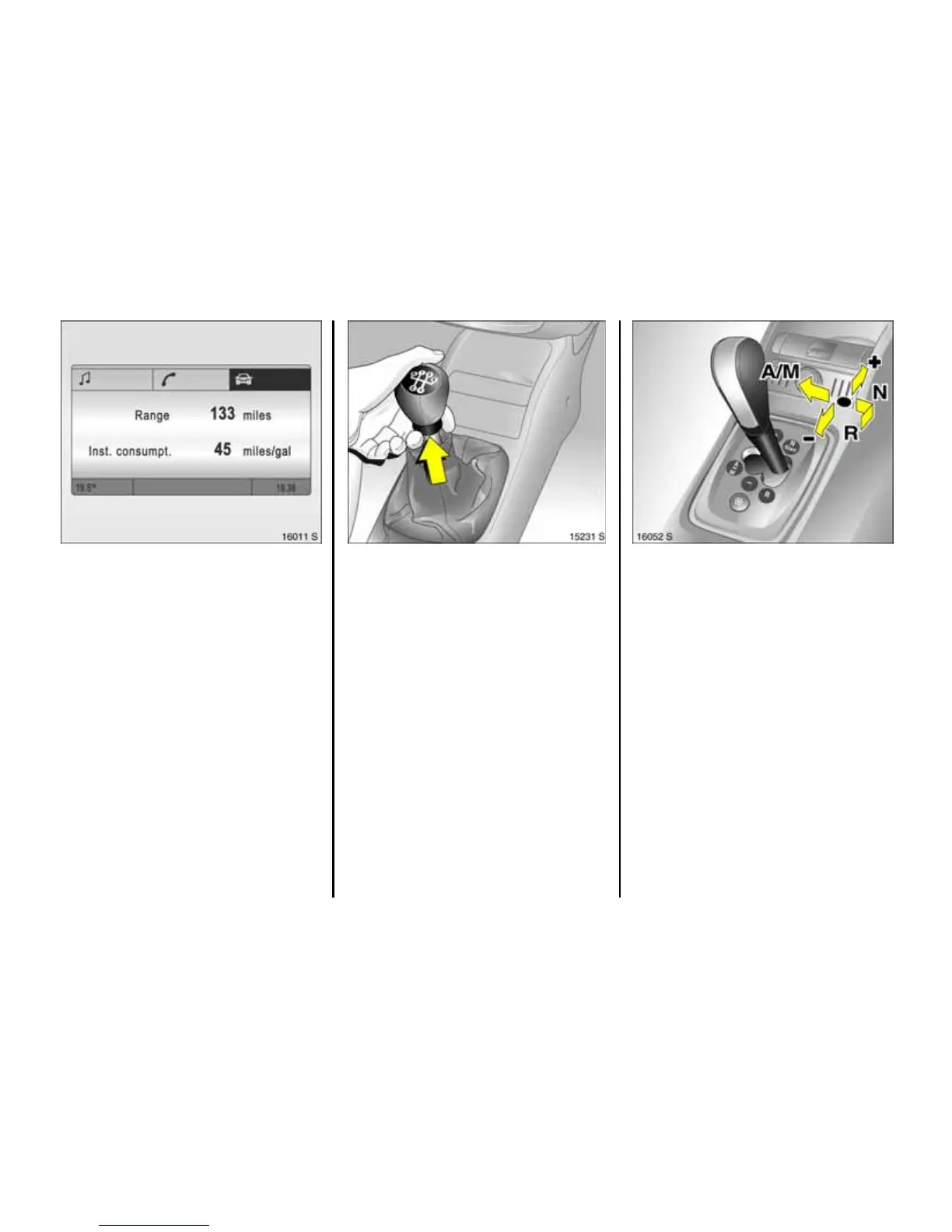20
Information display 3:
Prese nts information
–Time,
– Outside temperature,
–Radio 3 or date,
– Navigation 3,
– Telephone 3,
–Trip computer 3 .
6 Information Display – see page 37.
Manual transmission:
Reverse gear: With vehicle stationary,
pull the ring up three seconds after de-
clutching and engage gear.
If the gear d oes not e ngage, se t the lev er in
neutra l, release the clutc h pedal and
depress again; then repeat gear selection.
Easytronic 3:
N = Neutral/start position
o = Centre position
(driving position)
+ = Higher gear
- = Low er ge ar
A/M = Switch between
automatic and
manual mode
R =Reverse
(with sele ctor lever lock)
To move the selector lever from N to R
press the button on the lever.
Only start in N with foot brake applied.
6 Further inform ation – page 126.
