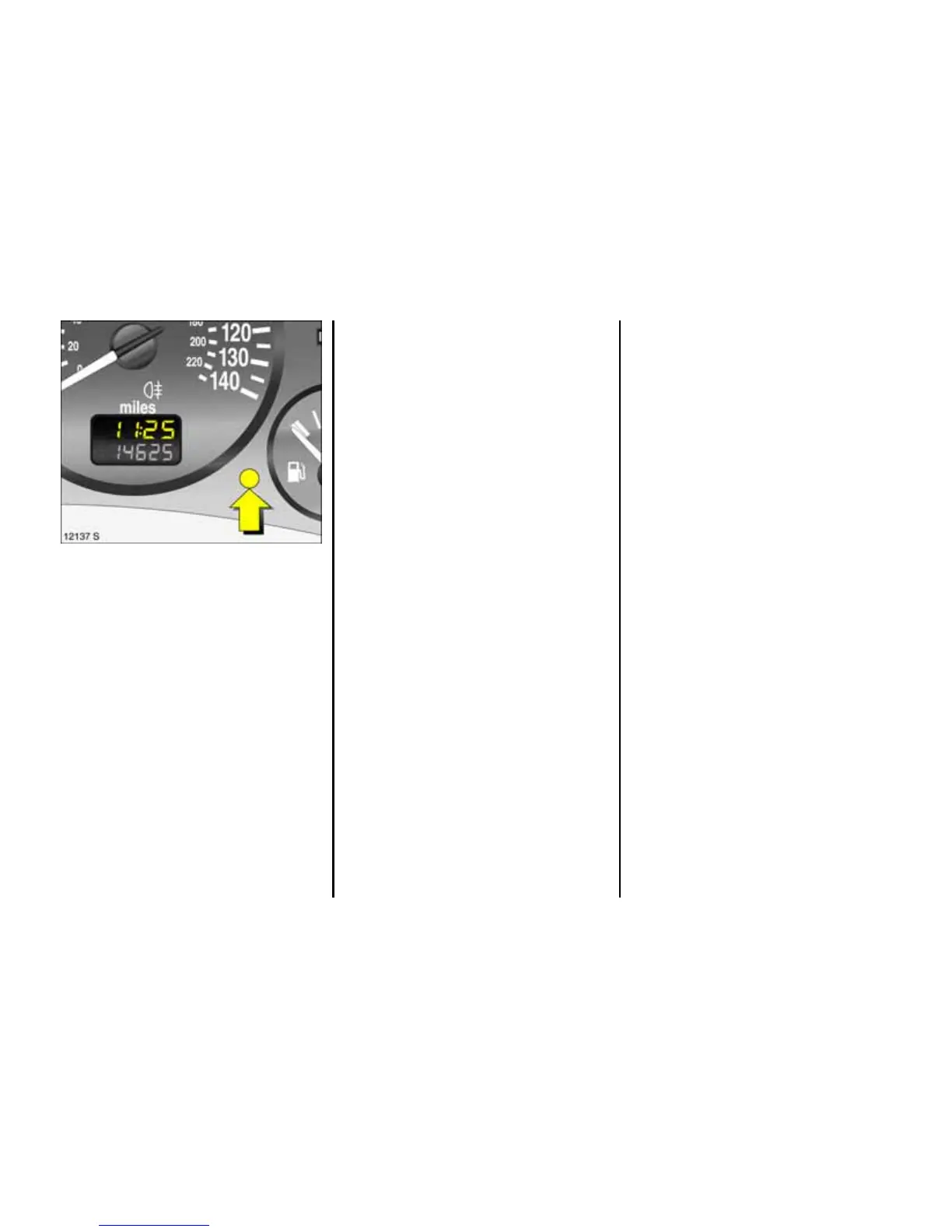35
Ti me di splay in odometer 3
To sw itch between trip odometer and time
display 3 give reset knob a short press.
W hen the vehicle lights are on, the
brightness of the display can be adjusted
using the right-hand adjuster wheel k
below the light switch – see pa ge 101.
Setting the time
With time displayed, press reset knob in
instrument:
Press for approx . 2 seconds:
Hours flash
Pre ss br ie f ly
Set hours
Press for approx . 2 seconds
Minutes flash
Pre ss br ie f ly
Set minutes
Press for approx . 2 seconds
Clock is started
