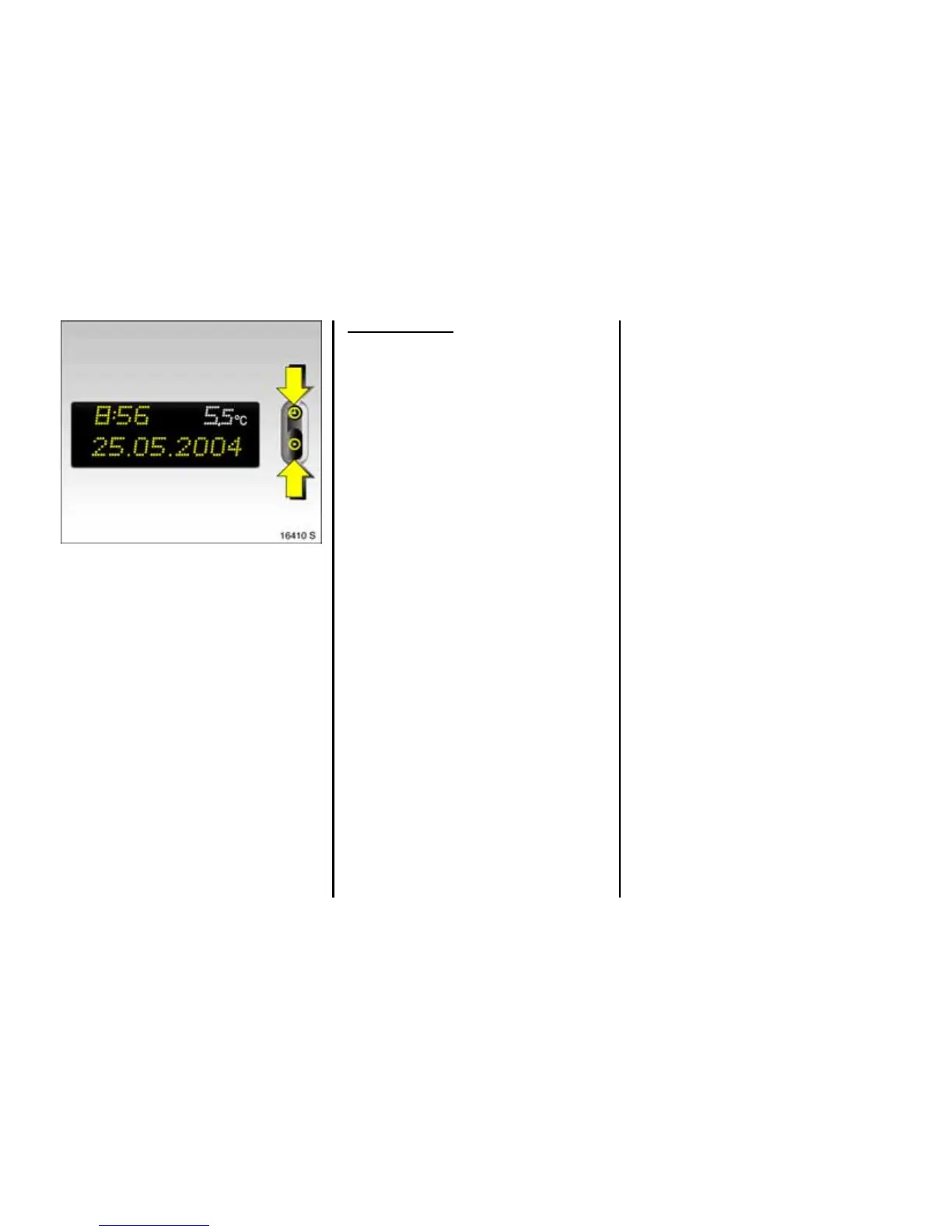39
Tr ipl e i nform ation display
Setting date and time
Infotainment system off. Press Ö and ;
next to the display as follows:
Correcting time 3
Some RDS transmitters do not send correct
tim e signals. If the incorrect time is
displayed often, deactivate autom atic
time synchronisation 3 and set the time
manually.
The automatic setting is indicated by } in
the display.
Activating and deactivating autom atic
time synchronisation: Infotainment system
off; press Ö and ; next to the display as
follows:
Press Ö for ap prox. 2 seconds:
Day flashes
;:Set day
Ö:Month flashes
;:Set month
Ö:Year flashes
;:Set year
Ö:Hours flash
;:Set hours
Ö: Minutes flash
;: Set minutes
Ö: Clock is started
Hold down Ö for ap prox. 2 sec., clock
display is now in setting m ode,
Press Ö twice (until year flashes),
Press Ö and hold down for approx.
3 seconds until } f las he s in display and
text "RDS TIME" appears (yea rs flash
during this tim e),
Press ;; display shows:
RDS TIME 0 = Off,
Press ;; display shows:
RDS TIME 1 = On,
Press Ö three times.
