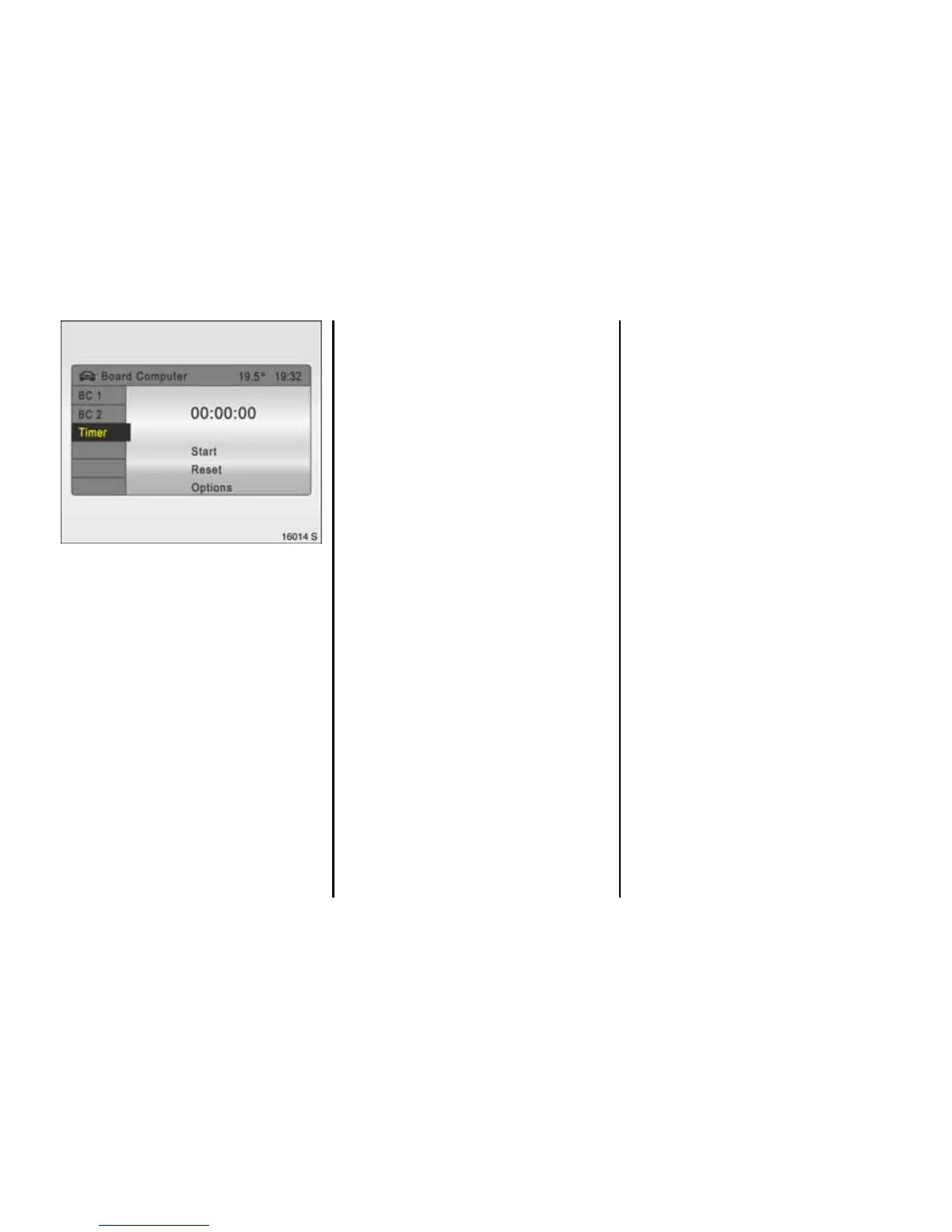47
Stop wat ch
Select menu item Timer from the Board
Com puter menu.
The Timer menu opens.
To start, select menu item St art.
To reset, select menu item Reset.
Different stop watch functions can be
se lecte d from the Opti ons 3 menu:
Dr iving Ti me excl. S tops
The time the vehicle is in m otion is
recorded . Stationary tim e is not includ ed.
Dr iving Ti me incl. S tops
The time the vehicle is in m otion is
re corded . The tim e the ve hicle is sta tionary
with the key in the starter sw itch is
included.
Tr ave l T ime
Measurement of the time from manual
activation via Start to manual deactivation
via Reset.
