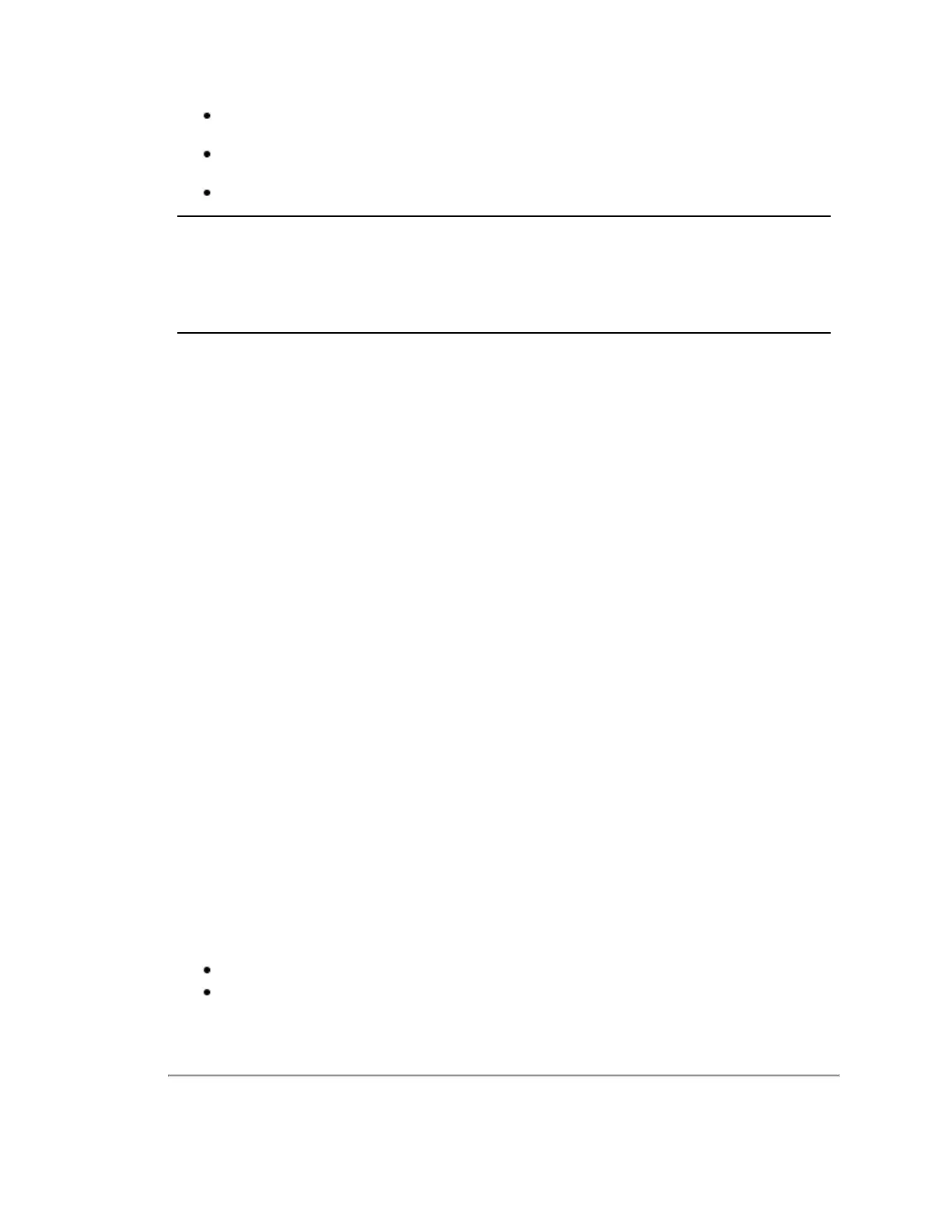If the first five characters of the serial number are between AE001 and AE229, clean the sensor using Method 1
below.
If the first five characters of the serial number are AE230 or greater, or if the sensor was serviced by Velodyne
LiDAR after August 17th, 2015, use either Method 2 or 3 below.
If the serial number is composed of all digits, no letters, use either Method 2 or 3 below.
Note: The easiest way to get a sensor's serial number is from the label on the device's underside. Sometimes, however, it
is mounted somewhere inaccessible and that is not possible. The next easiest way is to view the sensor's
Web Interface on
page 70
. Look for S/N at the top. Other ways include getting a snapshot from the command line (see
Get Snapshot on
page 84
) or requesting the snapshot programmatically (see
curl Example using Python on page 87
). In both cases, the
serial number can be found in the snapshot['info']['serial'] field.
I.1.3 Cleaning Tips
Avoid using hard water when cleaning the sensor. Salt deposits may degrade performance. Removing salt deposits may
abrade the surface.
Avoid using cleaning products containing ammonia (e.g. Windex) or bleach (e.g. Clorox). They contain chemicals poten-
tially harmful to the sensor's exterior materials and coatings, and may etch or produce a cloudy looking surface.
Avoid using paper towels or anything abrasive such as cotton automotive rags.
Do not attempt to scrape, buff, or polish scratches in optical components. Doing so may add more scratches or remove
coatings.
Never immerse the sensor in any liquid. Avoid cleaning with a high-pressure jet. Using either technique may result in liquid
getting past one or more of the O-rings, requiring factory repair.
I.1.4 Method 1
This sensor's ring lens is made of acrylic. If the sensor is caked with mud and bugs, use a spray bottle with clean, warm
water to loosen any debris from it. Do not wipe dirt directly off the sensor without loosening it sufficiently. Doing so may
abrade the surface. Try to spray it off with warm water first. Next, use warm, mildly soapy water and a clean microfiber
cloth to gently wipe the sensor, again taking care not to abrade the surface. When cleaning the ring lens, wipe gently along
the curve of the sensor, not top-to-bottom. To finish, spray the sensor with clean water to rinse off any remaining soap,
then dry with another clean microfiber cloth.
I.1.5 Method 2
This sensor’s ring lens is made of polycarbonate and may be cleaned with isopropyl alcohol.
But first, if the sensor is caked with mud or bugs, use a spray bottle with clean, warm water to loosen any debris from it. Do
not wipe dirt directly off the sensor. Doing so may abrade the surface. Try to spray it off with warm water first.
Then, if necessary, use isopropyl alcohol and a clean microfiber cloth to clean any remaining dirt from the sensor. Next,
use warm, mildly-soapy water and gently wipe the sensor with a clean microfiber cloth. Wipe the ring lens gently along the
curve of the sensor, not top-to-bottom. To finish, spray the sensor with clean water to rinse off any remaining soap, then
dry with another clean microfiber cloth.
I.1.6 Method 3
North American Coating Laboratories (NACL) has formulated a cleaning solution for Velodyne LiDAR optical devices. It
can be ordered directly from them.
NACL part number: 98-0020
NACL description: NACL Precision Optics Cleaner 6 oz
130 VLP-32C User Manual
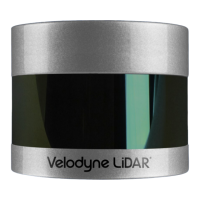