2. Connect power to the sensor’s Interface Box.
When power is applied, two green LEDs in the Interface Box light up. The sensor begins scanning its environment
and transmitting data approximately 30 seconds after power up.
3. On the computer, point a browser to http://192.168.1.201.
4. The sensor’s Web Interface should appear (
Figure 4-3 below
).
The Web Interface provides access to many of the sensor’s control settings. See
Web Interface on page 70
for
details.
Figure 4-3 Sample Web Interface Main Configuration Screen
Chapter 4 • Unboxing & Verification 25
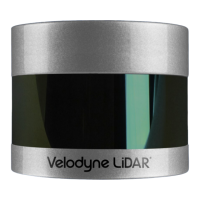
