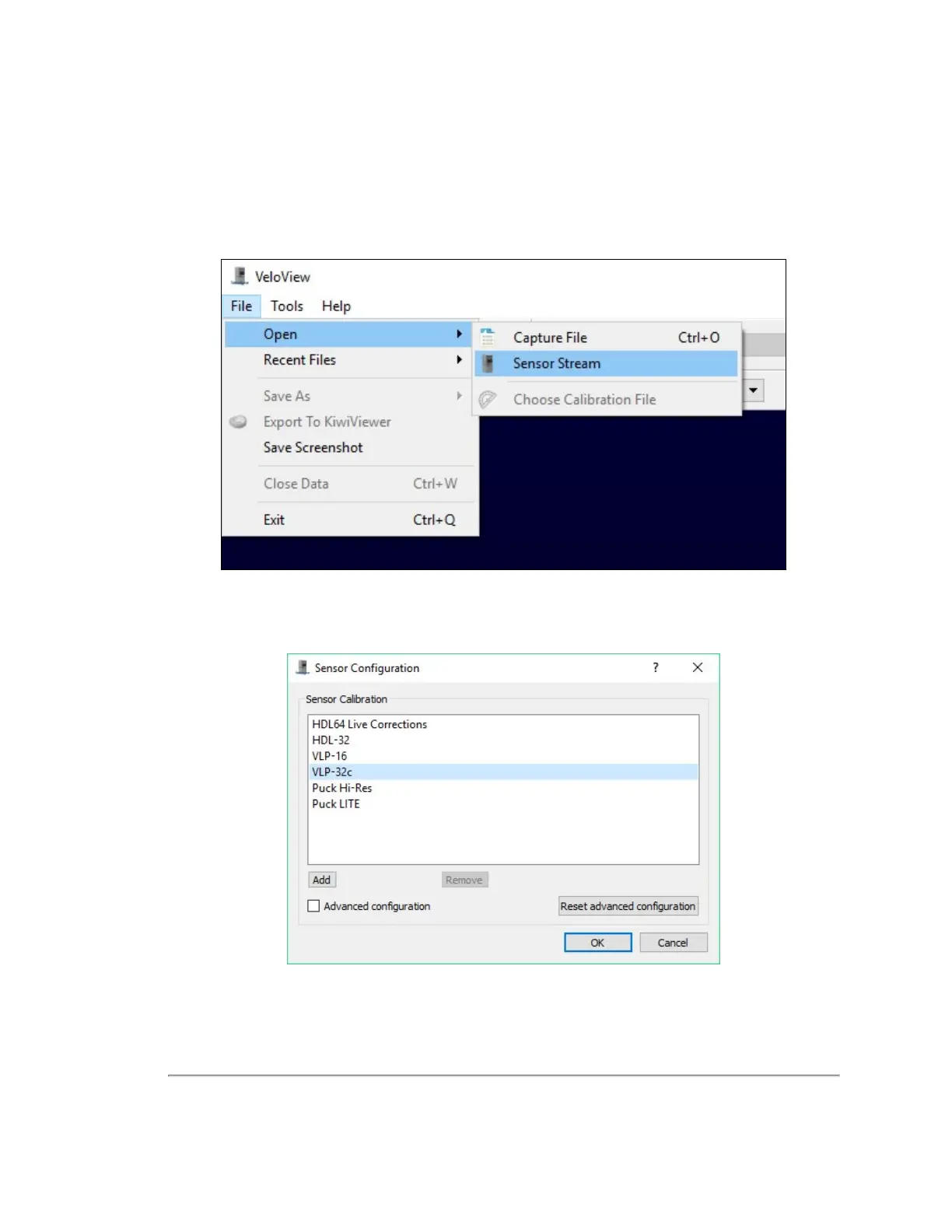4.2.3.1 VeloView Operation
1. Power-up the sensor.
2. Start the VeloView application.
3. Click on File->Open and select Sensor Stream (
Figure 4-4 below
).
Figure 4-4 VeloView Open Sensor Stream
4. The Sensor Configuration dialog will appear (
Figure 4-5 below
). Select the correct sensor type then click OK.
Figure 4-5 VeloView Select Sensor Calibration
5. VeloView begins displaying the sensor data stream.
Chapter 4 • Unboxing & Verification 27
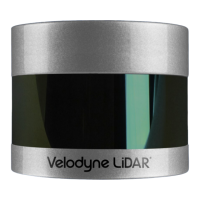