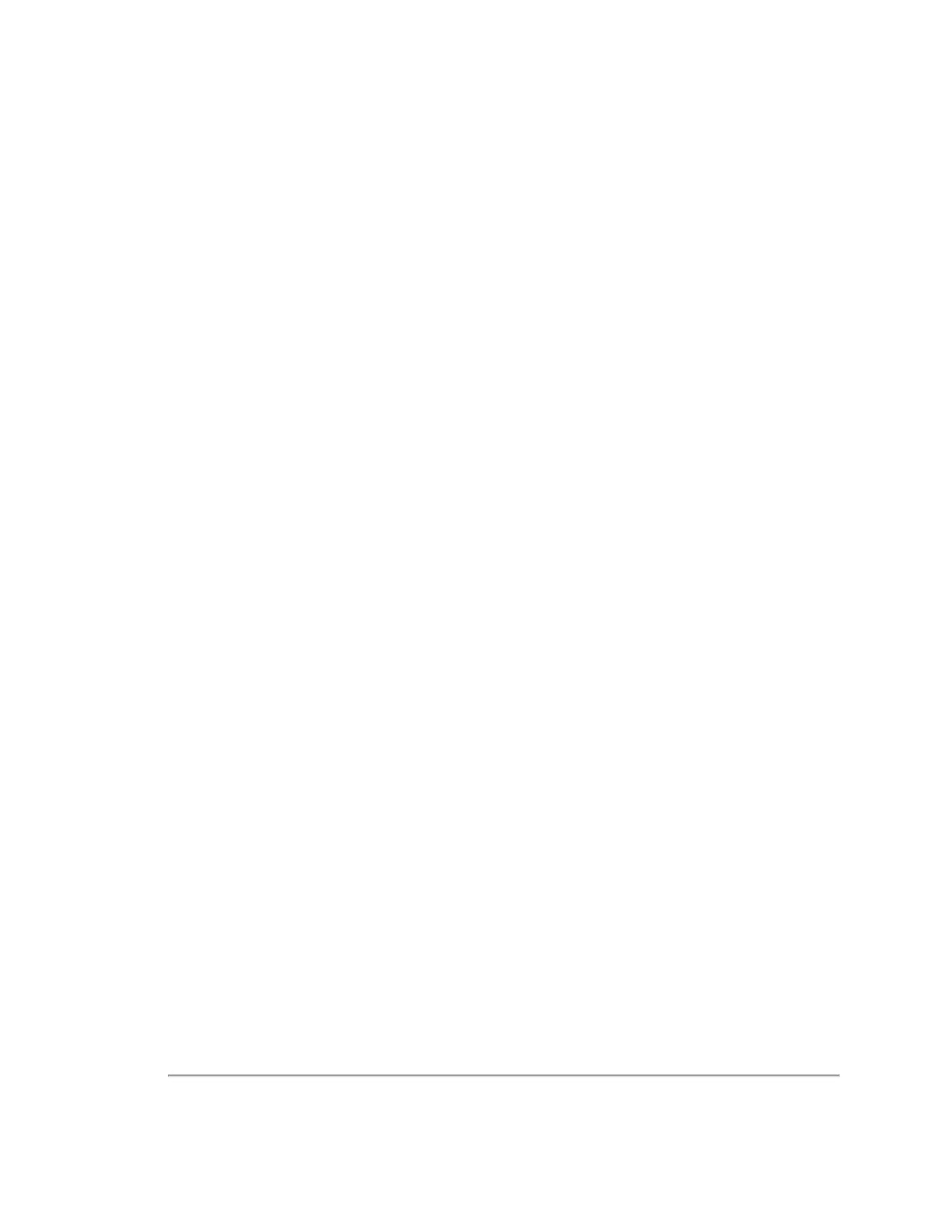Set Field of View by sending a urlencoded key and data pair to http://192.168.1.201/cgi/setting/fov:
1. [start]|[end]=[integer]
Set Sensor Address, Destination Port, or Telemetry Port by sending a urlencoded key and data pair to
http://192.168.1.201/cgi/setting/host:
1. addr=255.255.255.255
2. dport=2368
3. tport=8309
Network Settings can be set by providing the urlencoded key and data pair to http://192.168.1.201/cgi/setting/net:
1. addr=192.168.1.200
2. mask=255.255.255.0
3. gateway=192.168.1.2
4. dhcp=[on|off]
Special Commands to Save settings to NVRAM and Reset the sensor:
1. http://192.168.1.201/cgi/save
a. submit
2. http://192.168.1.201/cgi/reset
a. reset_system
10.2.3 Command Line curl Examples
10.2.3.1 Get Diagnostic Data
Returns a JSON-formatted string containing values as seen on the Diagnostics page of the sensor’s Web Interface.
Command:
curl http://192.168.1.201/cgi/diag.json
Example Response:
{
"volt_temp":{
"top":{
"hv":2917,
"lm20_temp":1105,
"pwr_5v":2075,
"pwr_2_5v":2047,
"pwr_3_3v":2693,
"pwr_raw":1428,
"pwr_vccint":977
},
"bot":{
"i_out":2086,
"pwr_1_2v":992,
"lm20_temp":1231,
"pwr_5v":2046,
"pwr_2_5v":2046,
"pwr_3_3v":2692,
"pwr_v_in":910,
"pwr_1_25v":1
Chapter 10 • Sensor Communication 79
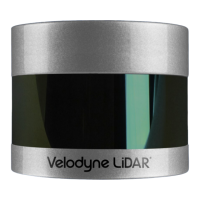