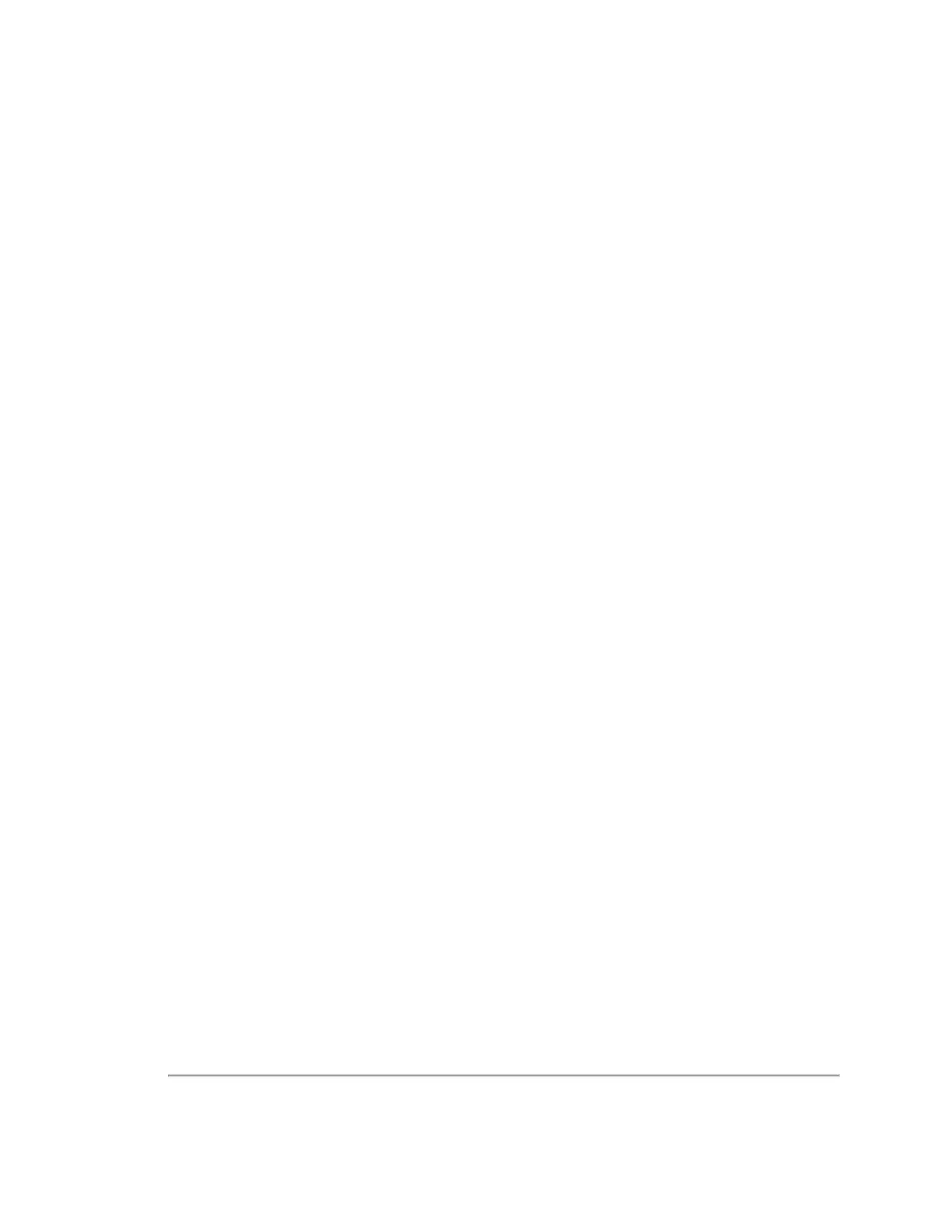through 299, the sensor defaults back to 300 RPM. If a value of 0 or less is entered, the sensor motor powers down and
the lasers are turned off, as leaving them on with the motor stopped would be an unsafe eye state. This has the same
effect as setting the value for the Motor RPM in the Web Interface.
Command:
curl --data “rpm=[integer]” http://192.168.1.201/cgi/setting
Example:
curl --data “rpm=600” http://192.168.1.201/cgi/setting
10.2.3.7 Set Field of View
Sets the field of view (0° to 359°). Numbers outside this range are quietly ignored. This has the same effect as setting the
FOV Start and FOV End values on the Web Interface.
Command:
curl --data “[start]|[end]=[integer]” http://192.168.1.201/cgi/setting/fov
Examples:
curl --data "start=10" http://192.168.1.201/cgi/setting/fov
curl --data "end=270" http://192.168.1.201/cgi/setting/fov
10.2.3.8 Set Return Type (Strongest, Last, Dual)
This command sets the return type (or mode) of the sensor. Choose one: Strongest, Last, and Dual. This has the same
effect as selecting the Web Interface Return Type.
Command:
curl --data “returns=[Strongest]|[Last]|[Dual]” http://192.168.1.201/cgi/setting
Examples:
curl --data “returns=Strongest” http://192.168.1.201/cgi/setting
curl --data “returns=Last” http://192.168.1.201/cgi/setting
curl --data "returns=Dual" http://192.168.1.201/cgi/setting
10.2.3.9 Save Configuration
Saves the configuration so that the settings are persistent across power cycles. This is equivalent to clicking on the Save
Configuration button under the Configuration tab in the Web Interface.
Command:
curl --data “submit” http://192.168.1.201/cgi/save
10.2.3.10 Reset System
Resets the sensor. This command performs the same operation as pressing the Reset System button under the System
tab in the Web Interface, or if you cycled power to the sensor.
Command:
curl --data "reset_system" http://192.168.1.201/cgi/reset
Example Response:
The system resets.
Chapter 10 • Sensor Communication 85
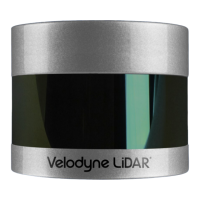