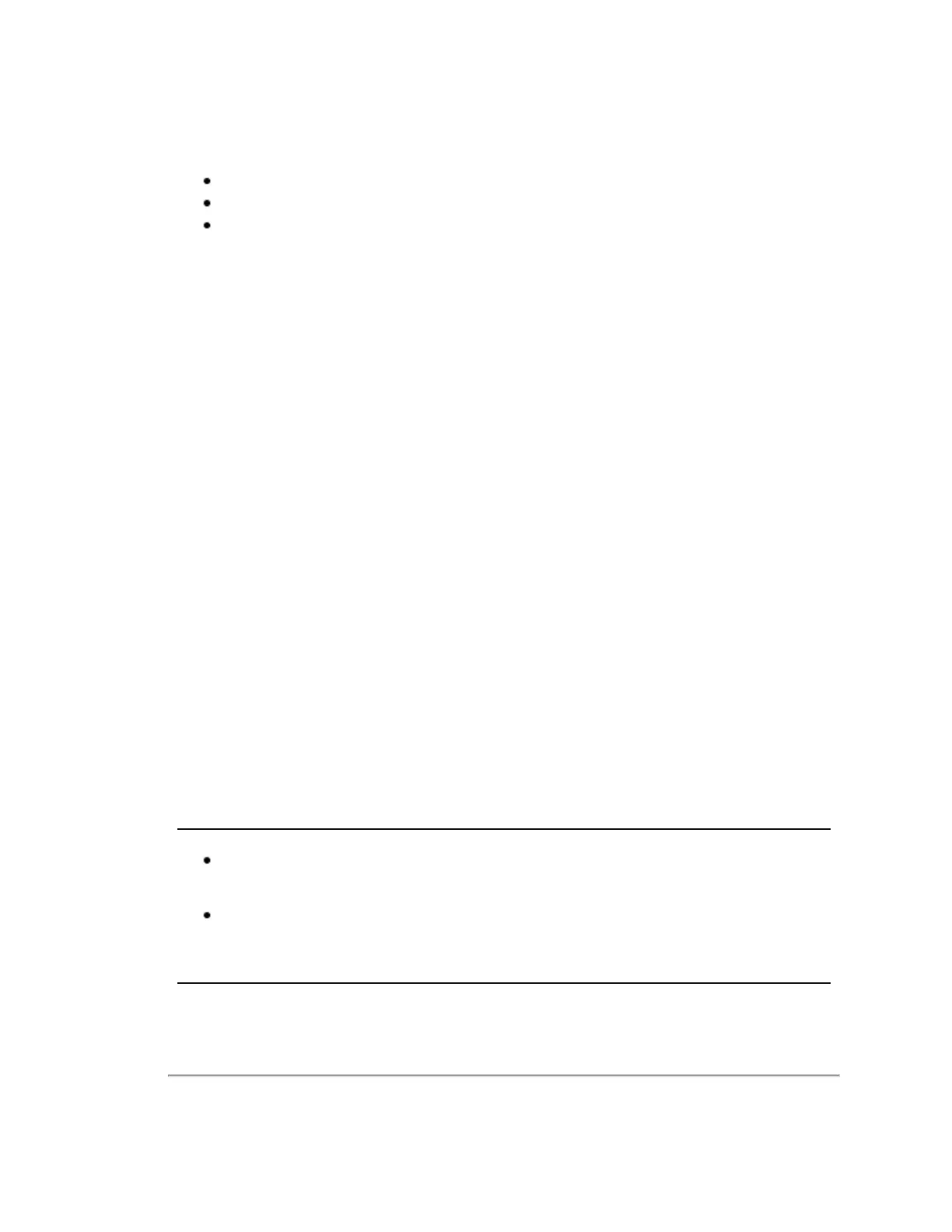the 55.296 µs firing sequence for each data block, you can use the algorithm below to estimate a more precise azimuth
angle for each point.
The pseudo code below illustrates the concept.
K represents an index to a data point in the Nth data block, where its valid range is 0 to 31.
Do this for each data block.
azimuth_offset[K] represents an array of azimuth offsets derived from
Table 9-2 on page 58
.
// First, adjust for an Azimuth rollover from 359.99° to 0°
If (Azimuth[datablock_n+1] < Azimuth[datablock_n])
Then
Azimuth[datablock_n+1] := Azimuth[datablock_n+1] + 360;
Endif;
// Determine the Azimuth Gap between data blocks
AzimuthGap = Azimuth[datablock_n+1] - Azimuth[datablock_n];
// Perform the interpolation using the timing firing
// Note that since pairs of lasers fire at once, each pair shares the same azimuth
// See Table 9-5
K = 0;
While (K < 31)
// Interpolate
Precision_Azimuth[K] := Azimuth[datablock_n] + (AzimuthGap * 2.304 μs * K) / 55.296
μs);
Precision_Azimuth[K+1] := Precision_Azimuth[K]
// Apply the azimuth offsets
Precision_Azimuth[K] := Precision_Azimuth[K] + azimuth_offset[K];
Precision_Azimuth[K+1] := Precision_Azimuth[K+1] + azimuth_offset[K+1];
// Adjust for any rollover
If Precision_Azimuth[K] >= 360
Then
Precision_Azimuth[K] := Precision_Azimuth[K] – 360;
Endif
If Precision_Azimuth[K+1] >= 360
Then
Precision_Azimuth[K+1] := Precision_Azimuth[K+1] – 360;
Endif
K = K + 2;
End While
Note:
If you examine the VeloView code in GITHUB, you’ll notice that VeloView uses a slightly different method to cal-
culate XYZ coordinates. VeloView operates on the azimuth as if it were read as positive in the counter-clockwise
direction with the origin along the X axis.
If you examine the XML file on the thumb drive that came with your sensor, you’ll notice the horizontal offsets
(rotCorrection_) are of opposite polarity to those shown in
Table 9-6 on page 66
. This is to accommodate the cal-
culations in VeloView.
68 VLP-32C User Manual
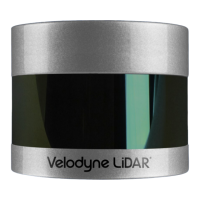