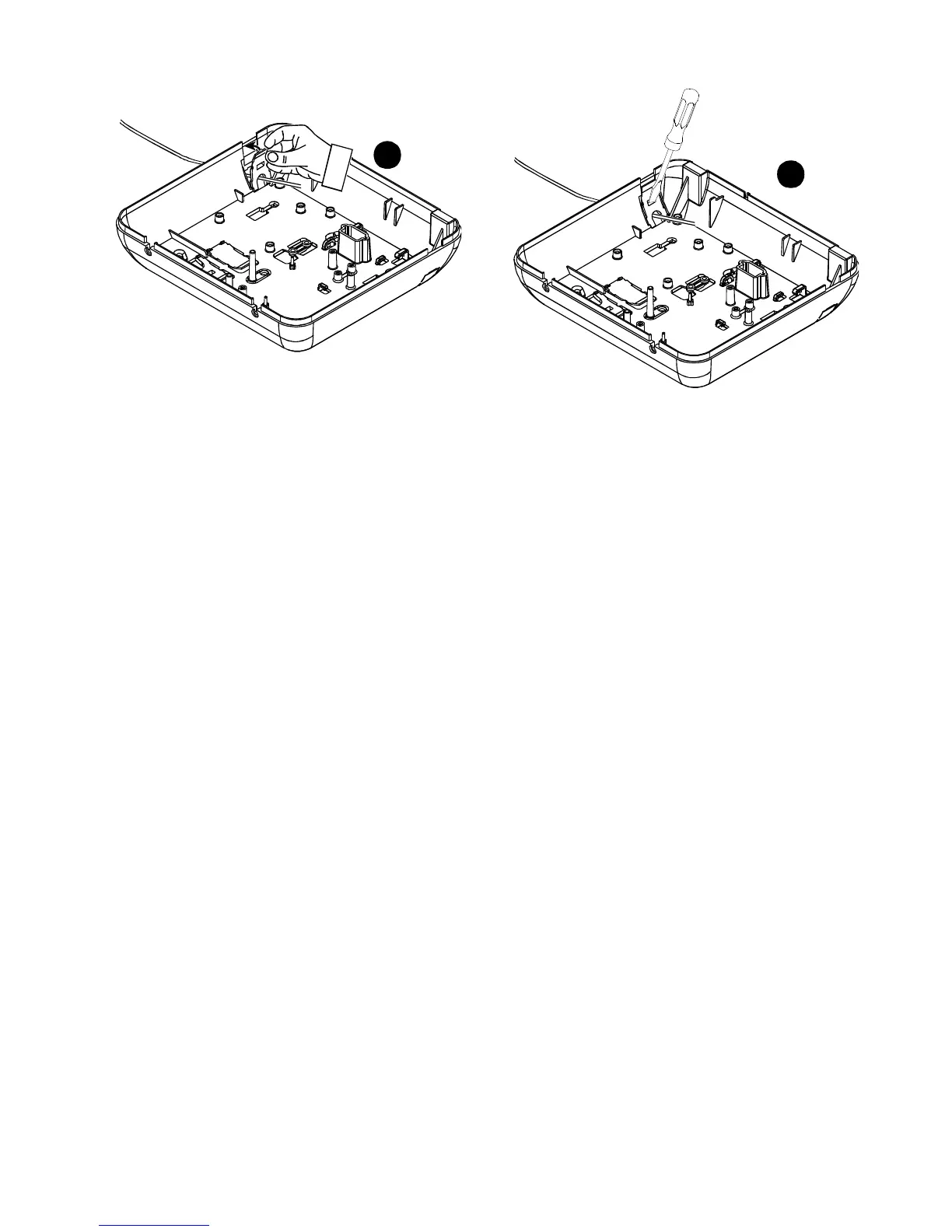16 D-303222 PowerMaster-10 / PowerMaster-30 Installer's Guide
3
4
To Route the Cable (continued):
3. Position the clamp (1 of 2) as shown and then rotate into place.
4. Using a slotted screwdriver press downward gently on the point illustrated in the drawing. Make sure the
clamp is locked (a click is heard).
Figure 3.8 – Cable Wiring
