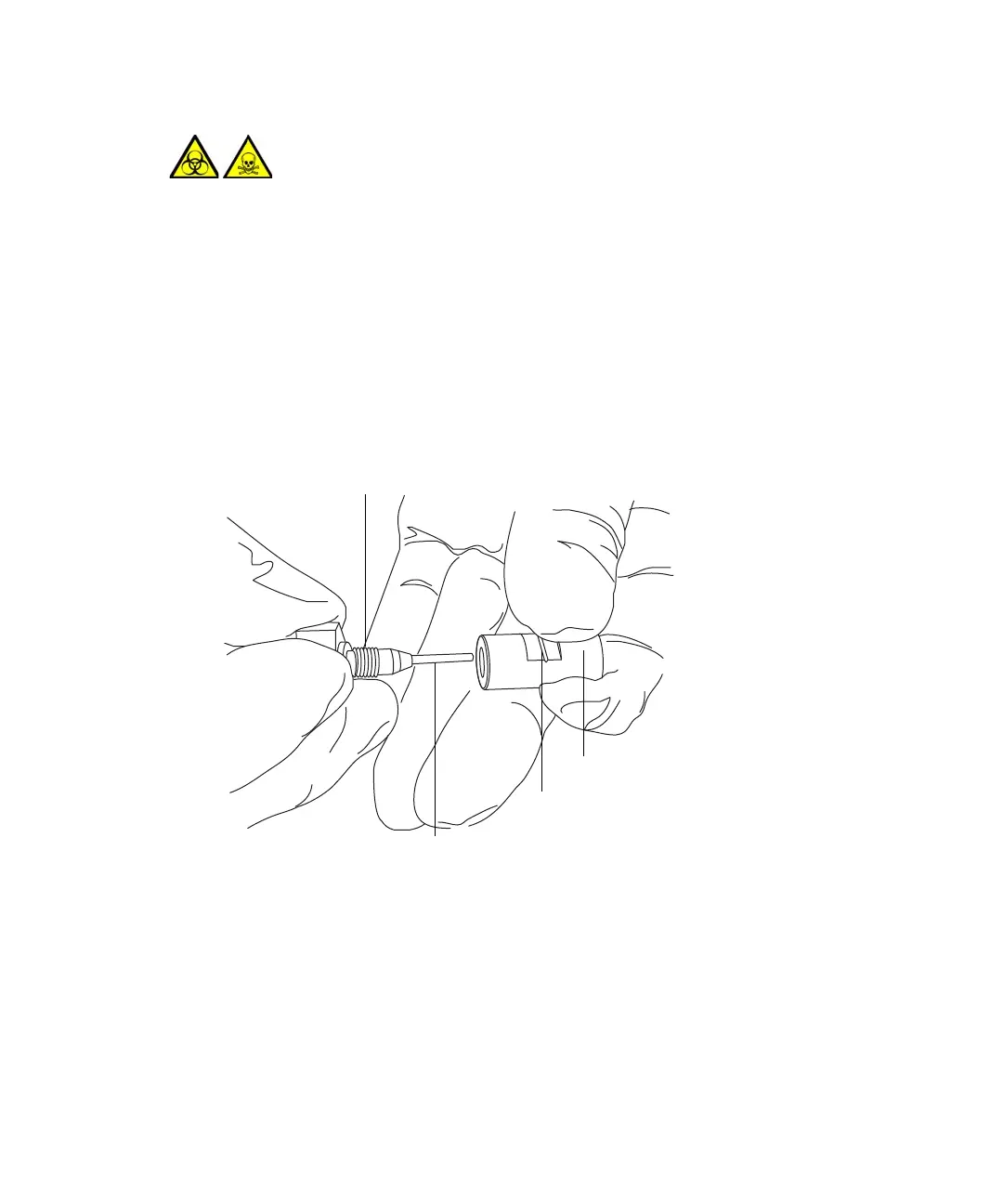5-68 Maintenance Procedures
To install the new capillary
1. Insert a square-cut length of red PEEK tubing in the probe inlet
connector, and screw the connector, finger-tight, into the PEEK union.
Tips:
• This step ensures a minimum dead volume when fitting the
capillary.
• The groove on the PEEK union indicates that it is a wide-bore
PEEK union as required by APCI capillaries.
2. Fit the UNF coupling to the new capillary.
3. Use the needle-nose pliers to slide a new ferrule onto the capillary.
4. To avoid interference with the capillary fit, screw the locknut towards
the body of the UNF coupling.
5. Insert the capillary in the PEEK union, and ensure that it is fully
seated.
6. Screw the UNF coupling into the PEEK union, finger-tight only.
Warning: The probe and source components can be contaminated
with biohazardous and/or toxic materials. Always wear
chemical-resistant, powder-free gloves while performing this
procedure.
Probe inlet connector
PEEK tubing
Groove
PEEK union