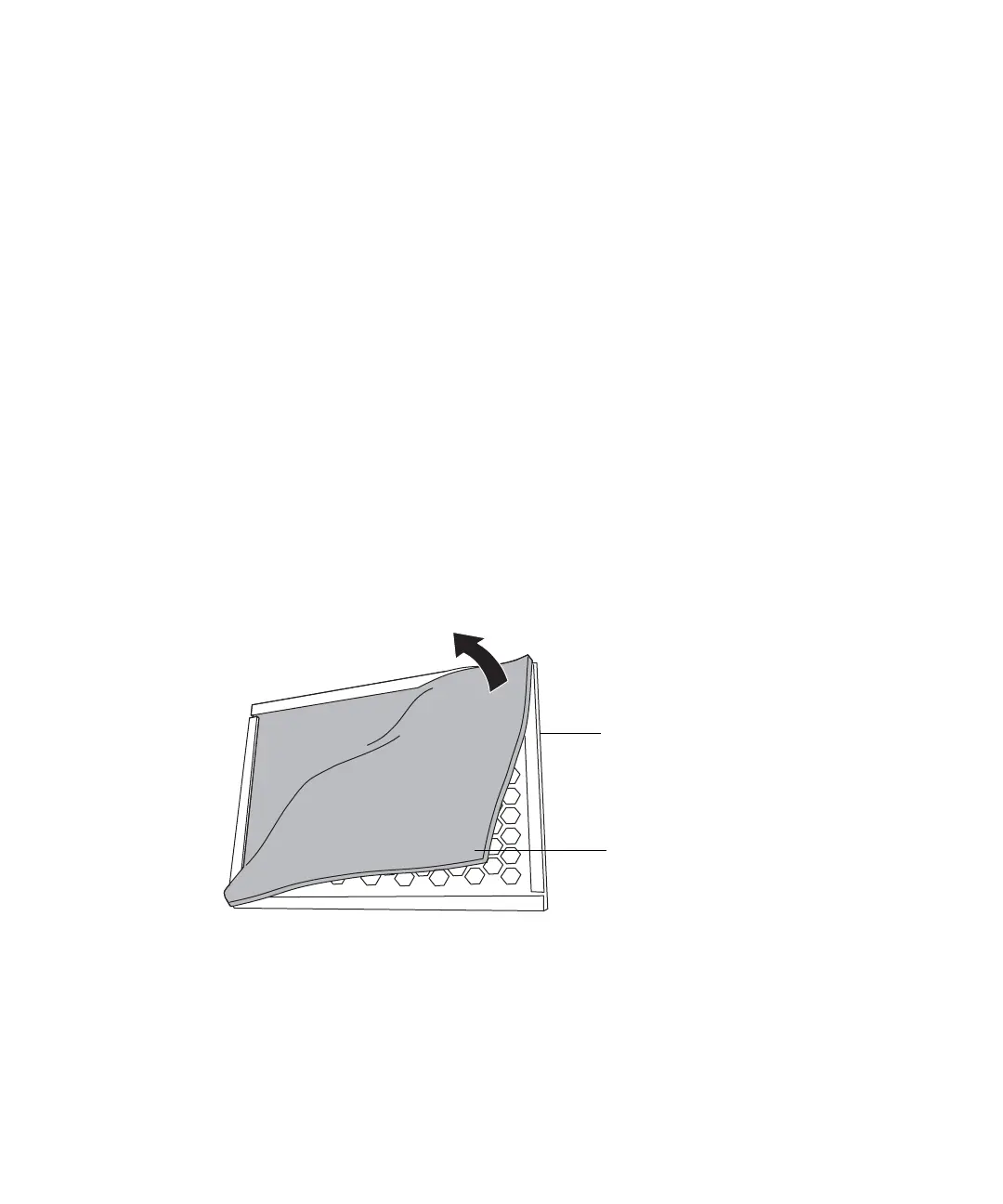5-94 Maintenance Procedures
• If you are fitting an ESI probe, see “Installing the ESI probe” on
page 3-2.
• If you are fitting an IonSABRE APCI probe, see “Installing the
IonSABRE APCI probe” on page 4-3.
Replacing the air filter behind the source probe
To replace the air filter behind the source probe
1. Remove the probe from the source.
• If you are removing an ESI probe, see “Removing the ESI probe” on
page 3-10.
• If you are removing an IonSABRE APCI probe, see “Removing the
IonSABRE APCI probe” on page 4-7.
2. Grasp the air filter tab and remove the air filter frame by lifting it
toward you (see the figure “Air filter tab” on page 5-93).
3. Remove the air filter from the air filter frame and dispose of it.
Removing air filter from frame
4. Insert the new air filter in the air filter frame.
5. Reinstall the air filter.
6. Fit the probe to the source.