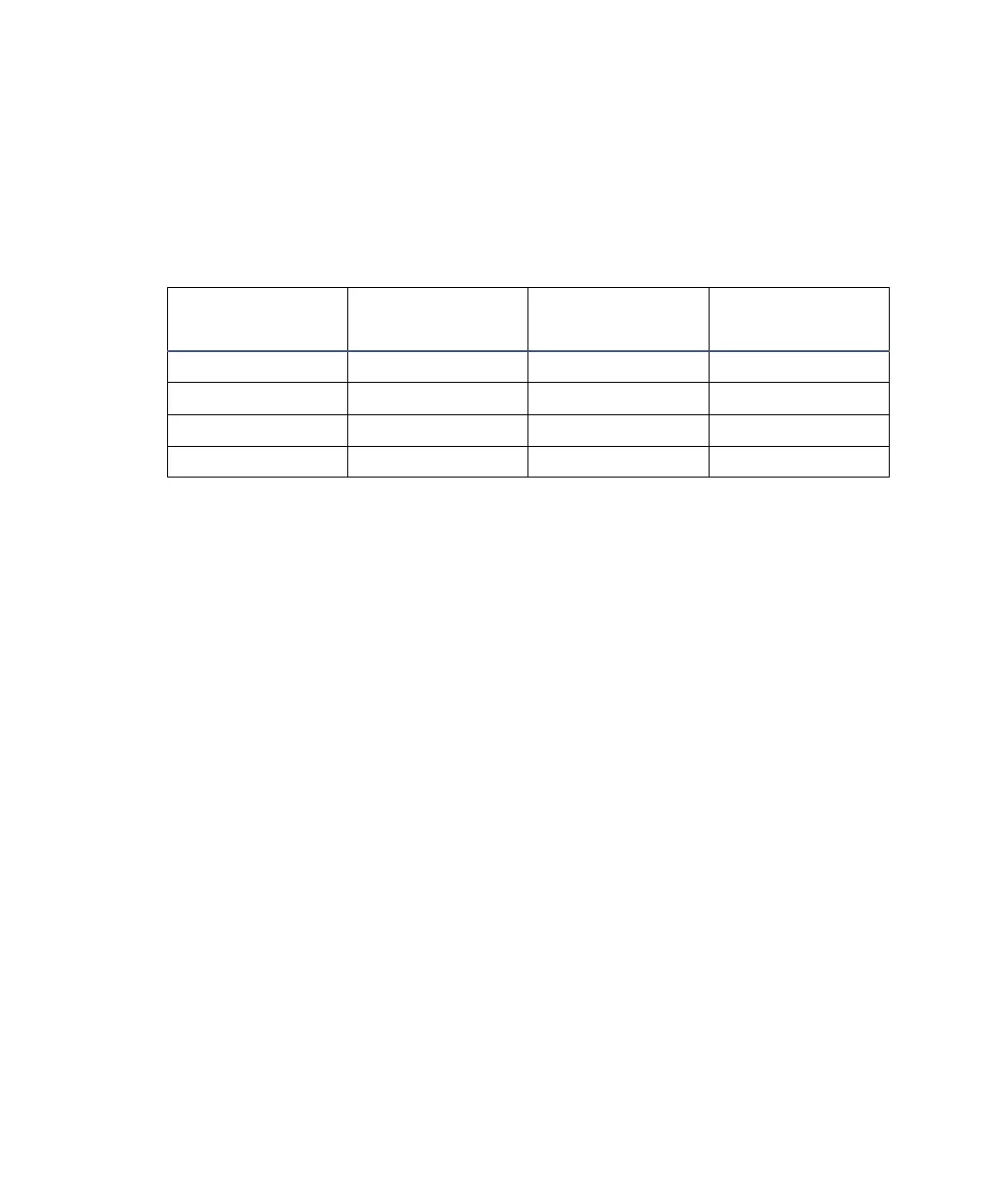2-6 Preparing for Operation
Running the instrument at high flow rates
ACQUITY UPLC is run at high flow rates. To optimize desolvation, and thus
sensitivity, you must run the ACQUITY TQD system at appropriate gas flows
and desolvation temperatures. IntelliStart automatically sets these
parameters when you enter a flow rate, according to the following table.
Note: Under low ambient temperature, high moisture, and high flow rate
conditions, condensation can occur in the instrument’s source.
Monitoring the instrument LEDs
Light-emitting diodes on the instrument indicate its operational status.
Power LED
The power LED, to the top, left-hand side of the instrument’s front panel,
indicates when the instrument is powered-on or powered-off.
Operate LED
The Operate LED, on the right-hand side of the power LED, indicates the
operating condition.
See the instrument’s online Help topic “Monitoring the detector LEDs” for
details of the Operate LED indications.
Flow rate versus temperature and gas flow
Flow rate
(mL/min)
Source temp (°C)
Desolvation
temp (°C)
Desolvation gas
flow (L/h)
0.000 to 0.100 150 250 500
0.101 to 0.300 150 350 600
0.301 to 0.500 150 400 800
>0.500 150 0 00