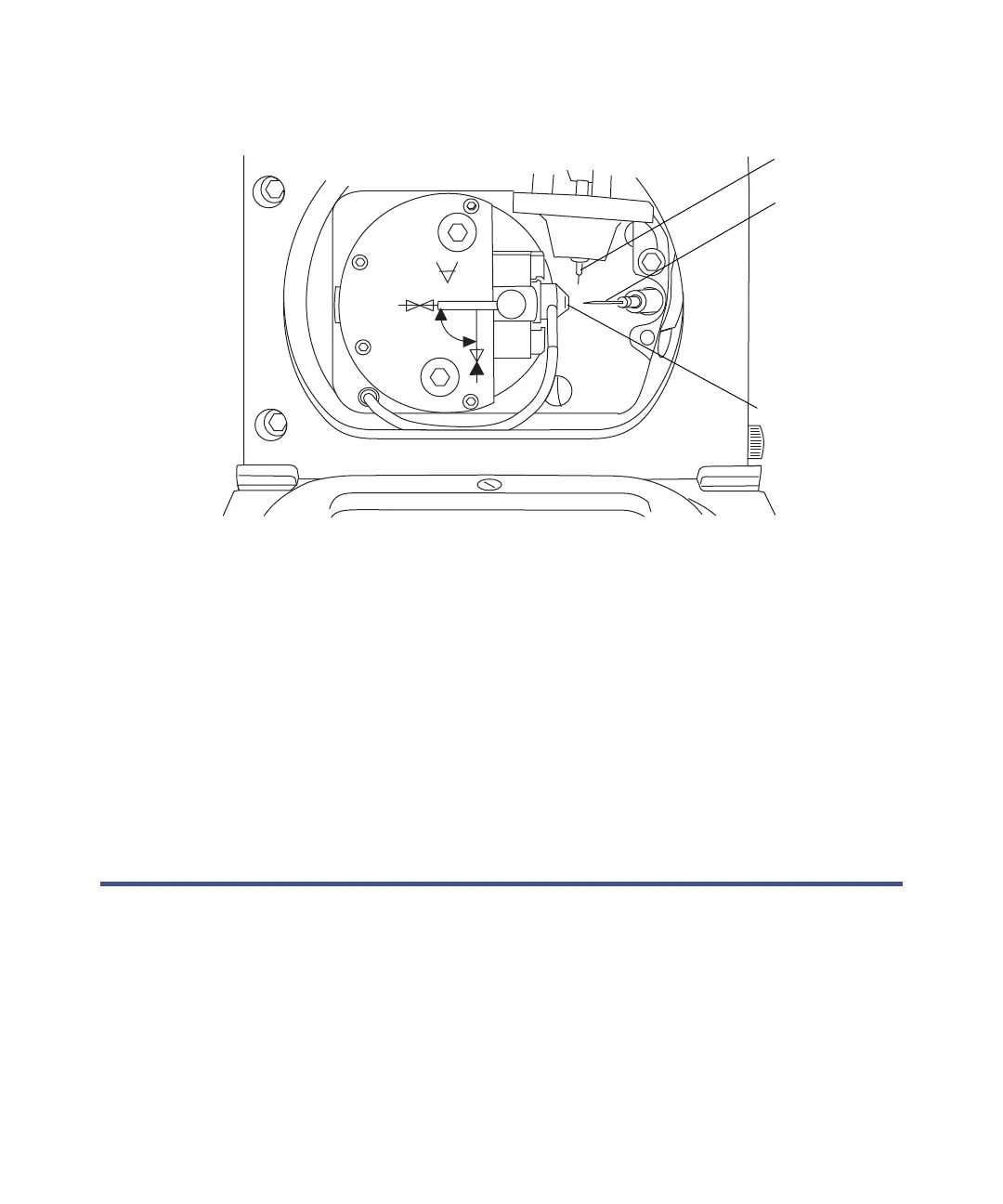3-8 ESI and ESCi Modes of Operation
Source, showing the corona pin, ESi probe tip, and sample cone
6. Use the vernier probe adjuster to position the ESI probe tip so that it is
pointing approximately midway between the tips of the sample cone and
corona pin. (See the figure page 3-5.)
7. Close the source enclosure door, and secure it with both spring-clips.
8. Close the instrument’s access door.
Optimizing the ESI probe for ESCi operation
See the mass spectrometer’s online Help for details on how to optimize
the ESI probe for ESCi operation.
Removing the corona pin
Required materials:
• Chemical-resistant, powder-free gloves
• Needle-nose pliers
Corona pin
Sample cone tip
ESI probe tip