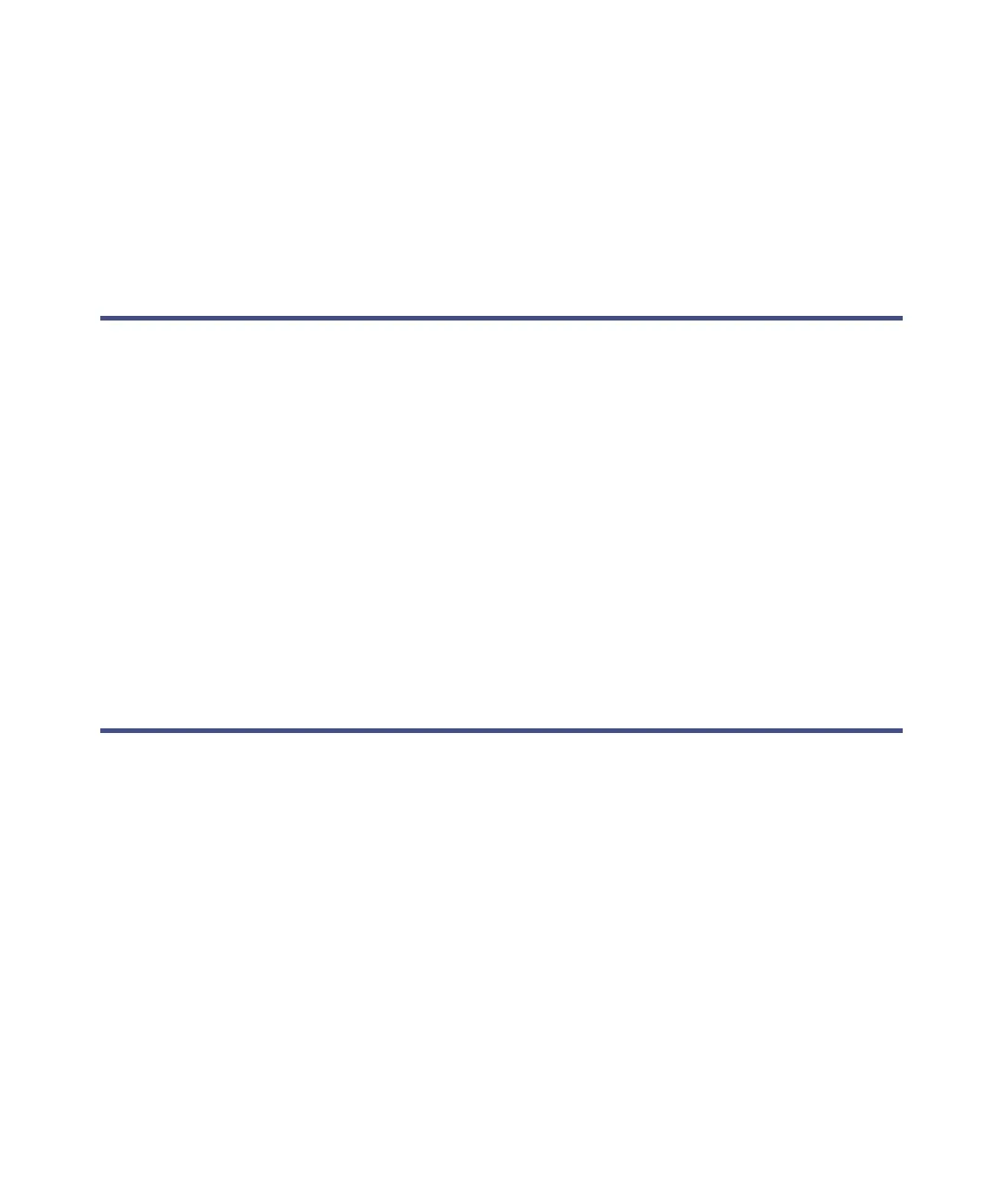5-20 Maintenance Procedures
• After running the pump for 12 to 48 hours, it is common to see a few
drops of oil near the filler plug. Excess oil around the lip of the filler
plug will run down and drip off the pump once the pump reaches
operating temperature.
• When the pump begins to run at normal operating temperature,
spilled oil smells slightly.
Cleaning the source components
Clean the sample cone and gas cone when these conditions apply:
• The sample cone and gas cone are visibly fouled.
• LC and sample-related causes for decreased signal intensity have been
dismissed.
See “Cleaning the sample cone and gas cone” on page 5-20.
If cleaning the sample cone and gas cones fails to increase signal sensitivity,
also clean the ion block, isolation valve, and extraction cone (see “Cleaning the
ion block, isolation valve, and extraction cone” on page 5-30).
If cleaning the ion block, isolation valve, and extraction cone fails to increase
signal sensitivity, also clean the source hexapole assembly (see “Cleaning the
source hexapole assembly” on page 5-47).
Cleaning the sample cone and gas cone
The cone gas assembly (comprising the sample cone, O-ring, and gas cone) can
be removed for cleaning without venting the instrument.
Removing the cone gas assembly from the source
Required material: Chemical-resistant, powder-free gloves