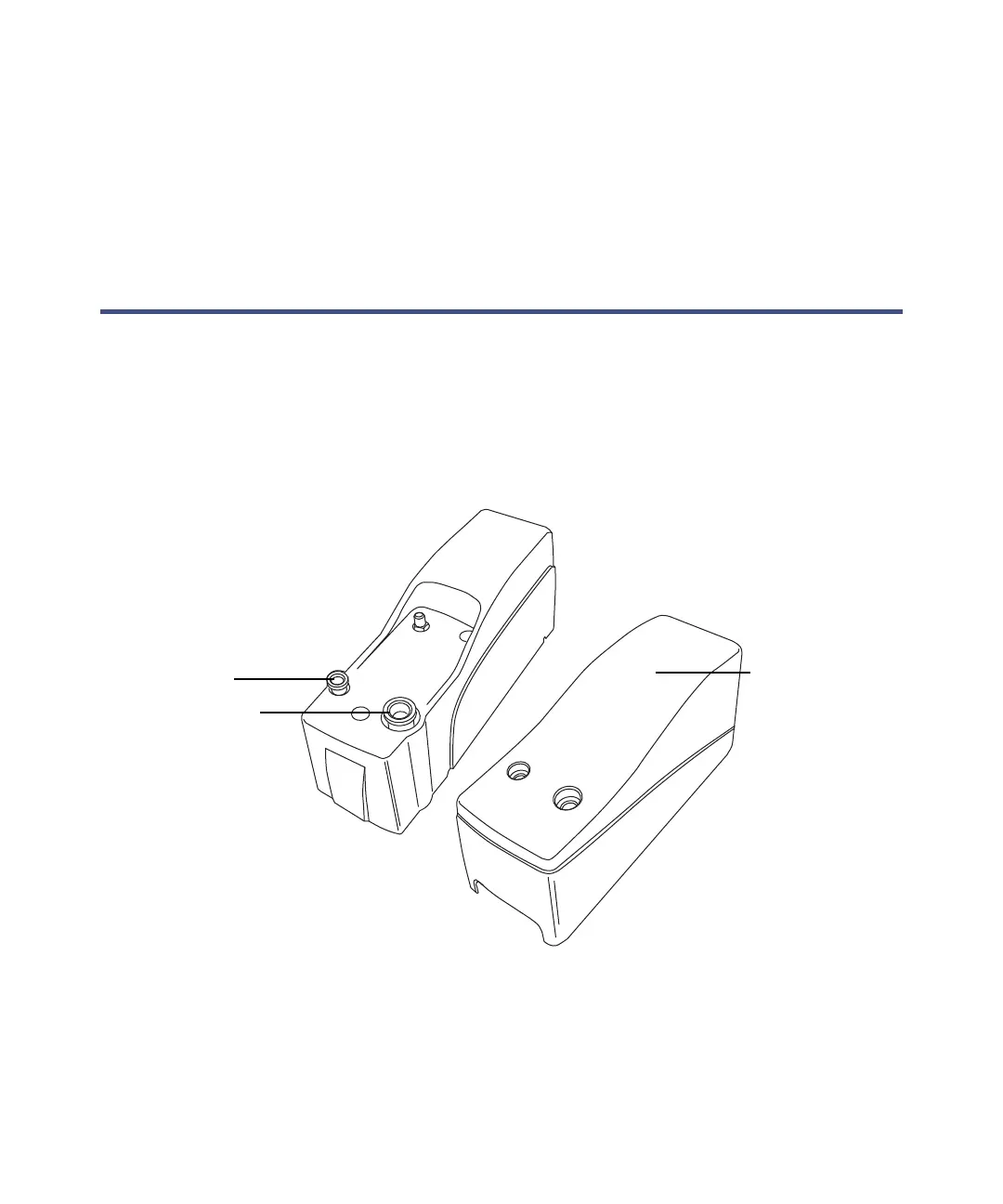B-10 External Connections
To make the electrical connections for a roughing pump without an external
relay box
1. Connect the roughing pump power cord to the main power source.
2. Connect the relay cable from the roughing pump d.c. connector to the
pump connector on the instrument’s rear panel.
Connecting the oil-free roughing pump
The oil-free roughing pump is an optional alternative to the standard oil-filled
roughing pump. To connect the oil-filled roughing pump, see “Connecting the
oil-filled roughing pump” on page B-3.
The noise reduction cover must be installed over the pump to minimize
operating noise, unless the pump is installed in a cabinet that includes sound
dampening and ventilation.
Required materials:
• Chemical-resistant, powder-free gloves
• 7-mm nut driver
• 8-mm Allen wrench
Noise reduction
cover
Exhaust port
flange
Inlet flange